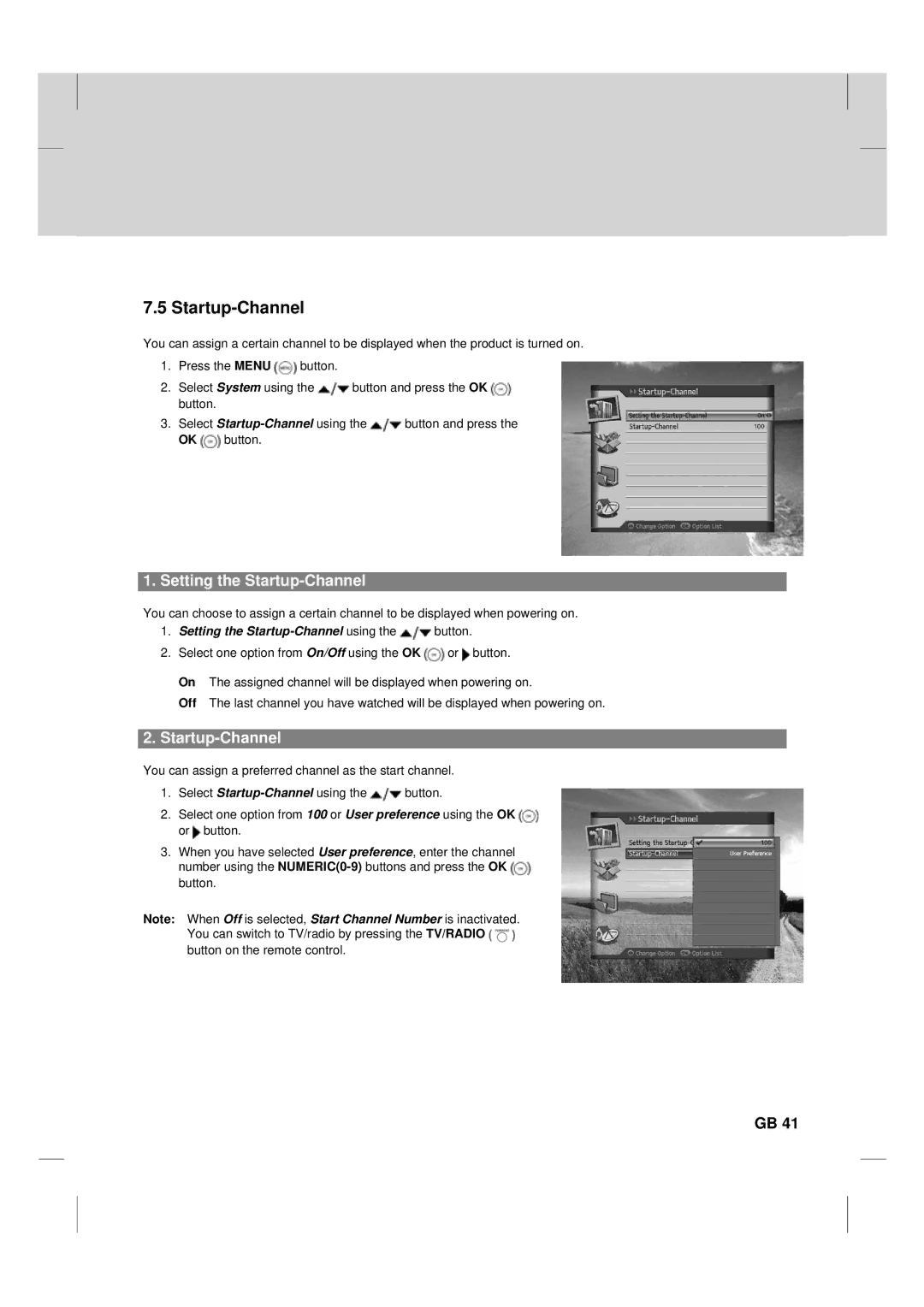7.5 Startup-Channel
You can assign a certain channel to be displayed when the product is turned on.
1.Press the MENU ![]() button.
button.
2.Select System using the ![]() button and press the OK
button and press the OK ![]() button.
button.
3.Select ![]() button and press the OK
button and press the OK ![]() button.
button.
1. Setting the Startup-Channel
You can choose to assign a certain channel to be displayed when powering on.
1.Setting the Startup-Channel using the  button.
button.
2.Select one option from On/Off using the OK ![]() or
or ![]() button.
button.
On The assigned channel will be displayed when powering on.
Off The last channel you have watched will be displayed when powering on.
2.Startup-Channel
You can assign a preferred channel as the start channel.
1.Select ![]() button.
button.
2.Select one option from 100 or User preference using the OK ![]() or
or ![]() button.
button.
3.When you have selected User preference, enter the channel
number using the ![]() button.
button.
**
Note: When Off is selected, Start Channel Number is inactivated. You can switch to TV/radio by pressing the TV/RADIO ![]() button on the remote control.
button on the remote control.
GB 41