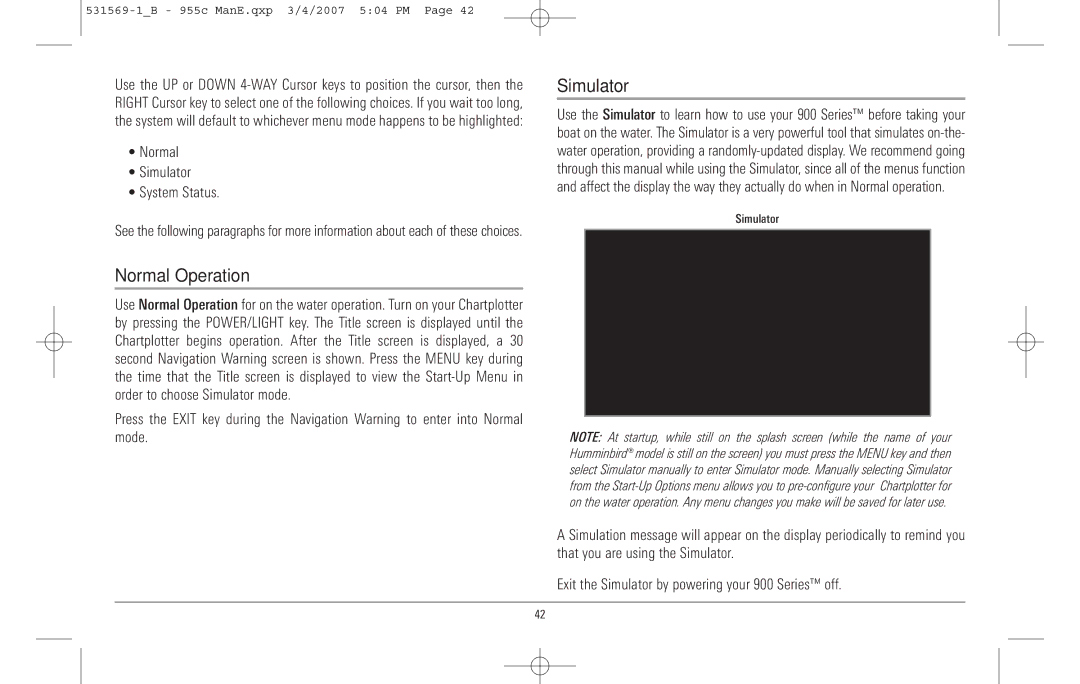Use the UP or DOWN
•Normal
•Simulator
•System Status.
See the following paragraphs for more information about each of these choices.
Normal Operation
Use Normal Operation for on the water operation. Turn on your Chartplotter by pressing the POWER/LIGHT key. The Title screen is displayed until the Chartplotter begins operation. After the Title screen is displayed, a 30 second Navigation Warning screen is shown. Press the MENU key during the time that the Title screen is displayed to view the
Press the EXIT key during the Navigation Warning to enter into Normal mode.
Simulator
Use the Simulator to learn how to use your 900 Series™ before taking your boat on the water. The Simulator is a very powerful tool that simulates
Simulator
NOTE: At startup, while still on the splash screen (while the name of your Humminbird® model is still on the screen) you must press the MENU key and then select Simulator manually to enter Simulator mode. Manually selecting Simulator from the
A Simulation message will appear on the display periodically to remind you that you are using the Simulator.
Exit the Simulator by powering your 900 Series™ off.
42