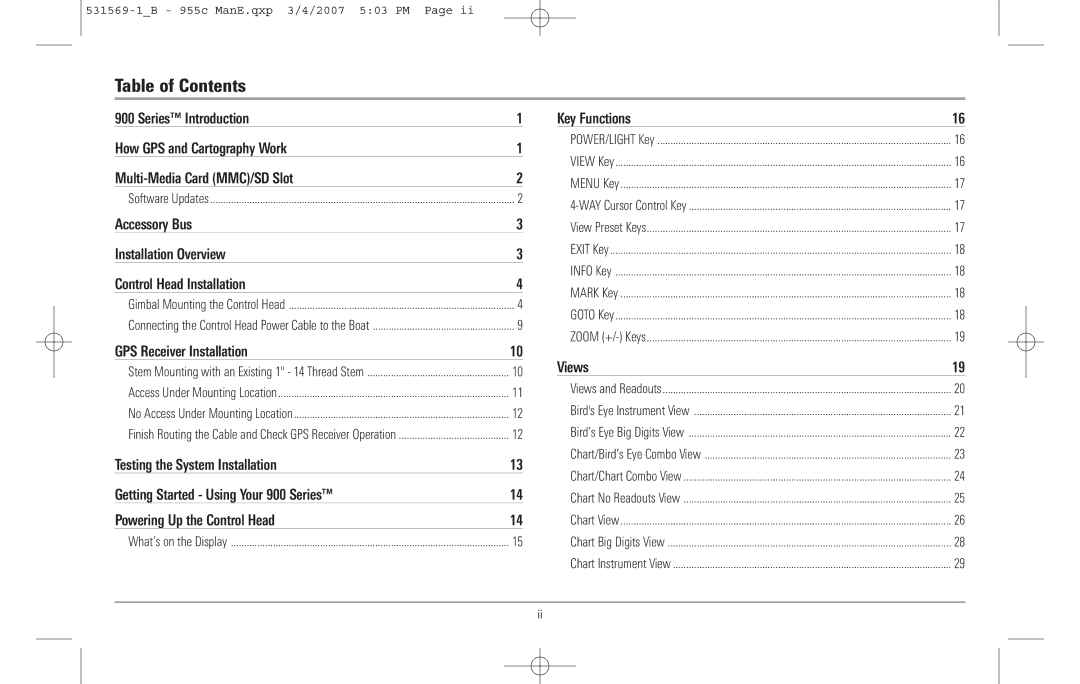531569-1_B - 955c ManE.qxp 3/4/2007 5:03 PM Page ii
Table of Contents
900 Series™ Introduction | 1 |
How GPS and Cartography Work | 1 |
2 | |
Software Updates | 2 |
Accessory Bus | 3 |
Installation Overview | 3 |
Control Head Installation | 4 |
Gimbal Mounting the Control Head | 4 |
Connecting the Control Head Power Cable to the Boat | 9 |
Key Functions | 16 |
POWER/LIGHT Key | 16 |
VIEW Key | 16 |
MENU Key | 17 |
17 | |
View Preset Keys | 17 |
EXIT Key | 18 |
INFO Key | 18 |
MARK Key | 18 |
GOTO Key | 18 |
ZOOM | 19 |
GPS Receiver Installation | 10 |
Stem Mounting with an Existing 1" - 14 Thread Stem | 10 |
Access Under Mounting Location | 11 |
No Access Under Mounting Location | 12 |
Finish Routing the Cable and Check GPS Receiver Operation | 12 |
Testing the System Installation | 13 |
Getting Started - Using Your 900 Series™ | 14 |
Powering Up the Control Head | 14 |
What’s on the Display | 15 |
Views | 19 |
Views and Readouts | 20 |
Bird's Eye Instrument View | 21 |
Bird’s Eye Big Digits View | 22 |
Chart/Bird’s Eye Combo View | 23 |
Chart/Chart Combo View | 24 |
Chart No Readouts View | 25 |
Chart View | 26 |
Chart Big Digits View | 28 |
Chart Instrument View | 29 |
ii