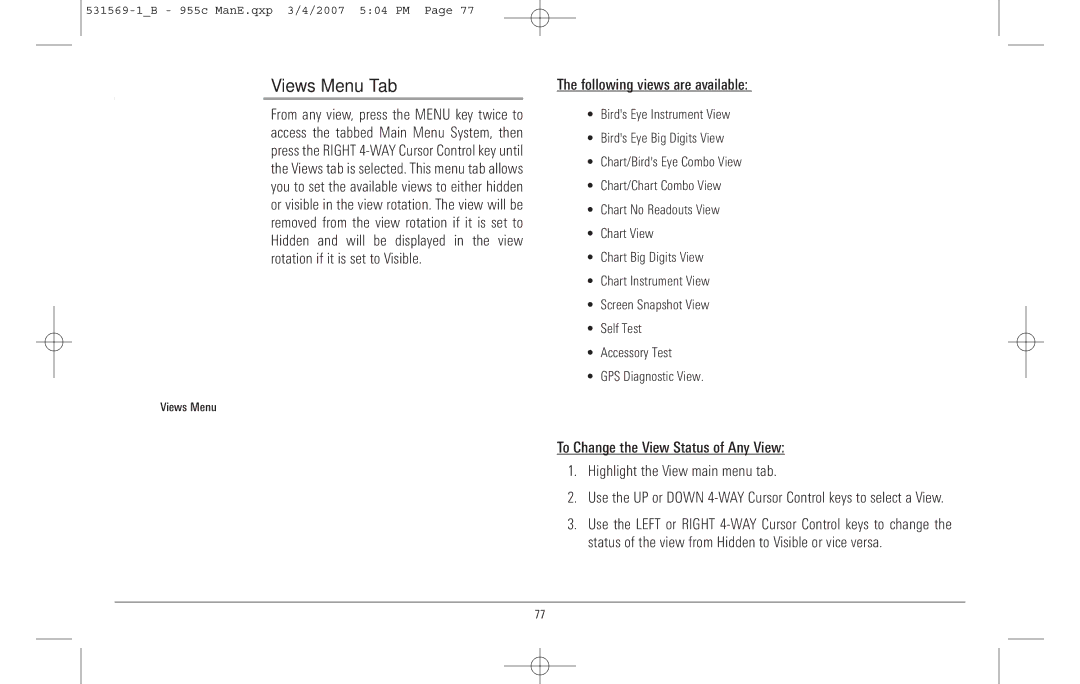Views Menu Tab
From any view, press the MENU key twice to access the tabbed Main Menu System, then press the RIGHT
Views Menu
The following views are available:
•Bird's Eye Instrument View
•Bird's Eye Big Digits View
•Chart/Bird's Eye Combo View
•Chart/Chart Combo View
•Chart No Readouts View
•Chart View
•Chart Big Digits View
•Chart Instrument View
•Screen Snapshot View
•Self Test
•Accessory Test
•GPS Diagnostic View.
To Change the View Status of Any View:
1.Highlight the View main menu tab.
2.Use the UP or DOWN
3.Use the LEFT or RIGHT
77