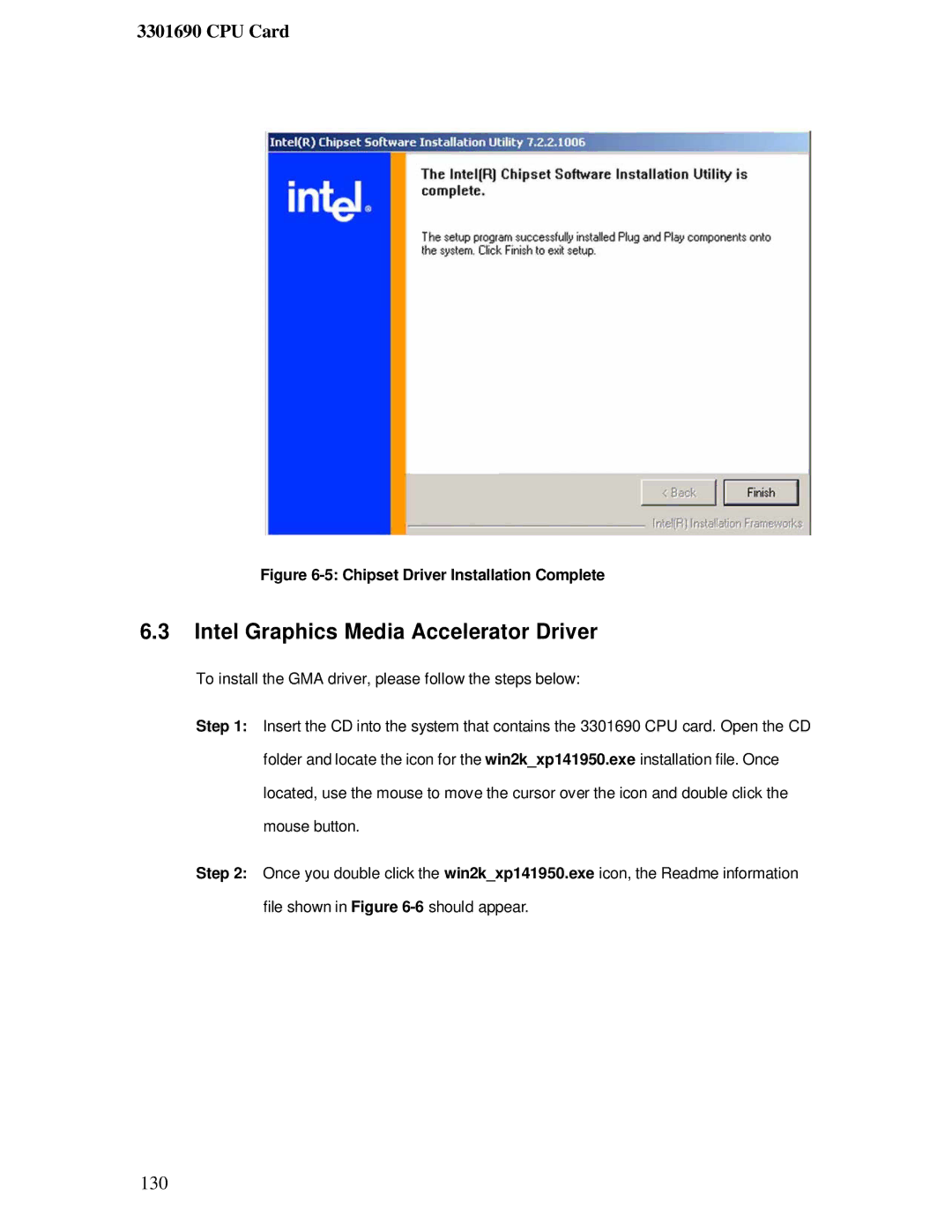3301690 CPU Card
Figure 6-5: Chipset Driver Installation Complete
6.3Intel Graphics Media Accelerator Driver
To install the GMA driver, please follow the steps below:
Step 1: Insert the CD into the system that contains the 3301690 CPU card. Open the CD folder and locate the icon for the win2k_xp141950.exe installation file. Once located, use the mouse to move the cursor over the icon and double click the mouse button.
Step 2: Once you double click the win2k_xp141950.exe icon, the Readme information file shown in Figure
130