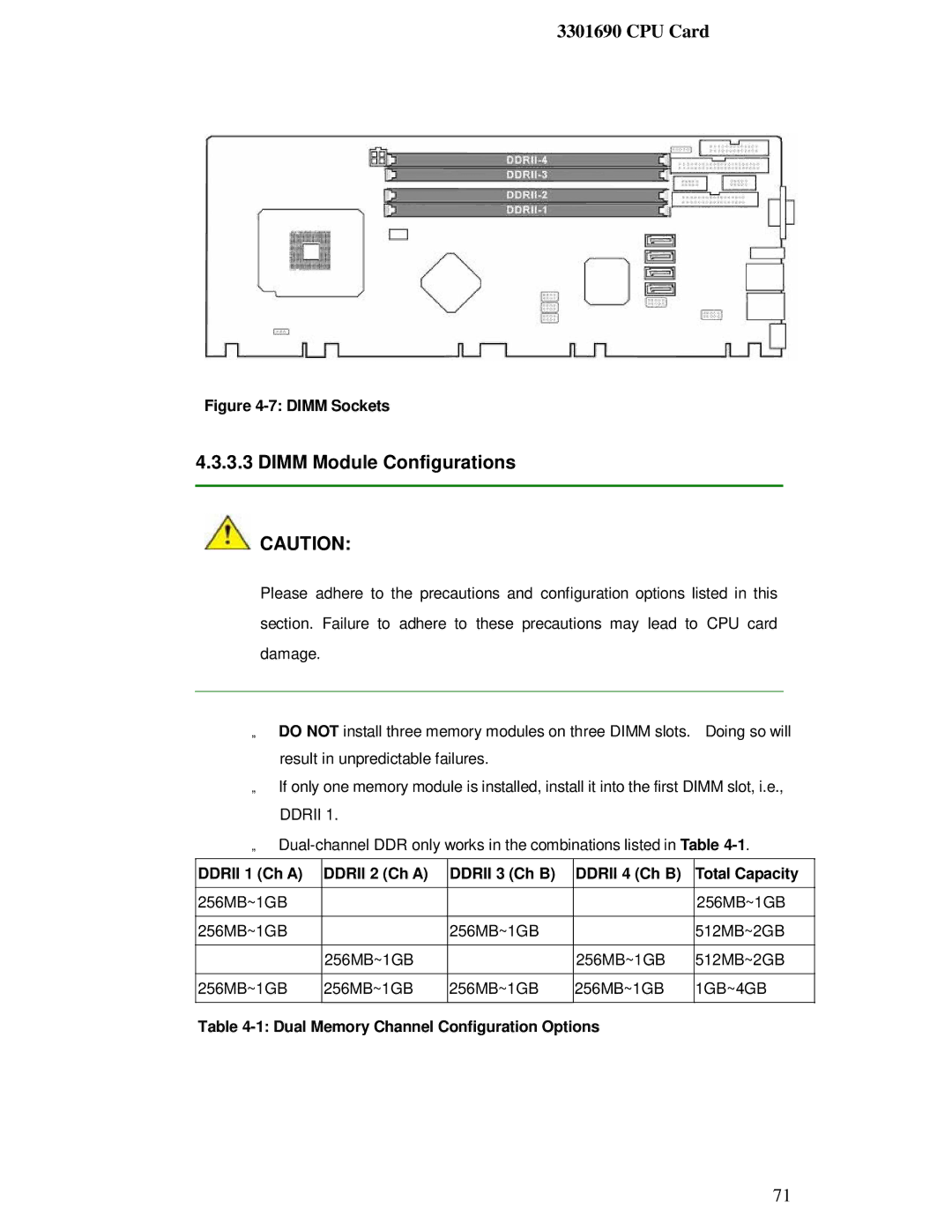3301690 CPU Card
Figure 4-7: DIMM Sockets
4.3.3.3 DIMM Module Configurations
CAUTION:
Please adhere to the precautions and configuration options listed in this section. Failure to adhere to these precautions may lead to CPU card damage.
„DO NOT install three memory modules on three DIMM slots. Doing so will result in unpredictable failures.
„If only one memory module is installed, install it into the first DIMM slot, i.e., DDRII 1.
„
DDRII 1 (Ch A) | DDRII 2 (Ch A) | DDRII 3 (Ch B) | DDRII 4 (Ch B) | Total Capacity |
|
|
|
|
|
256MB~1GB |
|
|
| 256MB~1GB |
|
|
|
|
|
256MB~1GB |
| 256MB~1GB |
| 512MB~2GB |
|
|
|
|
|
| 256MB~1GB |
| 256MB~1GB | 512MB~2GB |
|
|
|
|
|
256MB~1GB | 256MB~1GB | 256MB~1GB | 256MB~1GB | 1GB~4GB |
|
|
|
|
|
Table 4-1: Dual Memory Channel Configuration Options
71