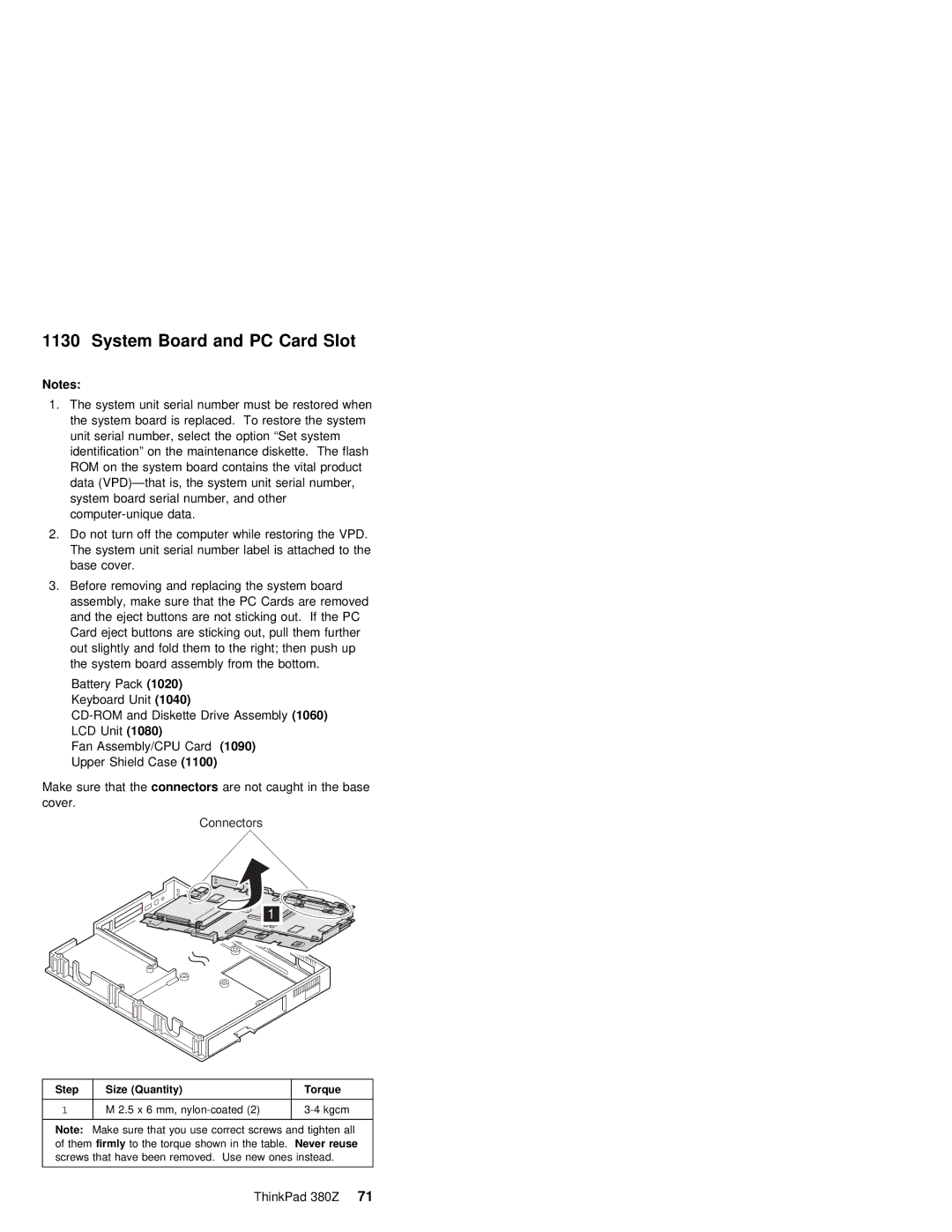1130 System Board |
| and | PC | Card | Slot |
|
|
|
|
|
| |||||||
Notes: |
|
|
|
|
|
|
|
|
|
|
|
|
|
|
|
|
| |
1. | The | system | unit | serial number must be restored when | ||||||||||||||
| the | system | board | is | replaced. To restore the system | |||||||||||||
| unit serial number, select the option “Set system |
|
| |||||||||||||||
| identification” | on | the | maintenance | diskette. The | flash | ||||||||||||
| ROM | on the system board contains the | vital | product |
| |||||||||||||
| data | is, the system unit serial number, |
| |||||||||||||||
| system board serial number, and other |
|
|
|
| |||||||||||||
| data. |
|
|
|
|
|
|
|
|
|
| |||||||
2. | Do | not | turn | off | the | computer while restoring the VPD. | ||||||||||||
| The | system | unit | serial | number | label | is | attached | to | the | ||||||||
| base | cover. |
|
|
|
|
|
|
|
|
|
|
|
|
| |||
3. Before removing and replacing the system board |
|
| ||||||||||||||||
| assembly, | make | sure that | the | PC | Cards | are | removed |
| |||||||||
| and | the | eject | buttons are not sticking out. If the PC | ||||||||||||||
| Card | eject buttons are sticking out, pull them further | ||||||||||||||||
| out | slightly | and | fold | them | to | the | right; then push | up | |||||||||
| the system board assembly from the bottom. |
|
|
| ||||||||||||||
| Battery | Pack(1020) |
|
|
|
|
|
|
|
|
|
|
|
| ||||
| Keyboard | Unit(1040) |
|
|
|
|
|
|
|
|
|
|
|
| ||||
| Drive | Assembly(1060) |
|
|
|
|
|
| ||||||||||
| LCD | Unit(1080) |
|
|
|
|
|
|
|
|
|
|
|
|
| |||
| Fan | Assembly/CPU | Card(1090) |
|
|
|
|
|
|
|
|
| ||||||
| Upper | Shield | Case(1100) |
|
|
|
|
|
|
|
|
|
| |||||
Make sure thatconnectorsthe |
| are | not | caught | in | the | base |
| ||||||||||
cover. |
|
|
|
|
|
|
|
|
|
|
|
|
|
|
|
|
| |
Connectors
1 |
Step |
| Size | (Quantity) |
|
|
| Torque |
|
| |||
|
|
|
|
|
|
|
| |||||
1 |
| M | 2.5 x 6 mm, |
| kgcm |
| ||||||
|
|
|
|
|
|
|
|
|
| |||
Note: | Make | sure | that | you | use correct | screws | and tighten all | |||||
of | themfirmly |
| to | the | torque shown | in Neverthereusetable. |
| |||||
screws that | have been | removed. | Use | new | ones | instead. | ||||||
|
|
|
|
|
|
|
|
|
|
|
|
|