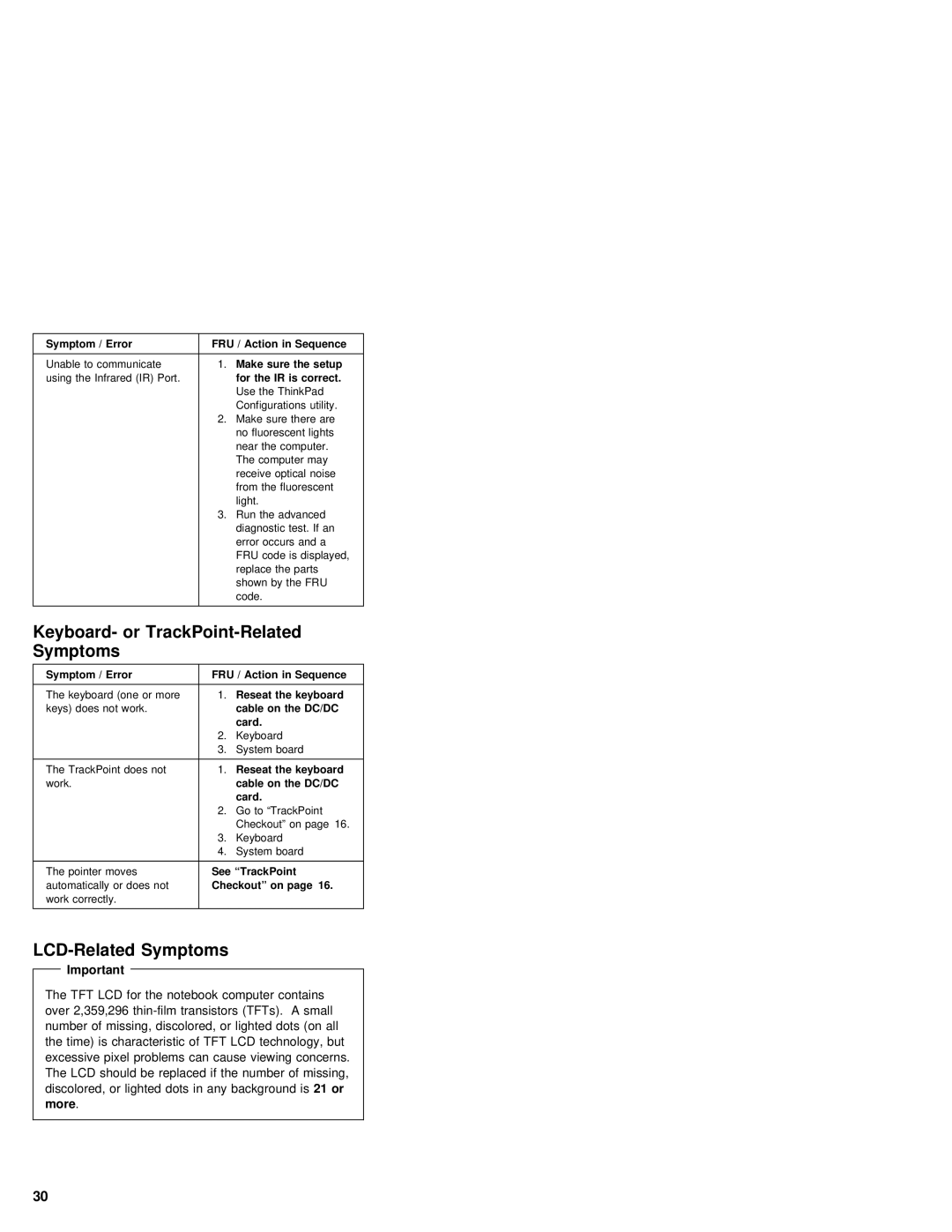Symptom / | Error | FRU | / | Action | in | Sequence |
|
|
| ||||
|
|
|
|
|
|
|
|
| |||||
Unable | to | communicate | 1. Make | sure | the | setup |
|
| |||||
using the | Infrared (IR) | Portfor .the |
| IR | is correct. |
|
| ||||||
|
|
|
| Use | the |
| ThinkPad |
|
| ||||
|
|
|
| Configurations | utility. |
| |||||||
|
|
| 2. | Make |
| sure | there |
| are | ||||
|
|
|
| no | fluorescent | lights |
| ||||||
|
|
|
| near | the |
| computer. |
| |||||
|
|
|
| The | computer | may |
|
| |||||
|
|
|
| receive | optical | noise | |||||||
|
|
|
| from | the |
| fluorescent | ||||||
|
|
|
| light. |
|
|
|
|
|
| |||
|
|
| 3. | Run | the |
| advanced | ||||||
|
|
|
| diagnostic | test. | If an | |||||||
|
|
|
| error |
| occurs | and | a | |||||
|
|
|
| FRU | code | is | displayed, | ||||||
|
|
|
| replace | the | parts | |||||||
|
|
|
| shown |
| by |
| the | FRU | ||||
|
|
|
| code. |
|
|
|
|
|
| |||
|
|
|
|
|
|
|
|
|
|
|
|
|
|
Keyboard- or TrackPoint-Related
Symptoms
Symptom | / Error |
|
|
|
| FRU | / | Action | in | Sequence |
| |
|
|
|
|
|
|
|
| |||||
The | keyboard | (one | or | more1. Reseat | the | keyboard |
| |||||
keys) | does | not | work. |
| cable | on | the | DC/DC |
| |||
|
|
|
|
|
|
| card. |
|
|
|
| |
|
|
|
|
|
|
| 2. | Keyboard |
| |||
|
|
|
|
|
|
| 3. | System board |
| |||
|
|
|
|
|
|
|
| |||||
The | TrackPoint | does | not | 1. Reseat | the | keyboard |
| |||||
work. |
|
|
|
|
|
| cable | on | the | DC/DC |
| |
|
|
|
|
|
|
| card. |
|
|
|
| |
|
|
|
|
|
| 2. | Go | to | “TrackPoint |
| ||
|
|
|
|
|
|
| Checkout” | on page 16. | ||||
|
|
|
|
|
|
| 3. | Keyboard | ||||
|
|
|
|
|
|
| 4. | System board | ||||
|
|
|
|
|
|
|
|
| ||||
The | pointer | moves |
| See | “TrackPoint |
|
|
| ||||
automatically |
| or | does | notCheckout” | on | page 16. | ||||||
work | correctly. |
|
|
|
|
|
|
|
|
| ||
|
|
|
|
|
|
|
|
|
|
|
|
|
LCD-Related Symptoms
| Important |
|
|
|
|
|
|
|
| |
|
|
|
|
|
|
|
|
| ||
The TFT | LCD |
| for | the notebook | computer | contains |
| |||
over 2,359,296 |
| |||||||||
number | of | missing, discolored, | or | lighted dots | (on all | |||||
the time) is characteristic of TFT LCD technology, but | ||||||||||
excessive | pixel | problems can | cause | viewing concerns. | ||||||
The LCD should be replaced if the number of missing, | ||||||||||
discolored, |
| or | lighted dots | in | any21 backgroundor | is | ||||
more . |
|
|
|
|
|
|
|
|
| |
|
|
|
|
|
|
|
|
|
|
|
30