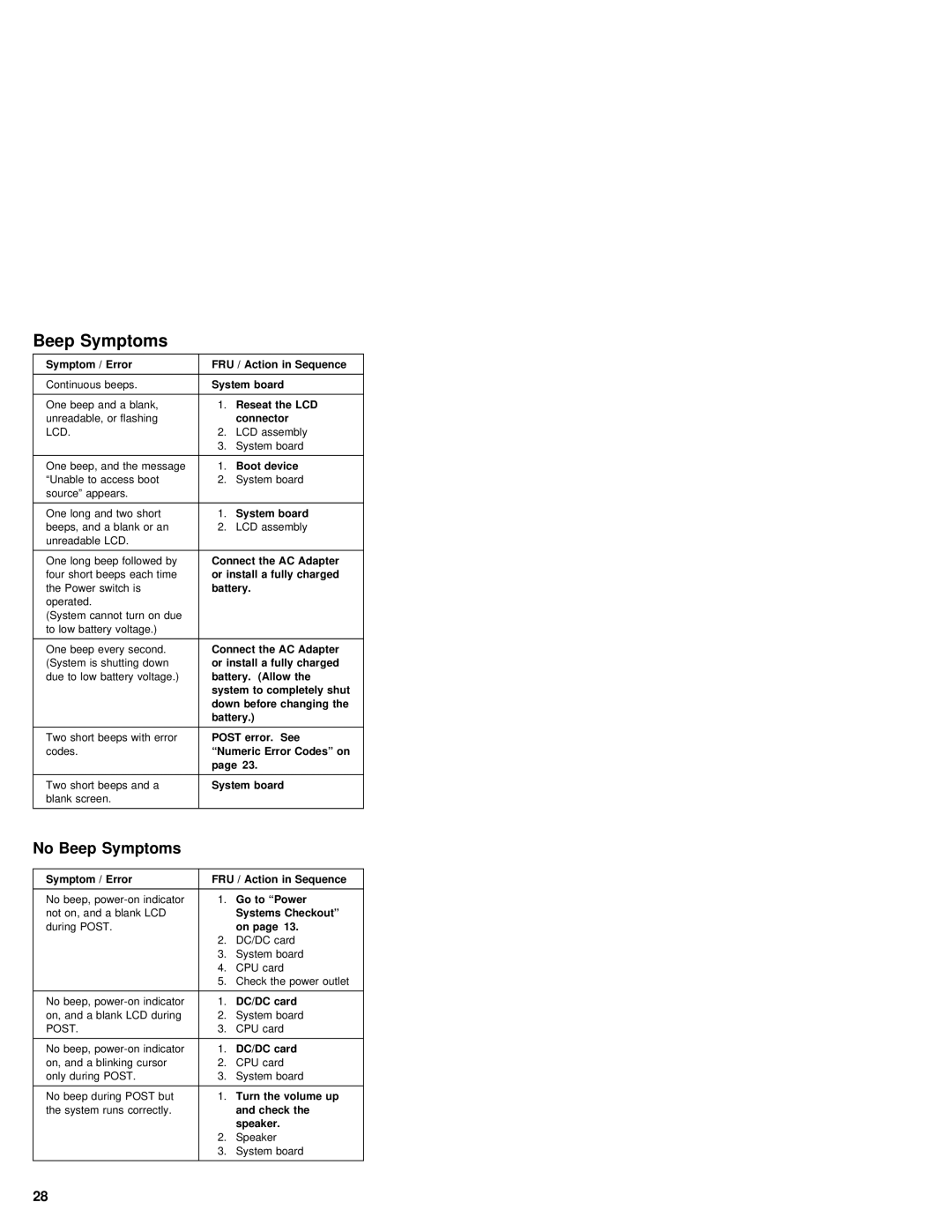Beep Symptoms
Symptom | / | Error |
|
|
|
|
|
| FRU |
| / | Action | in | Sequence | ||
|
|
|
|
|
|
|
|
|
|
|
| |||||
Continuous | beeps. |
|
|
|
| System | board |
|
|
|
| |||||
|
|
|
|
|
| |||||||||||
One beep and a blank, |
| 1. Reseat | the | LCD |
| |||||||||||
unreadable, | or | flashing |
|
|
| connector |
|
|
|
| ||||||
LCD. |
|
|
|
|
|
|
|
|
| 2. | LCD assembly | |||||
|
|
|
|
|
|
|
|
|
| 3. | System board | |||||
|
|
|
|
|
|
|
|
| ||||||||
One | beep, | and | the | message1.Boot device |
|
|
| |||||||||
“Unable | to | access | boot |
| 2. | System board | ||||||||||
source” | appears. |
|
|
|
|
|
|
|
|
|
|
| ||||
|
|
|
|
|
| |||||||||||
One long and two short |
| 1.System board |
|
| ||||||||||||
beeps, and a blank or | an | 2. | LCD assembly | |||||||||||||
unreadable | LCD. |
|
|
|
|
|
|
|
|
|
|
|
|
| ||
|
|
|
|
|
|
|
| |||||||||
One | long | beep | followed | byConnect the | AC | Adapter | ||||||||||
four | short | beeps | each | ortimeinstall a fully charged | ||||||||||||
the | Power | switch | is |
|
| battery. |
|
|
|
|
| |||||
operated. |
|
|
|
|
|
|
|
|
|
|
|
|
|
| ||
(System | cannot | turn | on |
| due |
|
|
|
|
|
|
| ||||
to low battery | voltage.) |
|
|
|
|
|
|
| ||||||||
|
| |||||||||||||||
One beep every second. Connect the AC Adapter | ||||||||||||||||
(System | is | shutting | down | or | install | a | fully | charged | ||||||||
due | to | low | battery | voltagebattery.). | (Allow the |
| ||||||||||
|
|
|
|
|
|
|
|
| system | to | completely | shut | ||||
|
|
|
|
|
|
|
|
| down | before | changing | the | ||||
|
|
|
|
|
|
|
|
| battery.) |
|
|
|
| |||
|
|
|
|
|
|
| ||||||||||
Two short beeps with errorPOST | error. | See |
|
|
| |||||||||||
codes. |
|
|
|
|
|
|
| “Numeric | Error | Codes” | on | |||||
|
|
|
|
|
|
|
|
| page |
| 23. |
|
|
|
| |
|
|
|
|
|
|
|
| |||||||||
Two short beeps and a | System | board |
|
|
|
| ||||||||||
blank | screen. |
|
|
|
|
|
|
|
|
|
|
|
|
| ||
|
|
|
|
|
|
|
|
|
|
|
|
|
|
|
|
|
No | Beep | Symptoms |
|
|
|
|
|
|
|
| ||
|
|
|
|
|
|
|
|
| ||||
Symptom / | Error |
|
| FRU | / | Action | in Sequence |
| ||||
|
|
|
|
|
| |||||||
No beep, | indicator1. Go | to | “Power |
|
| |||||||
not on, and a blank LCD |
| Systems | Checkout” |
| ||||||||
during | POST. |
|
|
|
| on | page 13. |
|
| |||
|
|
|
|
|
|
| 2. | DC/DC card |
|
| ||
|
|
|
|
|
|
| 3. | System board |
| |||
|
|
|
|
|
|
| 4. | CPU card |
|
| ||
|
|
|
|
|
|
| 5. | Check | the | power outlet | ||
|
|
|
|
| ||||||||
No beep, | indicator1.DC/DC card |
|
|
| ||||||||
on, | and | a | blank | LCD | during | 2. | System board | |||||
POST. |
|
|
|
|
| 3. | CPU card |
|
| |||
|
|
|
|
| ||||||||
No beep, | indicator1.DC/DC card |
|
|
| ||||||||
on, | and | a | blinking | cursor | 2. | CPU card |
|
| ||||
only | during | POST. |
|
| 3. | System board | ||||||
|
|
|
|
|
|
|
|
| ||||
No | beep during | POST | but | 1. Turn | the | volume | up | |||||
the | system | runs | correctly. | and check the |
|
| ||||||
|
|
|
|
|
|
|
| speaker. |
|
|
| |
|
|
|
|
|
|
| 2. | Speaker |
|
| ||
|
|
|
|
|
|
| 3. | System board | ||||
|
|
|
|
|
|
|
|
|
|
|
|
|
28