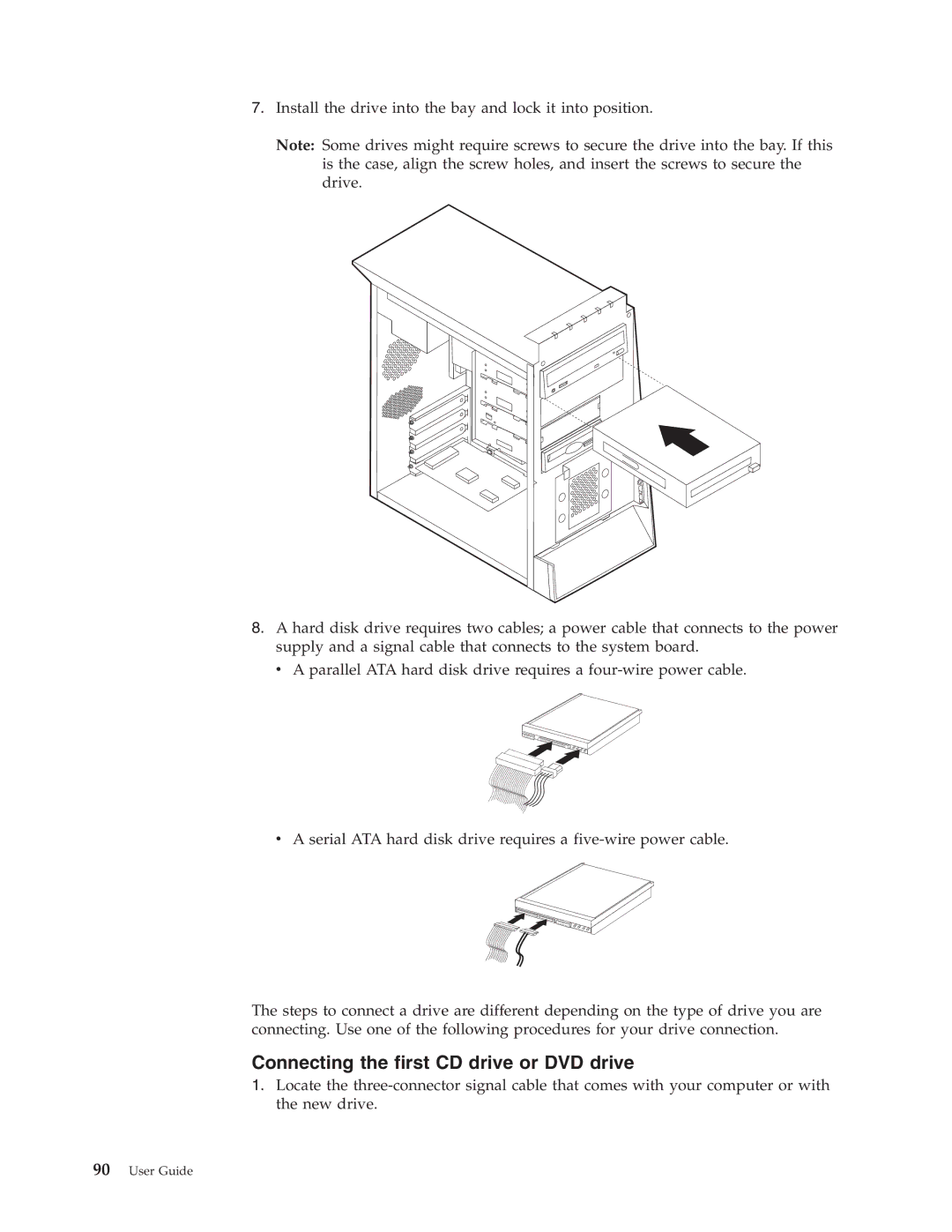7.Install the drive into the bay and lock it into position.
Note: Some drives might require screws to secure the drive into the bay. If this is the case, align the screw holes, and insert the screws to secure the drive.
8.A hard disk drive requires two cables; a power cable that connects to the power supply and a signal cable that connects to the system board.
v A parallel ATA hard disk drive requires a
vA serial ATA hard disk drive requires a
The steps to connect a drive are different depending on the type of drive you are connecting. Use one of the following procedures for your drive connection.
Connecting the first CD drive or DVD drive
1.Locate the