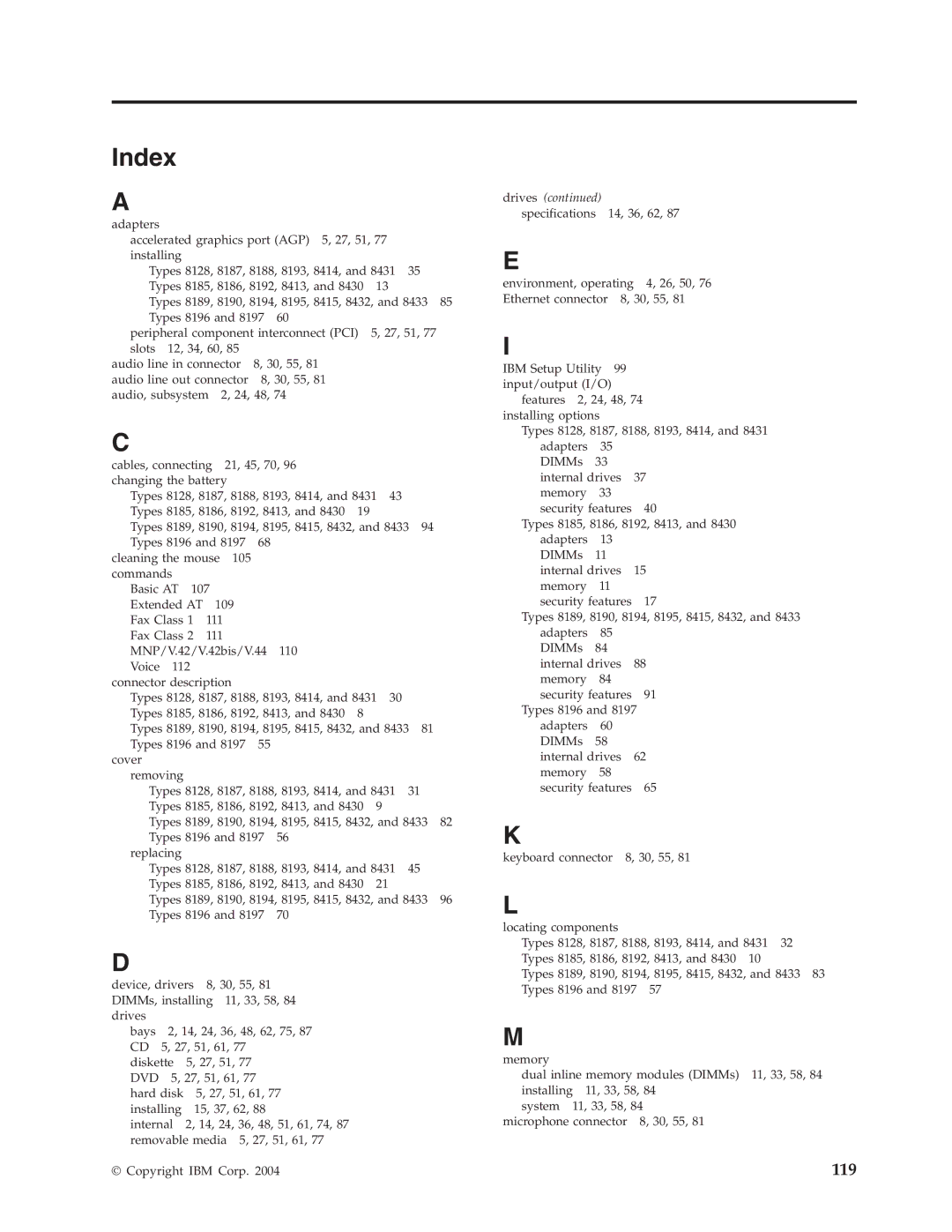Index
A
adapters |
|
|
accelerated graphics port (AGP) 5, 27, 51, 77 | ||
installing |
|
|
Types 8128, 8187, 8188, 8193, 8414, and 8431 35 | ||
Types 8185, 8186, 8192, 8413, and 8430 | 13 | |
Types 8189, 8190, 8194, 8195, 8415, 8432, and 8433 85 | ||
Types 8196 and 8197 60 |
| |
peripheral component interconnect (PCI) | 5, 27, 51, 77 | |
slots 12, 34, 60, 85 |
|
|
audio line in connector | 8, 30, 55, 81 |
|
audio line out connector | 8, 30, 55, 81 |
|
audio, subsystem 2, 24, 48, 74 |
| |
C
cables, connecting | 21, 45, 70, 96 |
|
|
|
|
|
| |||
changing the battery |
|
|
|
|
|
|
|
| ||
Types 8128, 8187, 8188, 8193, 8414, and 8431 | 43 |
|
|
| ||||||
Types 8185, 8186, 8192, 8413, and 8430 | 19 |
|
|
|
|
| ||||
Types 8189, 8190, 8194, 8195, 8415, 8432, and 8433 | 94 |
| ||||||||
Types 8196 and 8197 | 68 |
|
|
|
|
|
|
| ||
cleaning the mouse | 105 |
|
|
|
|
|
|
|
| |
commands |
|
|
|
|
|
|
|
|
|
|
Basic AT 107 |
|
|
|
|
|
|
|
|
| |
Extended AT | 109 |
|
|
|
|
|
|
|
| |
Fax Class 1 | 111 |
|
|
|
|
|
|
|
|
|
Fax Class 2 | 111 |
|
|
|
|
|
|
|
|
|
MNP/V.42/V.42bis/V.44 | 110 |
|
|
|
|
|
| |||
Voice 112 |
|
|
|
|
|
|
|
|
|
|
connector description |
|
|
|
|
|
|
|
| ||
Types 8128, 8187, 8188, 8193, 8414, and 8431 | 30 |
|
|
| ||||||
Types 8185, 8186, 8192, 8413, and 8430 | 8 |
|
|
|
|
| ||||
Types 8189, 8190, 8194, 8195, 8415, 8432, and 8433 | 81 |
| ||||||||
Types 8196 and 8197 | 55 |
|
|
|
|
|
|
| ||
cover |
|
|
|
|
|
|
|
|
|
|
removing |
|
|
|
|
|
|
|
|
|
|
Types 8128, 8187, 8188, 8193, 8414, and 8431 | 31 |
|
| |||||||
Types 8185, 8186, 8192, 8413, and 8430 | 9 |
|
|
|
| |||||
Types 8189, 8190, 8194, 8195, 8415, 8432, and 8433 | 82 | |||||||||
Types 8196 and 8197 | 56 |
|
|
|
|
|
| |||
replacing |
|
|
|
|
|
|
|
|
|
|
Types 8128, 8187, 8188, 8193, 8414, and 8431 | 45 |
|
| |||||||
Types 8185, 8186, 8192, 8413, and 8430 | 21 |
|
|
|
| |||||
Types 8189, 8190, 8194, 8195, 8415, 8432, and 8433 | 96 | |||||||||
Types 8196 and 8197 | 70 |
|
|
|
|
|
| |||
D
device, drivers 8, 30, 55, 81 DIMMs, installing 11, 33, 58, 84 drives
bays | 2, 14, 24, 36, 48, 62, 75, 87 | |
CD | 5, 27, 51, 61, 77 | |
diskette | 5, 27, 51, 77 | |
DVD | 5, 27, 51, 61, 77 | |
hard disk | 5, 27, 51, 61, 77 | |
installing | 15, 37, 62, 88 | |
internal | 2, 14, 24, 36, 48, 51, 61, 74, 87 | |
removable media 5, 27, 51, 61, 77 © Copyright IBM Corp. 2004
drives (continued)
specifications 14, 36, 62, 87
E
environment, operating 4, 26, 50, 76 Ethernet connector 8, 30, 55, 81
I
IBM Setup Utility 99 input/output (I/O)
features 2, 24, 48, 74 installing options
Types 8128, 8187, 8188, 8193, 8414, and 8431
adapters | 35 |
|
DIMMs | 33 |
|
internal drives | 37 | |
memory | 33 |
|
security features | 40 | |
Types 8185, 8186, 8192, 8413, and 8430 | ||
adapters | 13 |
|
DIMMs | 11 |
|
internal drives | 15 | |
memory | 11 |
|
security features | 17 | |
Types 8189, 8190, 8194, 8195, 8415, 8432, and 8433 | ||
adapters | 85 |
|
DIMMs | 84 |
|
internal drives | 88 | |
memory | 84 |
|
security features | 91 | |
Types 8196 and 8197 | ||
adapters | 60 |
|
DIMMs | 58 |
|
internal drives | 62 | |
memory | 58 |
|
security features | 65 | |
K
keyboard connector 8, 30, 55, 81
L
locating components
Types 8128, 8187, 8188, 8193, 8414, and 8431 32 Types 8185, 8186, 8192, 8413, and 8430 10
Types 8189, 8190, 8194, 8195, 8415, 8432, and 8433 83 Types 8196 and 8197 57
M
memory
dual inline memory modules (DIMMs) 11, 33, 58, 84 installing 11, 33, 58, 84
system 11, 33, 58, 84 microphone connector 8, 30, 55, 81