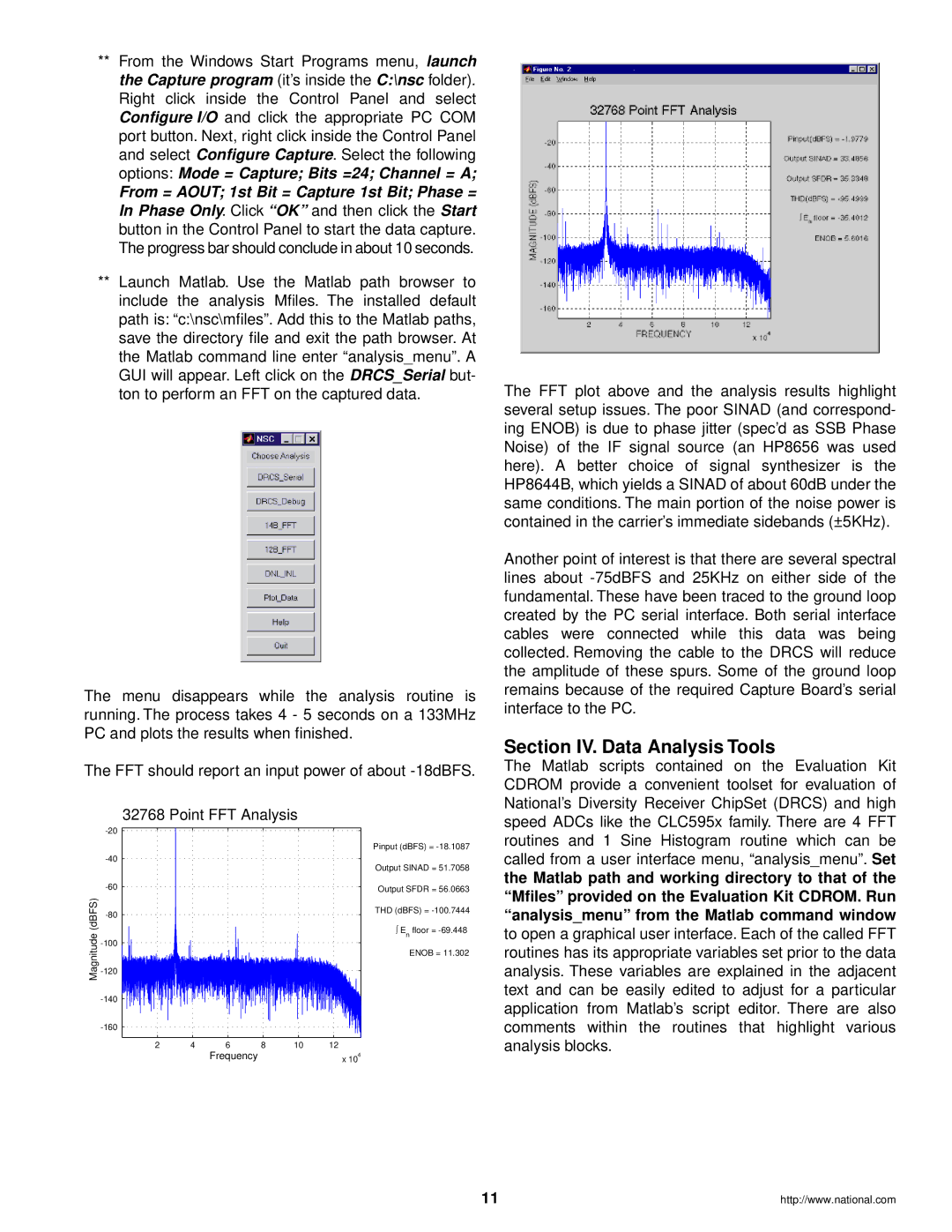**From the Windows Start Programs menu, launch the Capture program (it’s inside the C:\nsc folder). Right click inside the Control Panel and select Configure I/O and click the appropriate PC COM port button. Next, right click inside the Control Panel and select Configure Capture. Select the following options: Mode = Capture; Bits =24; Channel = A;
From = AOUT; 1st Bit = Capture 1st Bit; Phase = In Phase Only. Click “OK” and then click the Start button in the Control Panel to start the data capture. The progress bar should conclude in about 10 seconds.
**Launch Matlab. Use the Matlab path browser to include the analysis Mfiles. The installed default path is: “c:\nsc\mfiles”. Add this to the Matlab paths, save the directory file and exit the path browser. At the Matlab command line enter “analysis_menu”. A GUI will appear. Left click on the DRCS_Serial but- ton to perform an FFT on the captured data.
The menu disappears while the analysis routine is running. The process takes 4 - 5 seconds on a 133MHz PC and plots the results when finished.
The FFT should report an input power of about
The FFT plot above and the analysis results highlight several setup issues. The poor SINAD (and correspond- ing ENOB) is due to phase jitter (spec’d as SSB Phase Noise) of the IF signal source (an HP8656 was used here). A better choice of signal synthesizer is the HP8644B, which yields a SINAD of about 60dB under the same conditions. The main portion of the noise power is contained in the carrier’s immediate sidebands (±5KHz).
Another point of interest is that there are several spectral lines about
Section IV. Data Analysis Tools
The Matlab scripts contained on the Evaluation Kit CDROM provide a convenient toolset for evaluation of National’s Diversity Receiver ChipSet (DRCS) and high
32768 Point FFT Analysis
|
|
|
|
|
| |
|
|
|
|
|
| |
|
|
|
|
|
| |
(dBFS) |
|
|
|
|
| |
|
|
|
|
|
| |
Magnitude |
|
|
|
|
| |
|
|
|
|
| ||
|
|
|
|
|
| |
|
|
|
|
|
| |
|
|
|
|
|
| |
| 2 | 4 | 6 | 8 | 10 | 12 |
|
|
| Frequency |
|
| 4 |
|
|
|
|
| x 10 | |
|
|
|
|
|
|
Pinput (dBFS) =
Output SINAD = 51.7058
Output SFDR = 56.0663
THD (dBFS) =
∫En floor =
speed ADCs like the CLC595x family. There are 4 FFT routines and 1 Sine Histogram routine which can be called from a user interface menu, “analysis_menu”Set. the Matlab path and working directory to that of the “Mfiles” provided on the Evaluation Kit CDROM. Run “analysis_menu” from the Matlab command window to open a graphical user interface. Each of the called FFT routines has its appropriate variables set prior to the data analysis. These variables are explained in the adjacent text and can be easily edited to adjust for a particular application from Matlab’s script editor. There are also comments within the routines that highlight various analysis blocks.
11 | http://www.national.com |