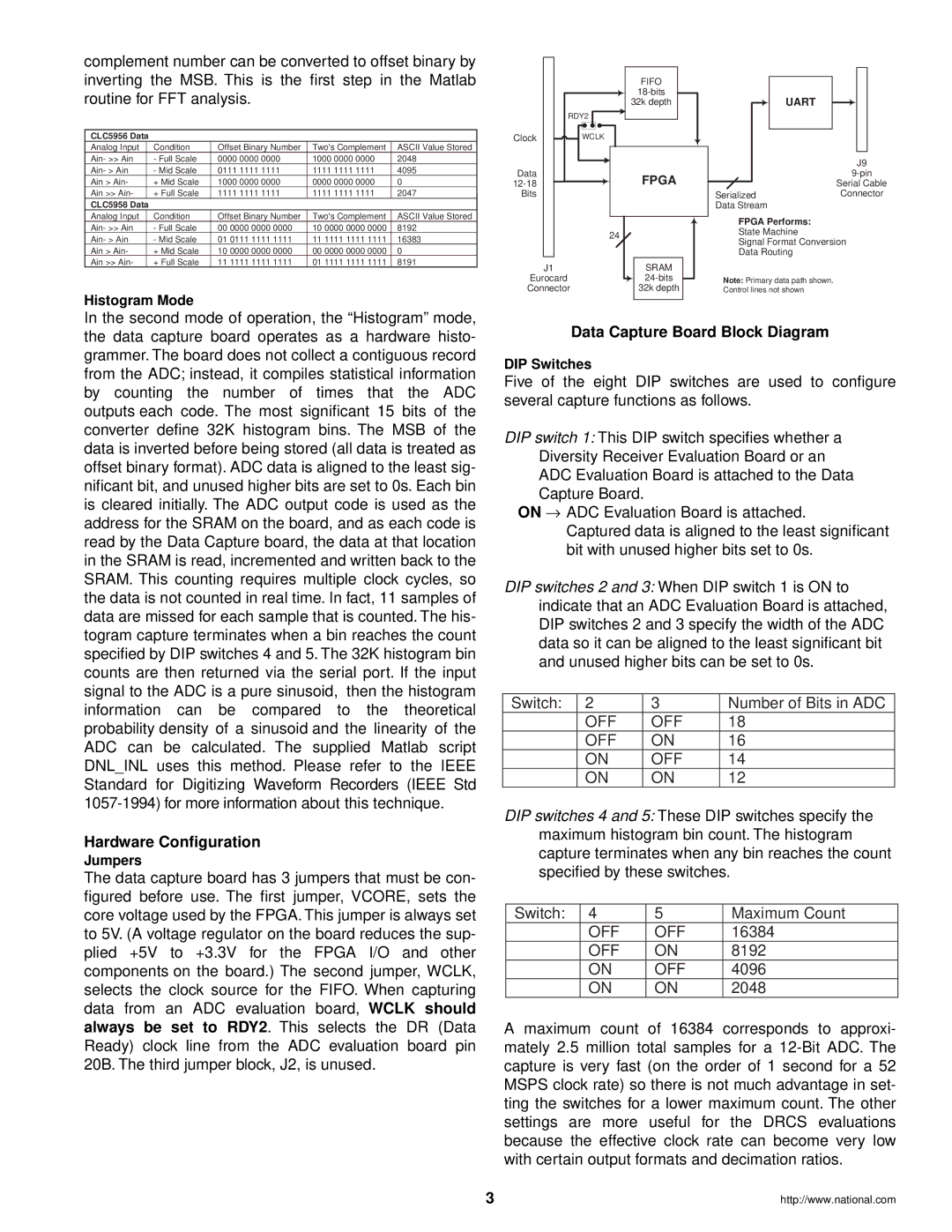complement number can be converted to offset binary by inverting the MSB. This is the first step in the Matlab routine for FFT analysis.
CLC5956 Data |
|
|
|
|
Analog Input | Condition | Offset Binary Number | Two's Complement | ASCII Value Stored |
Ain- >> Ain | - Full Scale | 0000 0000 0000 | 1000 0000 0000 | 2048 |
Ain- > Ain | - Mid Scale | 0111 1111 1111 | 1111 1111 1111 | 4095 |
Ain > Ain- | + Mid Scale | 1000 0000 0000 | 0000 0000 0000 | 0 |
Ain >> Ain- | + Full Scale | 1111 1111 1111 | 1111 1111 1111 | 2047 |
CLC5958 Data |
|
|
|
|
Analog Input | Condition | Offset Binary Number | Two's Complement | ASCII Value Stored |
Ain- >> Ain | - Full Scale | 00 0000 0000 0000 | 10 0000 0000 0000 | 8192 |
Ain- > Ain | - Mid Scale | 01 0111 1111 1111 | 11 1111 1111 1111 | 16383 |
Ain > Ain- | + Mid Scale | 10 0000 0000 0000 | 00 0000 0000 0000 | 0 |
Ain >> Ain- | + Full Scale | 11 1111 1111 1111 | 01 1111 1111 1111 | 8191 |
Histogram Mode
| FIFO |
| |
| 32k depth |
RDY2 | |
Clock | WCLK |
Data | FPGA |
Bits |
|
| 24 |
J1 | SRAM |
Eurocard | |
Connector | 32k depth |
|
|
|
|
|
|
|
|
|
| UART |
|
|
|
|
|
|
|
|
|
|
|
|
|
|
|
|
|
|
|
|
|
| J9 | |
|
|
|
| |||
|
|
|
| Serial Cable | ||
Serialized |
| Connector | ||||
Data Stream |
|
|
|
| ||
FPGA Performs:
State Machine
Signal Format Conversion
Data Routing
Note: Primary data path shown.
Control lines not shown
In the second mode of operation, the “Histogram” mode, the data capture board operates as a hardware histo- grammer. The board does not collect a contiguous record from the ADC; instead, it compiles statistical information by counting the number of times that the ADC outputs each code. The most significant 15 bits of the converter define 32K histogram bins. The MSB of the data is inverted before being stored (all data is treated as offset binary format). ADC data is aligned to the least sig- nificant bit, and unused higher bits are set to 0s. Each bin is cleared initially. The ADC output code is used as the address for the SRAM on the board, and as each code is read by the Data Capture board, the data at that location in the SRAM is read, incremented and written back to the SRAM. This counting requires multiple clock cycles, so the data is not counted in real time. In fact, 11 samples of data are missed for each sample that is counted. The his- togram capture terminates when a bin reaches the count specified by DIP switches 4 and 5. The 32K histogram bin counts are then returned via the serial port. If the input signal to the ADC is a pure sinusoid, then the histogram information can be compared to the theoretical probability density of a sinusoid and the linearity of the ADC can be calculated. The supplied Matlab script DNL_INL uses this method. Please refer to the IEEE Standard for Digitizing Waveform Recorders (IEEE Std
Hardware Configuration
Jumpers
The data capture board has 3 jumpers that must be con- figured before use. The first jumper, VCORE, sets the core voltage used by the FPGA. This jumper is always set to 5V. (A voltage regulator on the board reduces the sup- plied +5V to +3.3V for the FPGA I/O and other components on the board.) The second jumper, WCLK, selects the clock source for the FIFO. When capturing data from an ADC evaluation board, WCLK should always be set to RDY2. This selects the DR (Data Ready) clock line from the ADC evaluation board pin 20B. The third jumper block, J2, is unused.
Data Capture Board Block Diagram
DIP Switches
Five of the eight DIP switches are used to configure several capture functions as follows.
DIP switch 1: This DIP switch specifies whether a Diversity Receiver Evaluation Board or an ADC Evaluation Board is attached to the Data Capture Board.
ON → ADC Evaluation Board is attached.
Captured data is aligned to the least significant bit with unused higher bits set to 0s.
DIP switches 2 and 3: When DIP switch 1 is ON to indicate that an ADC Evaluation Board is attached, DIP switches 2 and 3 specify the width of the ADC data so it can be aligned to the least significant bit and unused higher bits can be set to 0s.
Switch: | 2 | 3 | Number of Bits in ADC |
| OFF | OFF | 18 |
| OFF | ON | 16 |
| ON | OFF | 14 |
| ON | ON | 12 |
DIP switches 4 and 5: These DIP switches specify the maximum histogram bin count. The histogram capture terminates when any bin reaches the count specified by these switches.
Switch: | 4 | 5 | Maximum Count |
| OFF | OFF | 16384 |
| OFF | ON | 8192 |
| ON | OFF | 4096 |
| ON | ON | 2048 |
A maximum count of 16384 corresponds to approxi- mately 2.5 million total samples for a
3 | http://www.national.com |