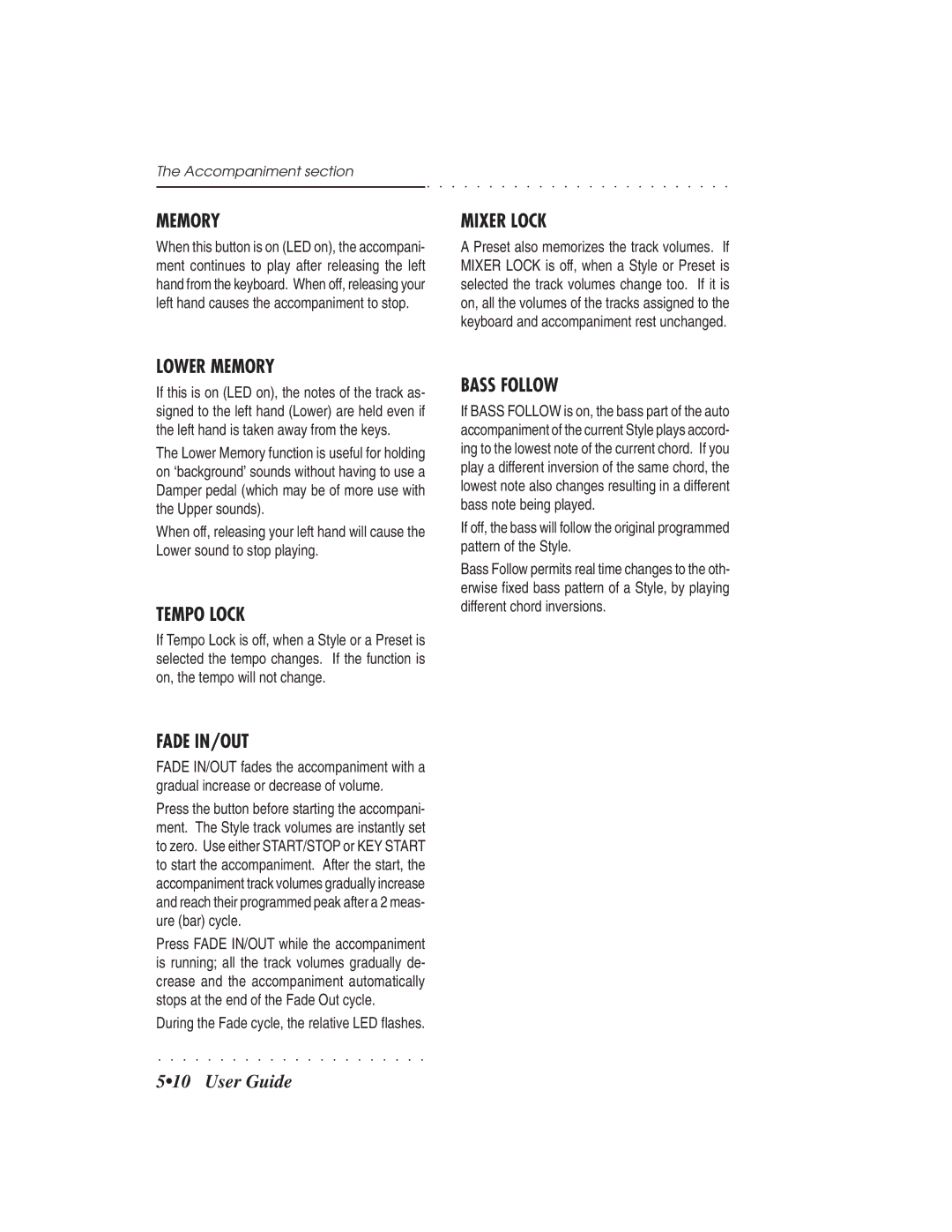Cod
Important Safety Instructions
Federal Communications Commission
Stock Code
Contents
Ii Contents
Reference Guide
Midi 10
Appendix
Sample / Record
Multimedia Facilities
PS1500 How to use the manual
Congratulations
Specifications
Polyphony & multitimbricity
Sampling
Important Information
Baldwin Piano & Organ Company 1996. All rights reserved
System Reset
Important Preliminary Notes
Vi Introduction
User Guide
General Safety Instructions
Power UP and GET to Know the Basics
At this point, PS1500 is ready to play
Initial status / Adjusting the General Volume
Initial Status Default
Adjusting the General Volume
Select a Style
Play with Auto Accompaniment Styles
Press Single Touch Play
Automatic Accompaniment
Play a different chord
Automatic Accompanment
Select a Style with the corresponding Function button
Demo Style
Listen to the Demo Styles
Demo Style
Select the Song with the corresponding Func- tion button
Multimedia
Select a Song by rotating the Dial
Dial scrolls through all the songs present on disk
Song Edit
Press a Sound Groups button
Selecting Instrument Sounds
Press the Grand Piano button
Sound plays across the full keyboard
Repeat and listen to other Sounds
Selecting the Programmable PRE- Sets
Select the Preset called GrandP
Selecting the Programmable Presets
Play on the keyboard
Second sound is introduced String, lay- ered with the first
Press the Upper 2 activator
Press the Lower activator
Observations
Play the Programmable Pads
Change the Touch Sensitivity
To activate an effect
Press a deactivated button
Bypass
Play with Effects or bypass them
All three pedals are switch action controls
Play with Headphones
Plug a set of headphones into the left headphone socket
Headphones/Pedals
General Effect volumes and loudness
Rev=Reverb F1/F2, Eff=Effect F3/F4, Loud=Loudness F5/F6
Transpose the instrument
Clear the keyboard transpose setting
Transpose the Instrument SEMI- Tones
Press Play ALL Songs
Play All Songs
Insert a PS Songs disk or MidiFile data disk into the drive
Playback stops instantly
Select the Song a or MidiFile b option from the Load
Song Play Direct from Disk
Press the Disk button
Song Play Direct from Disk
Scroll through the files and select a Song or MidiFile
Don’t forget to remove the Floppy disk from the drive
Recording a Song/Style
Recording a Song/Style
This is the quickest and most direct recording method
Any notes you play during the lead-in will not be recorded
Press Record in the Sequencer
Start playing after the one bar lead
Use the Fills Change Variation
Save the Song/Style to disk
Buttons with Leds
Buttons Without Leds
Display
Powerkeyboard
Front panel Control panel
Style Song Groups Volume Accompaniment
Left section
Central section
Transpose
Control panel Right section
Sound Groups Edit
Front Panel buttons & controls
VAR 1, VAR 2, VAR 3, VAR
Display Contrast
Onds if no selection has been made
Disk
Quantize an auto corrector of timing errors
Edit
Rear Panel model with Speakers box
Speakers for PS1500 models with Speakers box
Rear Panel Connections
Svhs Video output in SVHS/Composite Video stand- ard
PS1500 offers three different play modes
STYLE/PRESET Mode
Play Modes STYLE/PRESET, SONG/ Style & Song
Style lock
SONG/STYLE Mode
Style Lock off. Selecting a Preset selects live
Single Touch Play
Grand Piano preset
Song Mode
Presets
Programmable Presets Real Time
Song Preset
Style Preset
Song/Style Preset
Presets via MIDI?
Tracks
Sounds
Edit Modes
Edit modes
Pedals
Power Supply
Output
Midi
Computer
Right/M, Left + Volume
Input
AUDIO/VIDEO Interface
Headphones
Speakers
RGB, S-VHS Video outputs
Other types of Selection windows
Main display
Selection windows
Display
Record Windows
These messages are closed with Enter or ES- Cape
Edit Pages
User Messages and Warnings
Data Entry
Data Entry
Navigating
Modifying parameters with the Sliders
Modifying parameters with the Dial
Modifying On/Off parameters with the Function button
Previous entry
Inserting Alphanumeric Data
Name write situations
ENTER/ESCAPE
Inserting measures
Keyboard modes
Full Mode
Sounds and Tracks
Keyboard Activators
Ways of Selecting Sounds
Keyboard Activators
Assign a Sound to a keyboard track
Selecting Single Sounds
Press one of the Select buttons
Selecting Single Sounds
Select the desired Sound or Drumkit with the Function button
Assigning a Sound to the Grand Piano preset
To assign Sounds to tracks other than the key- board tracks
Selecting Presets
Selecting Presets
Select a Preset using the corresponding Function button
To Select the Presets
Press PAGE-/Bank- to select the previous Pre- set
Select Grand Piano in Style mode
Grand Piano Preset
Select Grand Piano in Preset mode
Grand Piano Preset
Select other items as required
Press Display Hold
Select an item
HOW the Sounds are Arranged
How to Program Presets
Programming the Presets
Assigning Sounds to Tracks
Press Preset in the Edit section
Timeout display shows 8 Sounds to choose from
Assigning Sounds to tracks
Press Escape to close the Edit Preset Program Change
New situation is permanently memorized
To change the status of the keyboard tracks
Changing the Track Status
Keyboard tracks Upper 1, Upper 2, Lower
Changing the Track status
Change the status of a Style, Song/Style or Song track
Song tracks correspond to tracks 1
Changing the Keyboard Mode
Changing the Keyboard Mode
Following example outlines how to select the keyboard modes
Press and hold Easy PLAY/SPLIT
Set
Rotate the Dial to set Mode to Full or Split as required
Press Escape to close the window
Lock the mixer setting for all Presets
Changing Track Volumes
Transposing Tracks
Transposing the Tracks by Semitones
+ value = transpose UP, value = trans- pose Down
For example
How to Store Presets
Store Preset
Press Store Preset
Saving Changes to the Current PRE- SET
You can choose from the 64 memory loca- tions available
Change the Preset name using the keys of the keyboard
Change the Name of a Preset
Press PRESET. in the Edit section
Current Preset name is shown at the Old name position
Restoring the Original Preset SET- Tings
Restore Preset
User Guide
User Styles are discussed in a separate chapter
About PS1500 Styles
Style Display
Selecting Styles
Selecting Styles
Sounds of the live keyboard tracks re- main unchanged
Select Presets to recall Styles
Turn off Single Touch Play
Deactivate Style Lock
Select a Style with the PROGRAM- Mable Presets
Select a Preset
If on, Single Touch Play deactivates au- tomatically
Auto Accompaniment tracks
Accompaniment tracks
To view the Accompaniment tracks
KEY START/CONTINUE
Style Controls
START/STOP
KEY Start can be turned off by
Ending
To vary the Tempo
Intro
Dial Tempo
FILL, FILL, FILL/TAP Tempo
Variation, Fill, Style Lock
Variation 1,2,3,4
Style Lock
Piano Style
Accompaniment section
Easy Play / Split
Two keyboard modes Full and Split
Lower Memory
Memory
Mixer Lock
Tempo Lock
There are four possible chord recognition modes available
Grand Piano Preset recalls the Free mode by default
One Finger Chords
Chord Recognition modes
Press and hold Piano Style
Modifying the Chord Recognition mode
Modifying the Chord Recognition Modes
Changing the Split Point
Changing the Split Point
Split Point is
On/Off
Single Touch Play
Harmony
Harmony Type
Press Harmony Type
How to select a Harmony Type option
How to select the Harmony Type
Select the option with the corresponding Func- tion button
Activate Single Touch Play
Selecting Programmable Presets During Style Play
Examples Selecting Presets during Style play
Activate Style Lock
Play freely
Select other Programmable Presets
Press INTRO, Ending or Fill to activate the in- troduction
Stop the accompaniment with Ending or START/ Stop
Deactivate tracks 3, 4
Press each button to cancel the LED
Mute ONE or More Accompaniment Tracks
Start to play the Style
Changing Style Without Stopping Accompaniment
Examples Changing Style without stopping the accompaniment
Play normally
Play freely with the new Style Press FILL, Intro or Ending
Press START/STOP or Ending to stop the accom- paniment
Current tempo setting can be saved to a Pre- set
Save the Tempo to a Preset
Press Store Preset to save the Preset
Tempo
Press F5 or F6 to select the Preset command