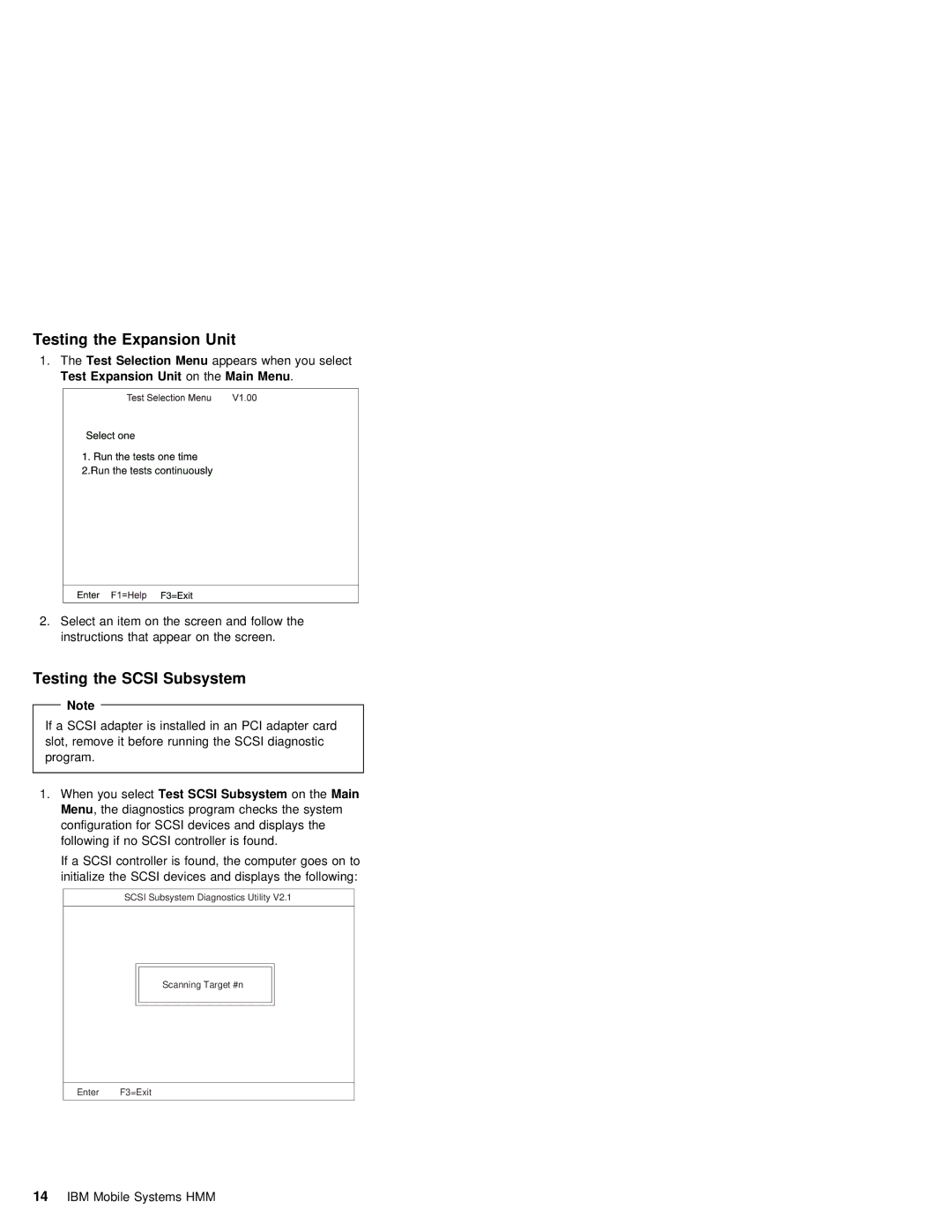Testing | the Expansion | Unit |
|
| ||||||
1. TheTest Selection Menu |
| appears | when you select | |||||||
Test | Expansion Unit | on theMain Menu | . |
| ||||||
|
|
|
|
|
|
|
|
|
|
|
|
|
|
|
|
|
|
|
|
|
|
|
|
|
|
|
|
|
|
|
|
|
|
|
|
|
|
|
|
|
|
|
|
|
|
|
|
|
|
|
|
|
|
|
|
|
|
|
|
|
|
|
|
|
|
|
|
|
|
|
|
|
|
|
|
|
|
|
|
|
|
|
|
|
|
|
|
|
|
|
|
|
|
|
|
|
|
|
|
|
|
|
|
|
|
|
|
|
|
|
|
|
|
|
|
|
|
|
|
|
|
|
|
|
|
|
|
|
|
|
|
2.Select an item on the screen and follow the instructions that appear on the screen.
Testing | the | SCSI | Subsystem |
|
|
|
|
|
| |||
|
| Note |
|
|
|
|
|
|
|
|
|
|
|
|
|
|
|
|
|
|
|
|
|
| |
If a SCSI adapter is | installed | in an PCI adapter card | ||||||||||
slot, remove it before running the SCSI diagnostic | ||||||||||||
program. |
|
|
|
|
|
|
|
|
| |||
|
|
|
|
|
|
|
| |||||
1. When | you | selectTest SCSI | Subsystem | on | theMain |
| ||||||
| Menu | , |
| the | diagnostics | program | checks the | system | ||||
| configuration for SCSI devices and displays the | |||||||||||
| following if | no | SCSI | controller | is | found. |
| |||||
| If a SCSI controller is found, the computer goes on to | |||||||||||
| initialize the | SCSI | devices and | displays | the following: | |||||||
SCSI Subsystem Diagnostics Utility V2.1
Scanning Target #n
Enter F3=Exit
14 IBM Mobile Systems HMM