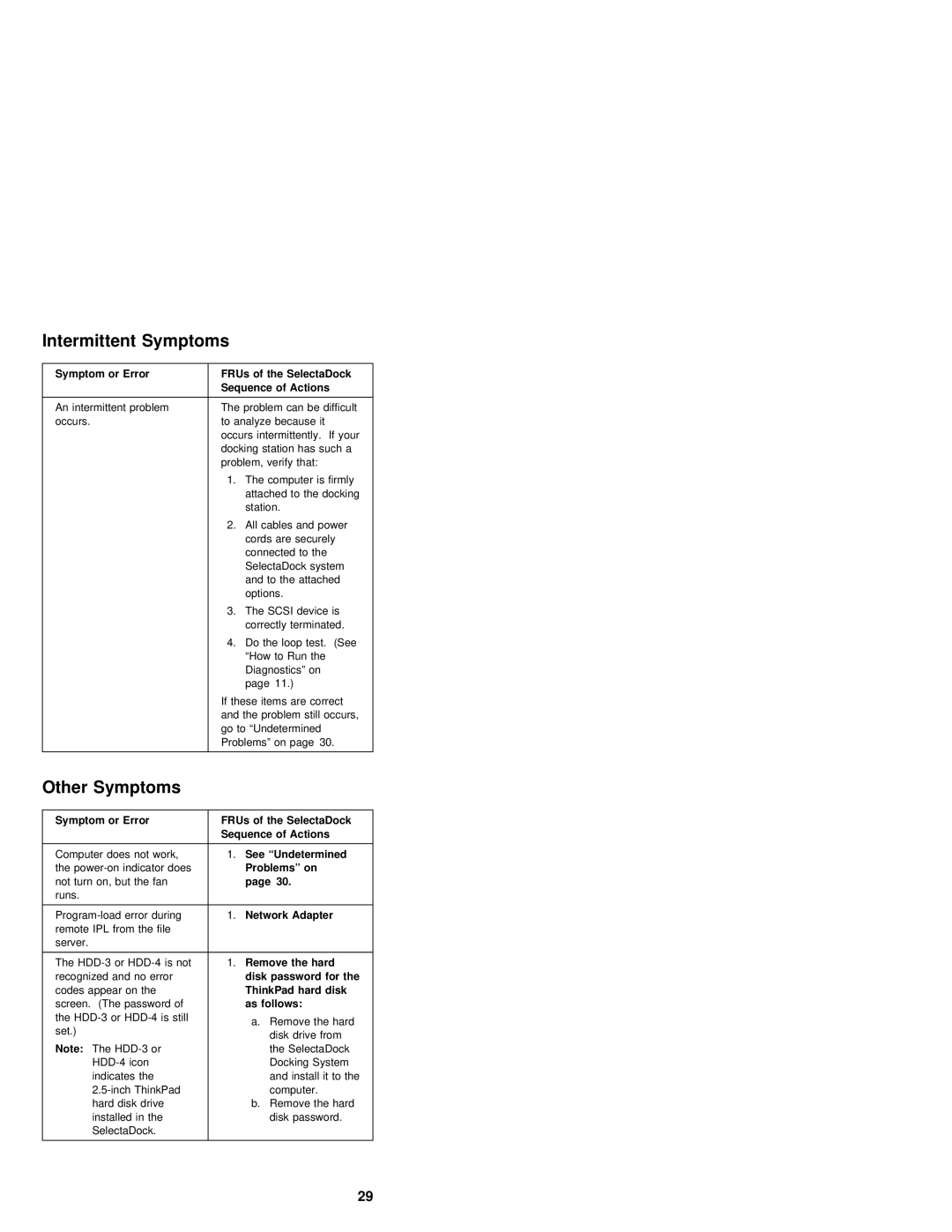Intermittent Symptoms
Symptom or Error | FRUs | of | the | SelectaDock |
|
|
| ||||
| Sequence | of |
| Actions |
|
|
|
|
| ||
|
|
|
|
|
|
| |||||
An intermittent problem | The | problem |
| can | be | difficult | |||||
occurs. | to | analyze |
| because | it | ||||||
| occurs |
| intermittently. If your | ||||||||
| docking station has such a | ||||||||||
| problem, |
| verify | that: |
|
| |||||
| 1. | The |
| computer is firmly | |||||||
|
| attached |
| to | the | docking | |||||
|
| station. |
|
|
|
|
|
| |||
| 2. | All |
| cables | and power | ||||||
|
| cords | are | securely | |||||||
|
| connected | to | the |
|
| |||||
|
| SelectaDock | system |
|
| ||||||
|
| and |
| to | the | attached | |||||
|
| options. |
|
|
|
|
|
| |||
| 3. | The |
| SCSI | device is | ||||||
|
| correctly | terminated. | ||||||||
| 4. | Do |
| the |
| loop | test. (See | ||||
|
| “How | to |
| Run | the |
|
| |||
|
| Diagnostics” | on |
|
| ||||||
|
| page | 11.) |
|
|
| |||||
| If | these | items | are |
| correct | |||||
| and | the |
| problem | still | occurs, | |||||
| go | to | “Undetermined |
|
| ||||||
| Problems” | on |
| page 30. |
|
| |||||
|
|
|
|
|
|
|
|
|
|
|
|
Other Symptoms
Symptom | or | Error |
|
|
|
| FRUs | of | the | SelectaDock |
|
| ||
|
|
|
|
|
|
| Sequence | of | Actions |
|
|
|
| |
|
|
|
|
|
|
|
| |||||||
Computer | does | not | work, | 1.See “Undetermined |
|
|
| |||||||
the | does Problems” | on |
|
|
|
| ||||||||
not turn | on, |
| but the | fan | page | 30. |
|
|
|
| ||||
runs. |
|
|
|
|
|
|
|
|
|
|
|
|
|
|
|
|
|
|
|
| |||||||||
1.Network Adapter |
|
|
|
| ||||||||||
remote IPL from the file |
|
|
|
|
|
|
| |||||||
server. |
|
|
|
|
|
|
|
|
|
|
|
|
| |
|
|
|
|
|
|
| ||||||||
The | not1. Remove | the | hard |
|
|
| ||||||||
recognized | and | no | error | disk | password | for the |
| |||||||
codes | appear | on | the |
| ThinkPad | hard | disk |
|
| |||||
screen. (The | password | of | as | follows: |
|
|
|
| ||||||
the | still | a. Remove | the | hard | ||||||||||
set.) |
|
|
|
|
|
|
|
| disk | drive | from | |||
|
|
|
|
|
|
|
|
| ||||||
Note: | The | or |
|
|
| the | SelectaDock | |||||||
|
| icon |
|
|
| Docking | System | |||||||
| indicates | the |
|
| and install it to the | |||||||||
| ThinkPad |
|
| computer. |
|
| ||||||||
| hard | disk | drive |
| b. Remove | the | hard | |||||||
| installed | in | the |
|
| disk | password. | |||||||
| SelectaDock. |
|
|
|
|
|
|
|
|
| ||||
|
|
|
|
|
|
|
|
|
|
|
|
|
|
|
29