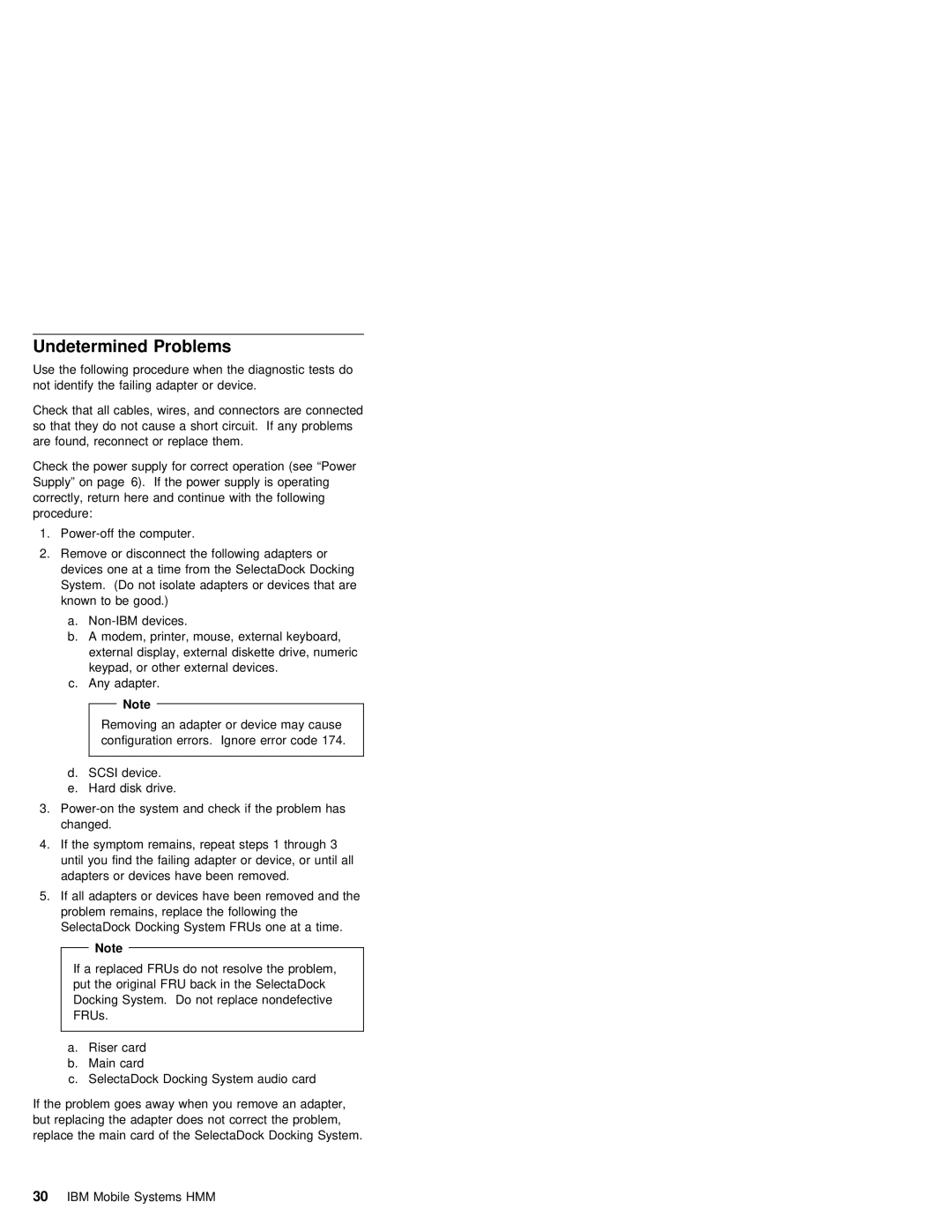Undetermined Problems
Use | the following procedure | when | the | diagnostic | tests | do | ||
not identify the failing adapter | or | device. |
|
| ||||
Check | that | all cables, | wires, | and | connectors are | connected | ||
so that they do not | cause | a short | circuit. If | any | problems | |||
are | found, | reconnect | or replace | them. |
|
| ||
Check the power supply for correct operation (see “Power Supply” on page 6). If the power supply is operating correctly, return here and continue with the following procedure:
1.
2.Remove or disconnect the following adapters or devices one at a time from the SelectaDock Docking System. (Do not isolate adapters or devices that are known to be good.)
a.
b. A modem, printer, mouse, external keyboard, external display, external diskette drive, numeric keypad, or other external devices.
c.Any adapter.
Note
Removing an adapter or device may cause configuration errors. Ignore error code 174.
d.SCSI device.
e. Hard disk drive.
3.
4.If the symptom remains, repeat steps 1 through 3
until you find the failing adapter or device, or until all adapters or devices have been removed.
5.If all adapters or devices have been removed and the problem remains, replace the following the
SelectaDock Docking System FRUs one at a time.
| Note |
|
|
|
|
|
|
| |
If a replaced FRUs do not | resolve | the problem, | ||
put the original FRU back in | the | SelectaDock | ||
Docking System. Do not replace nondefective | ||||
FRUs. |
|
| ||
|
|
|
|
|
a.Riser card
b.Main card
c. SelectaDock Docking System audio card
If the problem goes away when you remove an adapter,
but replacing the adapter does not correct the problem,
replace | the main card | of the SelectaDock Docking System. | |
30 | IBM | Mobile Systems | HMM |