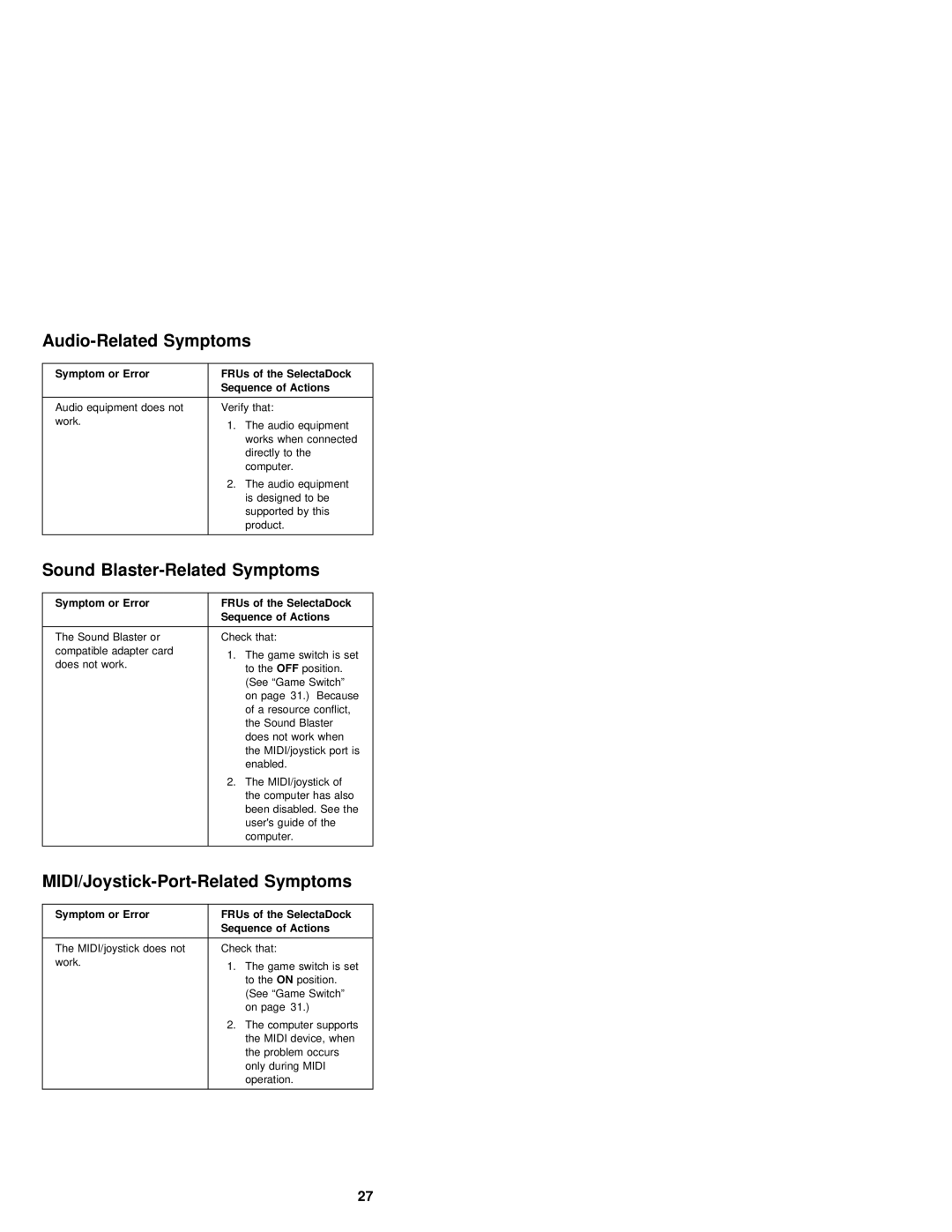2. The computer supports the MIDI device, when the problem occurs
only during MIDI operation.
27
1. The game switch is set
to theON position. (See “Game Switch” on page 31.)
2. The audio equipment is designed to be supported by this product.
1. The audio equipment works when connected directly to the computer.
Audio-Related Symptoms
Symptom or Error | FRUs | of | the SelectaDock |
| Sequence | of | Actions |
Audio equipment does not Verify that: work.
Sound Blaster-Related Symptoms
Symptom | or | Error | FRUs | of | the |
| SelectaDock |
|
|
|
|
| |
|
|
| Sequence | of Actions |
|
|
|
|
|
| |||
|
|
|
|
|
|
|
|
|
|
| |||
The | Sound | Blaster or | Check | that: |
|
|
|
|
|
| |||
compatible adapter card 1. The |
| game | switch |
| is | set | |||||||
does | not | work. |
| to | theOFF | position. |
|
|
| ||||
|
|
|
|
|
|
| |||||||
|
|
|
| (See |
| “Game Switch” |
| ||||||
|
|
|
| on | page 31.) Because |
| |||||||
|
|
|
| of | a | resource | conflict, | ||||||
|
|
|
| the | Sound | Blaster |
|
|
| ||||
|
|
|
| does |
| not | work | when |
| ||||
|
|
|
| the | MIDI/joystick |
| port is | ||||||
|
|
|
| enabled. |
|
|
|
|
|
| |||
|
|
| 2. | The | MIDI/joystick of | ||||||||
|
|
|
| the | computer | has | also | ||||||
|
|
|
| been |
| disabled. | See | the | |||||
|
|
|
| user's | guide | of |
| the |
| ||||
|
|
|
| computer. |
|
|
|
|
|
| |||
|
|
|
|
|
|
|
|
|
|
|
|
|
|
MIDI/Joystick-Port-Related Symptoms
Symptom or Error | FRUs | of | the SelectaDock |
| Sequence | of | Actions |
The MIDI/joystick does Checknot that: work.