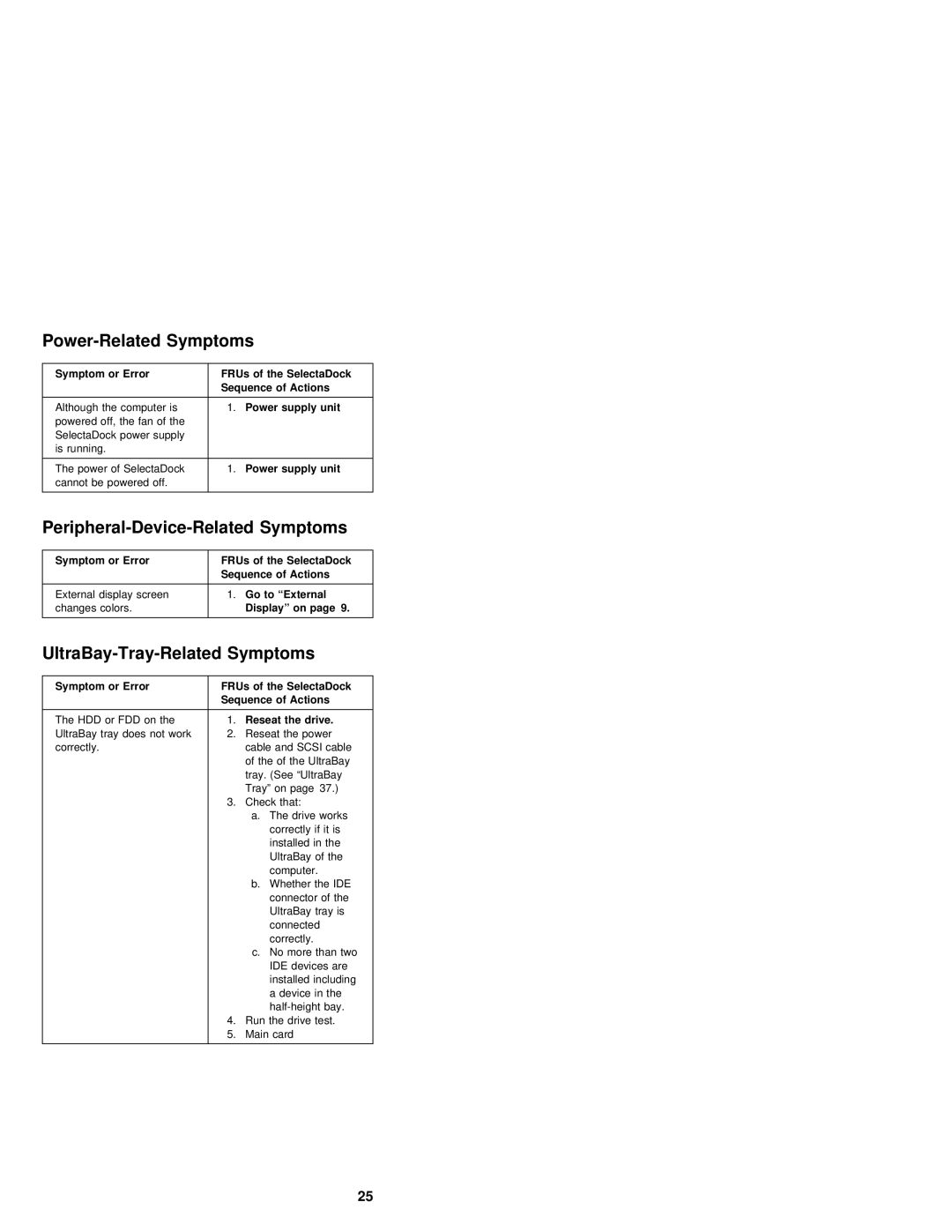Power-Related Symptoms
Symptom or Error |
| FRUs | of | the SelectaDock | |||
|
|
|
| Sequence | of | Actions |
|
|
|
|
|
| |||
Although | the computer is 1. Power | supply | unit | ||||
powered off, the fan of the |
|
| |||||
SelectaDock | power | supply |
|
|
| ||
is | running. |
|
|
|
|
| |
|
|
|
|
|
| ||
The | power | of SelectaDock 1. Power | supply | unit | |||
cannot | be | powered | off. |
|
|
| |
|
|
|
|
|
|
|
|
Peripheral-Device-Related Symptoms
Symptom or | Error | FRUs of | the | SelectaDock |
|
| Sequence | of Actions | |
|
|
|
|
|
External | display screen | 1. Go | to | “External |
changes | colors. | Display” | on page 9. | |
|
|
|
|
|
UltraBay-Tray-Related Symptoms
Symptom or | Error | FRUs | of | the | SelectaDock |
|
|
|
| ||
|
| Sequence |
| of | Actions |
|
|
|
|
| |
|
|
|
|
|
|
|
|
| |||
The HDD or FDD on the | 1. Reseat |
| the | drive. |
|
|
|
| |||
UltraBay | tray does not | 2work. Reseat | the | power |
| ||||||
correctly. |
| cable | and SCSI | cable | |||||||
|
|
| of the of the UltraBay | ||||||||
|
|
| tray. | (See | “UltraBay | ||||||
|
|
| Tray” | on | page 37.) | ||||||
|
| 3. | Check that: |
|
|
|
| ||||
|
|
| a. | The | drive | works | |||||
|
|
|
|
| correctly | if | it is | ||||
|
|
|
|
| installed | in | the | ||||
|
|
|
|
| UltraBay | of | the | ||||
|
|
|
|
| computer. |
|
|
|
| ||
|
|
| b. Whether | the | IDE | ||||||
|
|
|
|
| connector | of | the | ||||
|
|
|
|
| UltraBay | tray is | |||||
|
|
|
|
| connected |
|
|
|
| ||
|
|
|
|
| correctly. |
|
|
| |||
|
|
| c. | No more | than | two | |||||
|
|
|
|
| IDE | devices | are | ||||
|
|
|
|
| installed | including | |||||
|
|
|
|
| a | device | in | the | |||
|
|
|
|
| bay. | ||||||
|
| 4. | Run | the | drive | test. | |||||
|
| 5. |
| Main card |
|
|
|
| |||
|
|
|
|
|
|
|
|
|
|
|
|
25