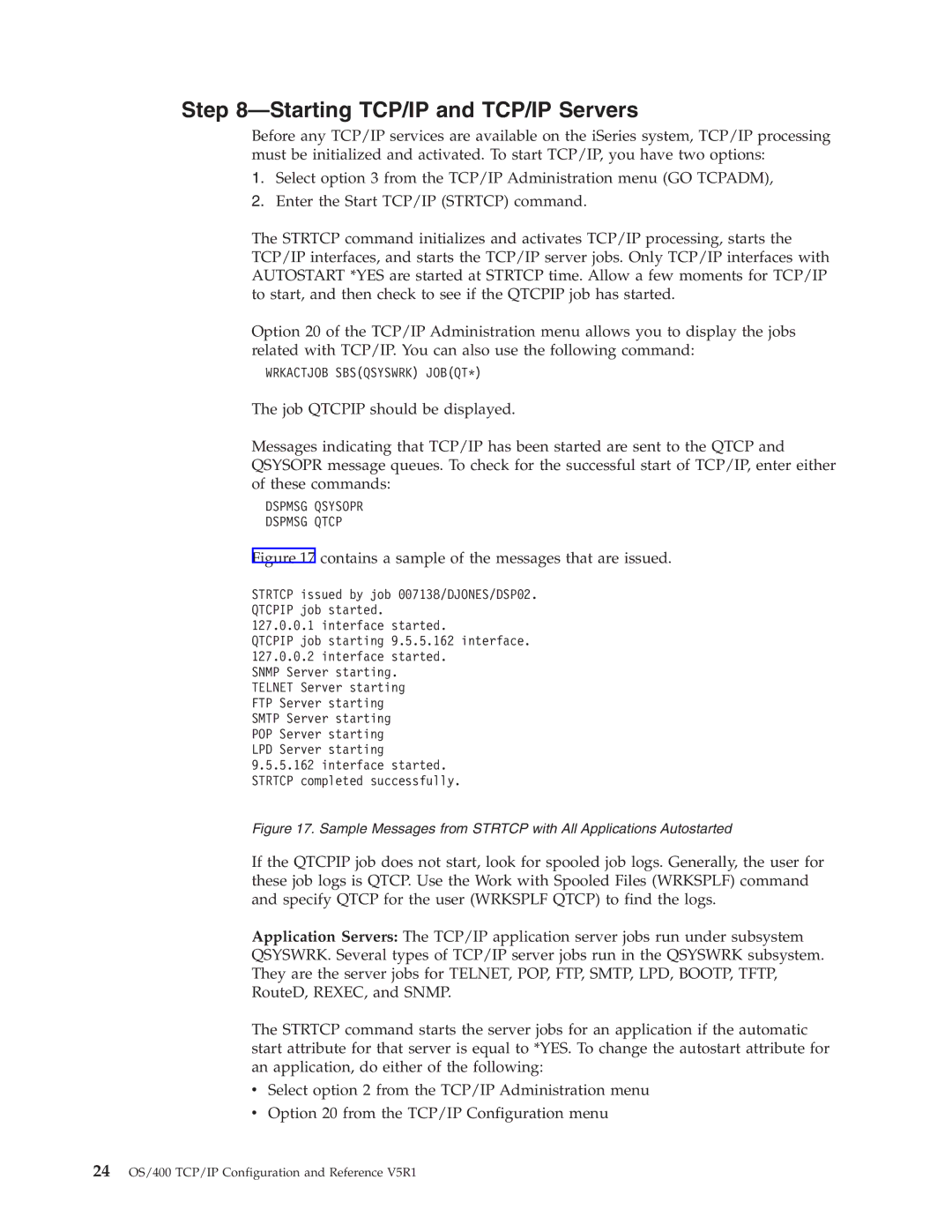Step 8—Starting TCP/IP and TCP/IP Servers
Before any TCP/IP services are available on the iSeries system, TCP/IP processing must be initialized and activated. To start TCP/IP, you have two options:
1.Select option 3 from the TCP/IP Administration menu (GO TCPADM),
2.Enter the Start TCP/IP (STRTCP) command.
The STRTCP command initializes and activates TCP/IP processing, starts the TCP/IP interfaces, and starts the TCP/IP server jobs. Only TCP/IP interfaces with AUTOSTART *YES are started at STRTCP time. Allow a few moments for TCP/IP to start, and then check to see if the QTCPIP job has started.
Option 20 of the TCP/IP Administration menu allows you to display the jobs related with TCP/IP. You can also use the following command:
WRKACTJOB SBS(QSYSWRK) JOB(QT*)
The job QTCPIP should be displayed.
Messages indicating that TCP/IP has been started are sent to the QTCP and QSYSOPR message queues. To check for the successful start of TCP/IP, enter either of these commands:
DSPMSG QSYSOPR
DSPMSG QTCP
Figure 17 contains a sample of the messages that are issued.
STRTCP issued by job 007138/DJONES/DSP02. QTCPIP job started.
127.0.0.1 interface started.
QTCPIP job starting 9.5.5.162 interface.
127.0.0.2interface started.
SNMP Server starting. TELNET Server starting FTP Server starting SMTP Server starting POP Server starting LPD Server starting 9.5.5.162 interface started. STRTCP completed successfully.
Figure 17. Sample Messages from STRTCP with All Applications Autostarted
If the QTCPIP job does not start, look for spooled job logs. Generally, the user for these job logs is QTCP. Use the Work with Spooled Files (WRKSPLF) command and specify QTCP for the user (WRKSPLF QTCP) to find the logs.
Application Servers: The TCP/IP application server jobs run under subsystem QSYSWRK. Several types of TCP/IP server jobs run in the QSYSWRK subsystem. They are the server jobs for TELNET, POP, FTP, SMTP, LPD, BOOTP, TFTP, RouteD, REXEC, and SNMP.
The STRTCP command starts the server jobs for an application if the automatic start attribute for that server is equal to *YES. To change the autostart attribute for an application, do either of the following:
vSelect option 2 from the TCP/IP Administration menu
vOption 20 from the TCP/IP Configuration menu
24OS/400 TCP/IP Configuration and Reference V5R1