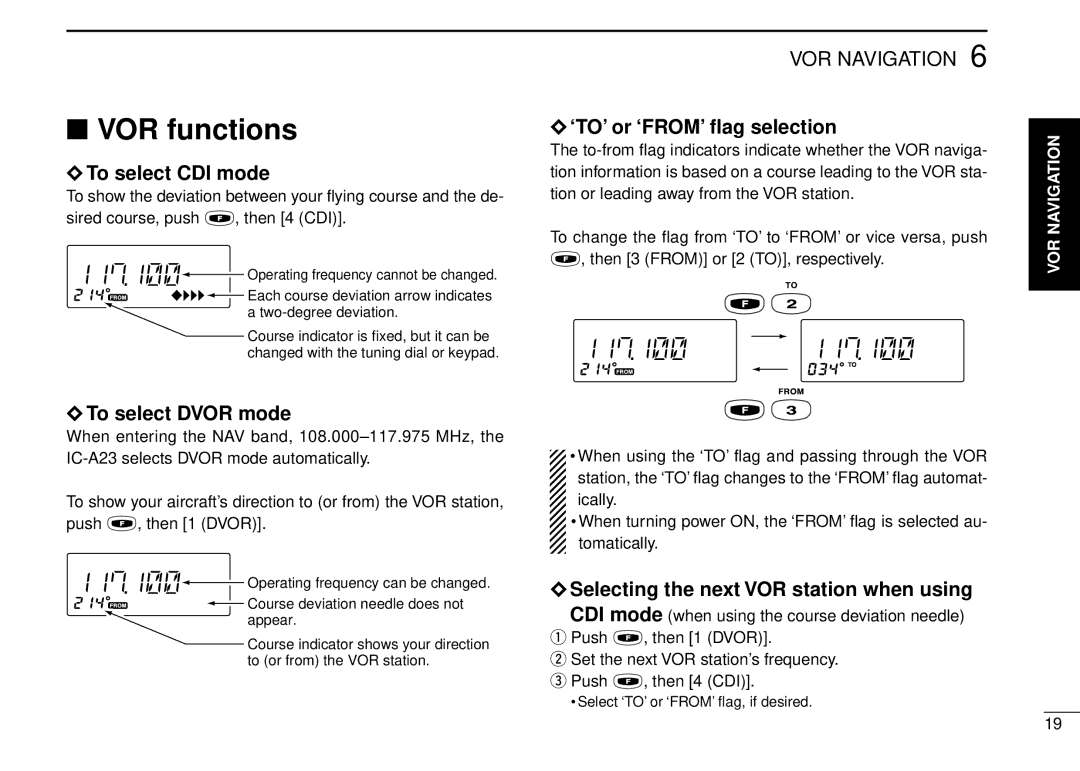■VOR functions
◊To select CDI mode
To show the deviation between your flying course and the de-
sired course, push ![]() , then [4 (CDI)].
, then [4 (CDI)].
![]()
![]()
![]()
![]()
![]() Operating frequency cannot be changed.
Operating frequency cannot be changed.
![]()
![]()
![]() Each course deviation arrow indicates a
Each course deviation arrow indicates a
Course indicator is fixed, but it can be changed with the tuning dial or keypad.
VOR NAVIGATION 6
◊‘TO’ or ‘FROM’ flag selection
The
To change the flag from ‘TO’ to ‘FROM’ or vice versa, push ![]() , then [3 (FROM)] or [2 (TO)], respectively.
, then [3 (FROM)] or [2 (TO)], respectively.
VOR NAVIGATION
◊To select DVOR mode
When entering the NAV band,
To show your aircraft’s direction to (or from) the VOR station,
push ![]() , then [1 (DVOR)].
, then [1 (DVOR)].
![]()
![]()
![]()
![]()
![]() Operating frequency can be changed.
Operating frequency can be changed.
![]() Course deviation needle does not appear.
Course deviation needle does not appear.
Course indicator shows your direction to (or from) the VOR station.
•When using the ‘TO’ flag and passing through the VOR station, the ‘TO’ flag changes to the ‘FROM’ flag automat- ically.
•When turning power ON, the ‘FROM’ flag is selected au- tomatically.
◊Selecting the next VOR station when using CDI mode (when using the course deviation needle)
qPush ![]() , then [1 (DVOR)].
, then [1 (DVOR)].
wSet the next VOR station’s frequency.
e Push ![]() , then [4 (CDI)].
, then [4 (CDI)].
•Select ‘TO’ or ‘FROM’ flag, if desired.
19