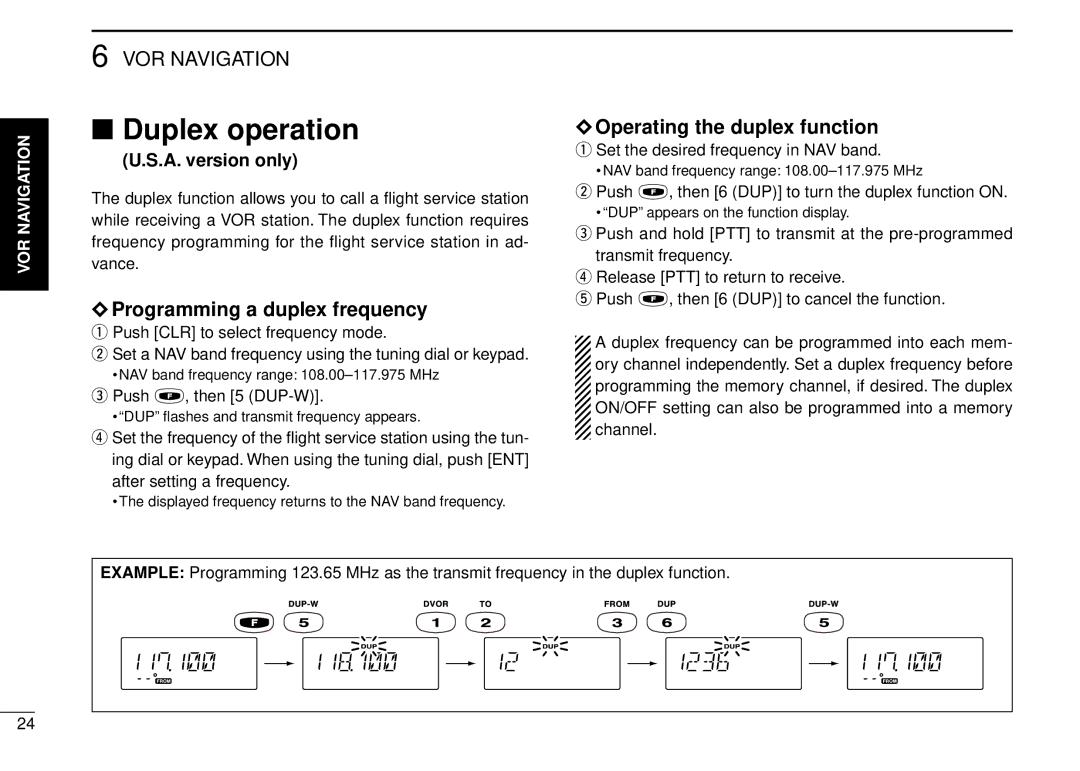VOR NAVIGATION
6 VOR NAVIGATION
■Duplex operation
(U.S.A. version only)
The duplex function allows you to call a flight service station while receiving a VOR station. The duplex function requires frequency programming for the flight service station in ad- vance.
◊Programming a duplex frequency
qPush [CLR] to select frequency mode.
wSet a NAV band frequency using the tuning dial or keypad.
• NAV band frequency range:
ePush ![]() , then [5
, then [5
• “DUP” flashes and transmit frequency appears.
rSet the frequency of the flight service station using the tun- ing dial or keypad. When using the tuning dial, push [ENT] after setting a frequency.
• The displayed frequency returns to the NAV band frequency.
◊Operating the duplex function
qSet the desired frequency in NAV band.
• NAV band frequency range:
wPush ![]() , then [6 (DUP)] to turn the duplex function ON.
, then [6 (DUP)] to turn the duplex function ON.
• “DUP” appears on the function display.
ePush and hold [PTT] to transmit at the
transmit frequency.
rRelease [PTT] to return to receive.
tPush ![]() , then [6 (DUP)] to cancel the function.
, then [6 (DUP)] to cancel the function.
A duplex frequency can be programmed into each mem- ory channel independently. Set a duplex frequency before programming the memory channel, if desired. The duplex ON/OFF setting can also be programmed into a memory channel.
EXAMPLE: Programming 123.65 MHz as the transmit frequency in the duplex function.
24