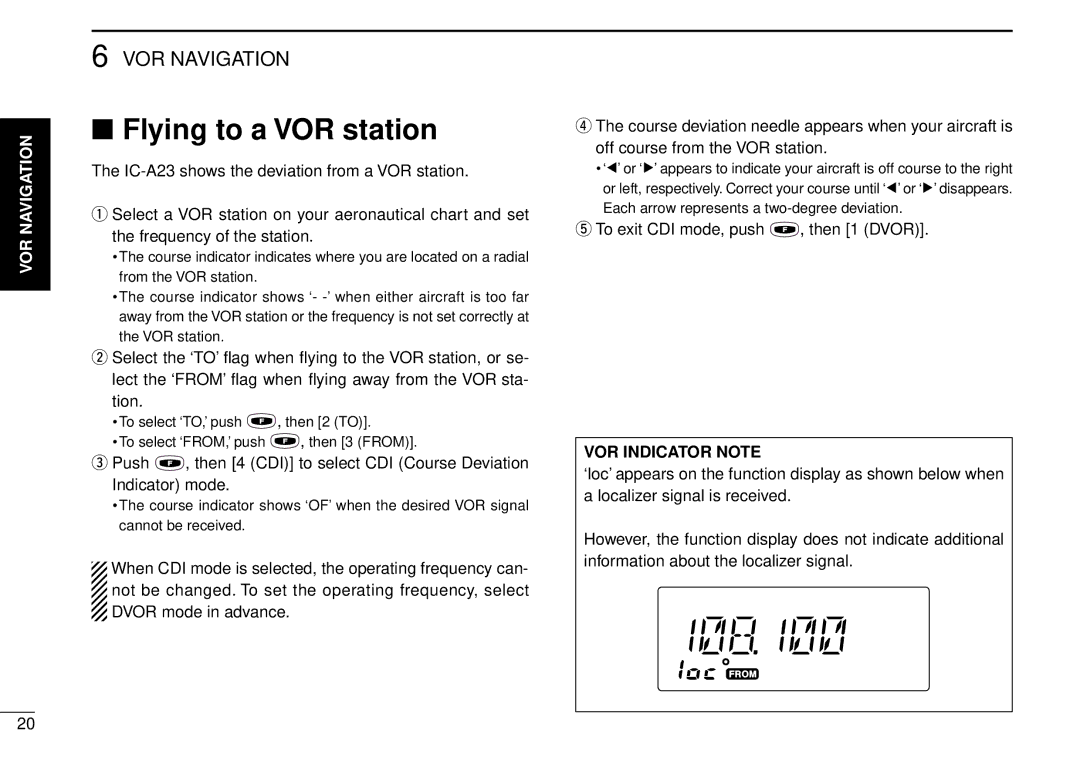VOR NAVIGATION
6 VOR NAVIGATION
■Flying to a VOR station
The
qSelect a VOR station on your aeronautical chart and set the frequency of the station.
•The course indicator indicates where you are located on a radial from the VOR station.
•The course indicator shows ‘-
wSelect the ‘TO’ flag when flying to the VOR station, or se- lect the ‘FROM’ flag when flying away from the VOR sta- tion.
•To select ‘TO,’ push ![]() , then [2 (TO)].
, then [2 (TO)].
•To select ‘FROM,’ push ![]() , then [3 (FROM)].
, then [3 (FROM)].
ePush ![]() , then [4 (CDI)] to select CDI (Course Deviation Indicator) mode.
, then [4 (CDI)] to select CDI (Course Deviation Indicator) mode.
•The course indicator shows ‘OF’ when the desired VOR signal cannot be received.
When CDI mode is selected, the operating frequency can- not be changed. To set the operating frequency, select DVOR mode in advance.
rThe course deviation needle appears when your aircraft is off course from the VOR station.
•‘Ω’ or ‘≈’ appears to indicate your aircraft is off course to the right or left, respectively. Correct your course until ‘Ω’ or ‘≈’ disappears. Each arrow represents a
tTo exit CDI mode, push  , then [1 (DVOR)].
, then [1 (DVOR)].
VOR INDICATOR NOTE
‘loc’ appears on the function display as shown below when a localizer signal is received.
However, the function display does not indicate additional information about the localizer signal.
20