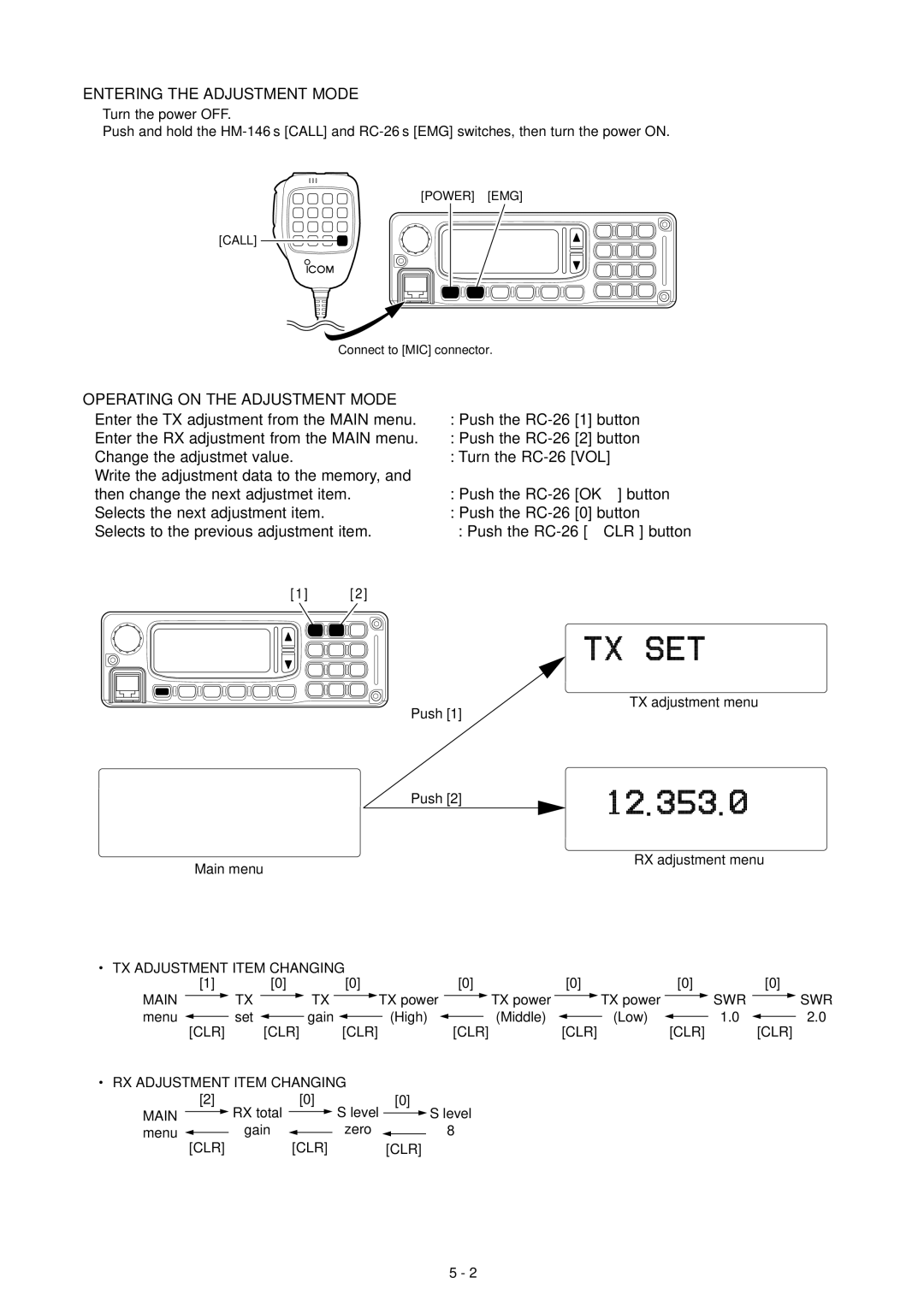■ENTERING THE ADJUSTMENT MODE
1 Turn the power OFF.
2 Push and hold the
[POWER] [EMG]
[CALL]
Connect to [MIC] connector.
■ OPERATING ON THE ADJUSTMENT MODE |
|
|
• Enter the TX adjustment from the MAIN menu. | : Push the | |
• Enter the RX adjustment from the MAIN menu. | : Push the | [2] button |
• Change the adjustmet value. | : Turn the | |
• Write the adjustment data to the memory, and |
|
|
then change the next adjustmet item. | : Push the | [OK ≈] button |
• Selects the next adjustment item. | : Push the | [0] button |
• Selects to the previous adjustment item. | : Push the | |
[1][2]
|
|
| RX | 13.810.0 USB |
|
|
| Push [1] | TX adjustment menu |
|
|
|
| |
*** | ADJUST MODE | *** |
| |
[1] | TX |
| Push [2] | J3E |
[2] | RX |
| ||
|
| 0.78 | RX | TOTAL GAIN |
Main menu
RX adjustment menu
TX ADJUSTMENT ITEM CHANGING |
|
|
|
|
|
|
|
|
|
|
|
|
|
|
|
|
|
|
|
|
|
| ||||||||||||||
[1] | [0] |
|
| [0] |
| [0] |
|
|
| [0] |
|
| [0] |
|
| [0] |
|
| ||||||||||||||||||
MAIN |
|
|
| TX |
|
|
|
|
| TX |
|
|
| TX power |
|
|
| TX power |
|
| TX power |
|
|
| SWR |
|
|
| SWR | |||||||
|
|
|
|
|
|
|
|
|
|
|
|
|
|
|
| |||||||||||||||||||||
menu |
|
| set |
|
|
|
| gain |
|
|
| (High) |
|
| (Middle) |
|
|
| (Low) |
|
| 1.0 |
|
| 2.0 | |||||||||||
|
|
|
|
|
|
|
|
|
|
|
|
|
| |||||||||||||||||||||||
|
| [CLR] |
|
| [CLR] |
|
|
|
| [CLR] |
|
|
|
|
|
| [CLR] |
| [CLR] |
| [CLR] |
| [CLR] | |||||||||||||
RX ADJUSTMENT ITEM CHANGING |
|
|
|
|
|
|
|
|
|
|
|
|
|
|
|
|
|
|
|
|
|
| ||||||||||||||
[2] | [0] |
| S level | [0] |
|
|
|
|
|
|
|
|
|
|
|
|
|
|
|
|
|
|
| |||||||||||||
MAIN |
|
| RX total |
|
|
|
|
|
|
|
|
| S level |
|
|
|
|
|
|
|
|
|
|
|
|
| ||||||||||
|
|
|
|
|
|
|
|
|
|
|
|
|
|
|
|
|
|
|
|
|
|
|
| |||||||||||||
menu |
|
| gain |
|
|
|
|
| zero |
|
| 8 |
|
|
|
|
|
|
|
|
|
|
|
|
|
|
| |||||||||
|
|
|
|
|
|
|
|
|
|
|
|
|
|
|
|
|
|
|
|
|
|
| ||||||||||||||
|
| [CLR] |
|
|
|
| [CLR] |
|
| [CLR] |
|
|
|
|
|
|
|
|
|
|
|
|
| |||||||||||||
5 - 2