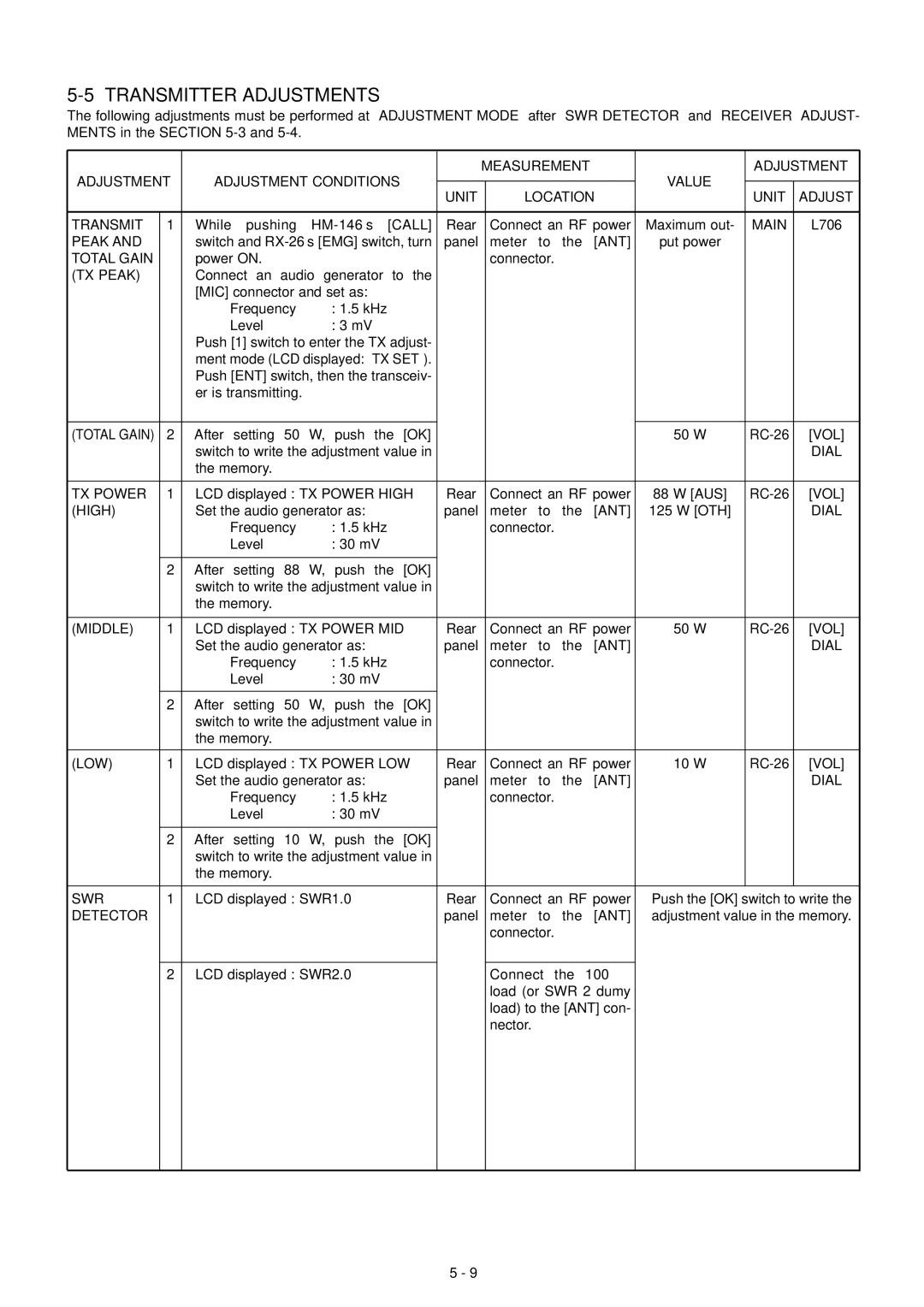5-5 TRANSMITTER ADJUSTMENTS
The following adjustments must be performed at “ADJUSTMENT MODE” after “SWR DETECTOR” and “RECEIVER” ADJUST- MENTS in the SECTION
ADJUSTMENT | ADJUSTMENT CONDITIONS |
| MEASUREMENT |
| VALUE | ADJUSTMENT | |||||||
|
|
|
|
|
|
|
|
| |||||
UNIT |
| LOCATION | UNIT | ADJUST | |||||||||
|
|
|
|
|
|
| |||||||
|
|
|
|
|
|
|
|
|
|
|
| ||
TRANSMIT | 1 | • While pushing | Rear |
| Connect an RF power |
| Maximum out- | MAIN | L706 | ||||
PEAK AND |
| switch and | panel |
| meter to | the | [ANT] |
| put power |
|
|
| |
TOTAL GAIN |
| power ON. |
|
|
| connector. |
|
|
|
|
|
|
|
(TX PEAK) |
| • Connect an audio generator to the |
|
|
|
|
|
|
|
|
|
| |
|
| [MIC] connector and set as: |
|
|
|
|
|
|
|
|
|
| |
|
| Frequency | : 1.5 kHz |
|
|
|
|
|
|
|
|
|
|
|
| Level | : 3 mV |
|
|
|
|
|
|
|
|
|
|
|
| • Push [1] switch to enter the TX adjust- |
|
|
|
|
|
|
|
|
|
| |
|
| ment mode (LCD displayed: “TX SET”). |
|
|
|
|
|
|
|
|
|
| |
|
| • Push [ENT] switch, then the transceiv- |
|
|
|
|
|
|
|
|
|
| |
|
| er is transmitting. |
|
|
|
|
|
|
|
|
|
|
|
|
|
|
|
|
|
|
|
|
|
|
|
| |
(TOTAL GAIN) | 2 | • After setting 50 W, push the [OK] |
|
|
|
|
|
| 50 W | [VOL] | |||
|
| switch to write the adjustment value in |
|
|
|
|
|
|
|
| DIAL | ||
|
| the memory. |
|
|
|
|
|
|
|
|
|
|
|
|
|
|
|
|
|
|
|
|
|
| |||
TX POWER | 1 | • LCD displayed :“TX POWER HIGH” | Rear |
| Connect an RF power |
| 88 W [AUS] | [VOL] | |||||
(HIGH) |
| • Set the audio generator as: | panel |
| meter to | the | [ANT] |
| 125 W [OTH] |
| DIAL | ||
|
| Frequency | : 1.5 kHz |
|
| connector. |
|
|
|
|
|
|
|
|
| Level | : 30 mV |
|
|
|
|
|
|
|
|
|
|
|
|
|
|
|
|
|
|
|
|
|
|
| |
| 2 | • After setting 88 W, push the [OK] |
|
|
|
|
|
|
|
|
|
| |
|
| switch to write the adjustment value in |
|
|
|
|
|
|
|
|
|
| |
|
| the memory. |
|
|
|
|
|
|
|
|
|
|
|
|
|
|
|
|
|
|
|
|
|
| |||
(MIDDLE) | 1 | • LCD displayed :“TX POWER MID” | Rear |
| Connect an RF power |
| 50 W | [VOL] | |||||
|
| • Set the audio generator as: | panel |
| meter to | the | [ANT] |
|
|
| DIAL | ||
|
| Frequency | : 1.5 kHz |
|
| connector. |
|
|
|
|
|
|
|
|
| Level | : 30 mV |
|
|
|
|
|
|
|
|
|
|
|
|
|
|
|
|
|
|
|
|
|
|
| |
| 2 | • After setting 50 W, push the [OK] |
|
|
|
|
|
|
|
|
|
| |
|
| switch to write the adjustment value in |
|
|
|
|
|
|
|
|
|
| |
|
| the memory. |
|
|
|
|
|
|
|
|
|
|
|
|
|
|
|
|
|
|
|
|
|
| |||
(LOW) | 1 | • LCD displayed :“TX POWER LOW” | Rear |
| Connect an RF power |
| 10 W | [VOL] | |||||
|
| • Set the audio generator as: | panel |
| meter to | the | [ANT] |
|
|
| DIAL | ||
|
| Frequency | : 1.5 kHz |
|
| connector. |
|
|
|
|
|
|
|
|
| Level | : 30 mV |
|
|
|
|
|
|
|
|
|
|
|
|
|
|
|
|
|
|
|
|
|
|
| |
| 2 | • After setting 10 W, push the [OK] |
|
|
|
|
|
|
|
|
|
| |
|
| switch to write the adjustment value in |
|
|
|
|
|
|
|
|
|
| |
|
| the memory. |
|
|
|
|
|
|
|
|
|
|
|
|
|
|
|
|
|
|
|
|
|
| |||
|
|
|
|
|
|
|
| ||||||
SWR | 1 | • LCD displayed :“SWR1.0” | Rear |
| Connect an RF power |
| • Push the [OK] switch to write the |
| |||||
DETECTOR |
|
|
| panel |
| meter to | the | [ANT] |
| adjustment value in the memory. |
| ||
|
|
|
|
|
| connector. |
|
|
|
|
|
|
|
|
|
|
|
|
|
|
|
|
|
|
|
| |
| 2 | • LCD displayed :”SWR2.0” |
|
| Connect | the | 100 Ω |
|
|
|
|
| |
|
|
|
|
|
| load (or SWR 2 dumy |
|
|
|
|
| ||
|
|
|
|
|
| load) to the [ANT] con- |
|
|
|
|
| ||
|
|
|
|
|
| nector. |
|
|
|
|
|
|
|
|
|
|
|
|
|
|
|
|
|
|
|
|
|
5 - 9