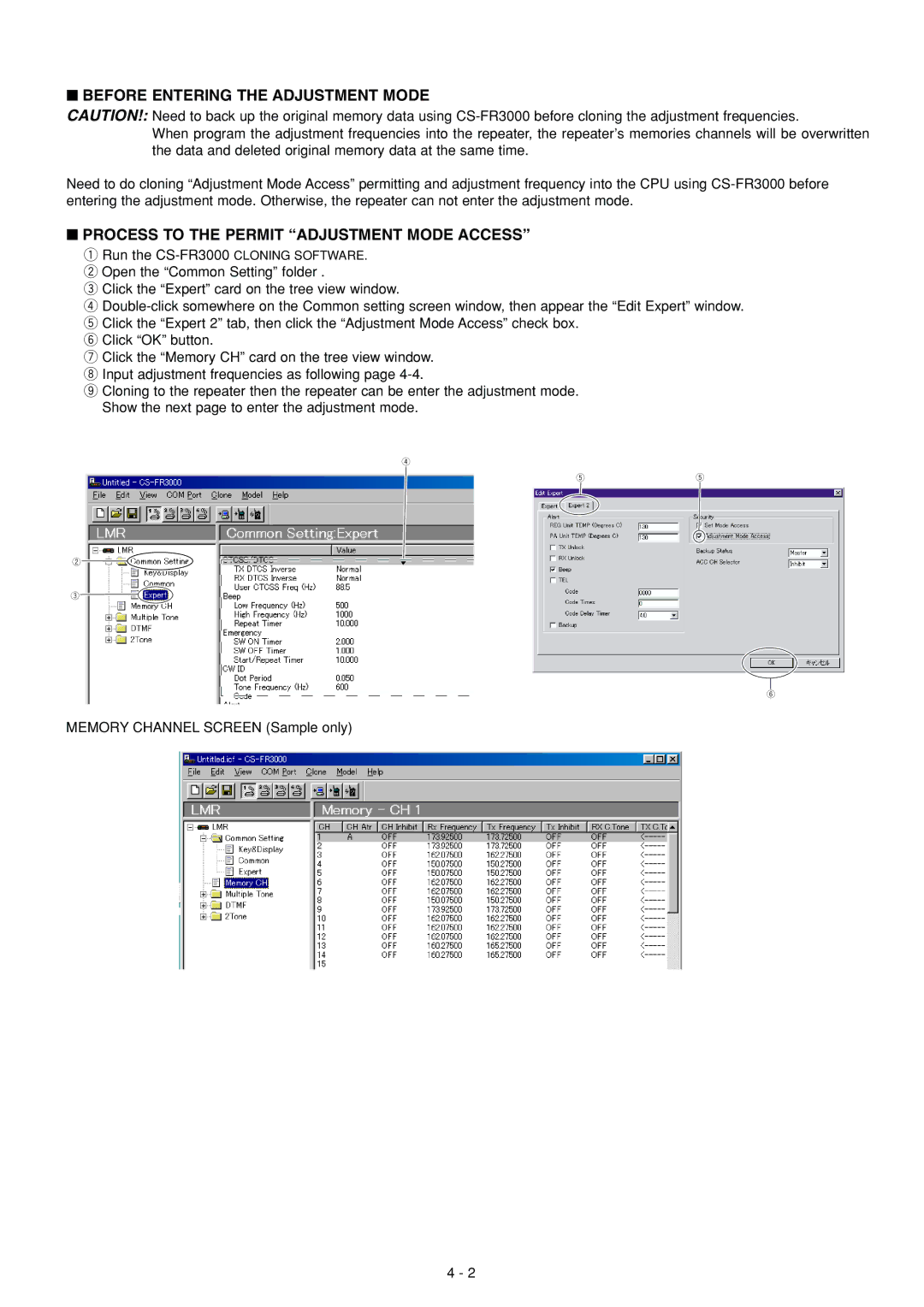■BEFORE ENTERING THE ADJUSTMENT MODE
CAUTION!: Need to back up the original memory data using
When program the adjustment frequencies into the repeater, the repeater’s memories channels will be overwritten the data and deleted original memory data at the same time.
Need to do cloning “Adjustment Mode Access” permitting and adjustment frequency into the CPU using
■PROCESS TO THE PERMIT “ADJUSTMENT MODE ACCESS”
1 Run the
2 Open the “Common Setting” folder .
3 Click the “Expert” card on the tree view window.
4
6 Click “OK” button.
7 Click the “Memory CH” card on the tree view window.
8 Input adjustment frequencies as following page
9 Cloning to the repeater then the repeater can be enter the adjustment mode. Show the next page to enter the adjustment mode.
4
55
2![]()
![]()
3
6
MEMORY CHANNEL SCREEN (Sample only)
4 - 2