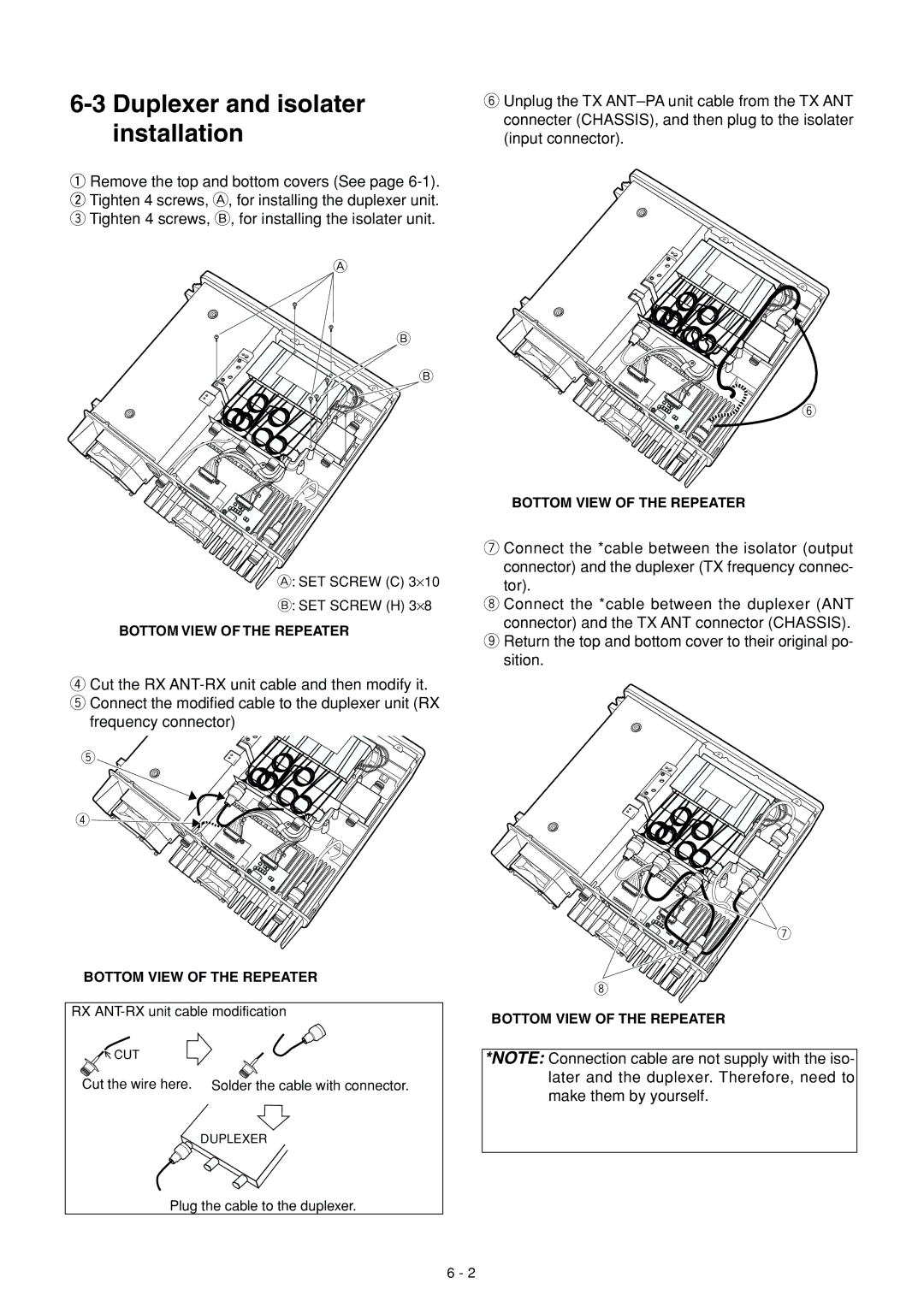6-3 Duplexer and isolater installation
qRemove the top and bottom covers (See page
A
B
B
6Unplug the TX
6
A: SET SCREW (C) 3⋅10
B: SET SCREW (H) 3⋅8
BOTTOM VIEW OF THE REPEATER
4Cut the RX
5 Connect the modified cable to the duplexer unit (RX frequency connector)
5![]()
4![]()
![]()
![]()
BOTTOM VIEW OF THE REPEATER
RX
![]() CUT
CUT
Cut the wire here. Solder the cable with connector.
DUPLEXER
Plug the cable to the duplexer.
BOTTOM VIEW OF THE REPEATER
7Connect the *cable between the isolator (output connector) and the duplexer (TX frequency connec- tor).
8Connect the *cable between the duplexer (ANT connector) and the TX ANT connector (CHASSIS).
9Return the top and bottom cover to their original po- sition.
7
8
BOTTOM VIEW OF THE REPEATER
*NOTE: Connection cable are not supply with the iso- later and the duplexer. Therefore, need to make them by yourself.
6 - 2