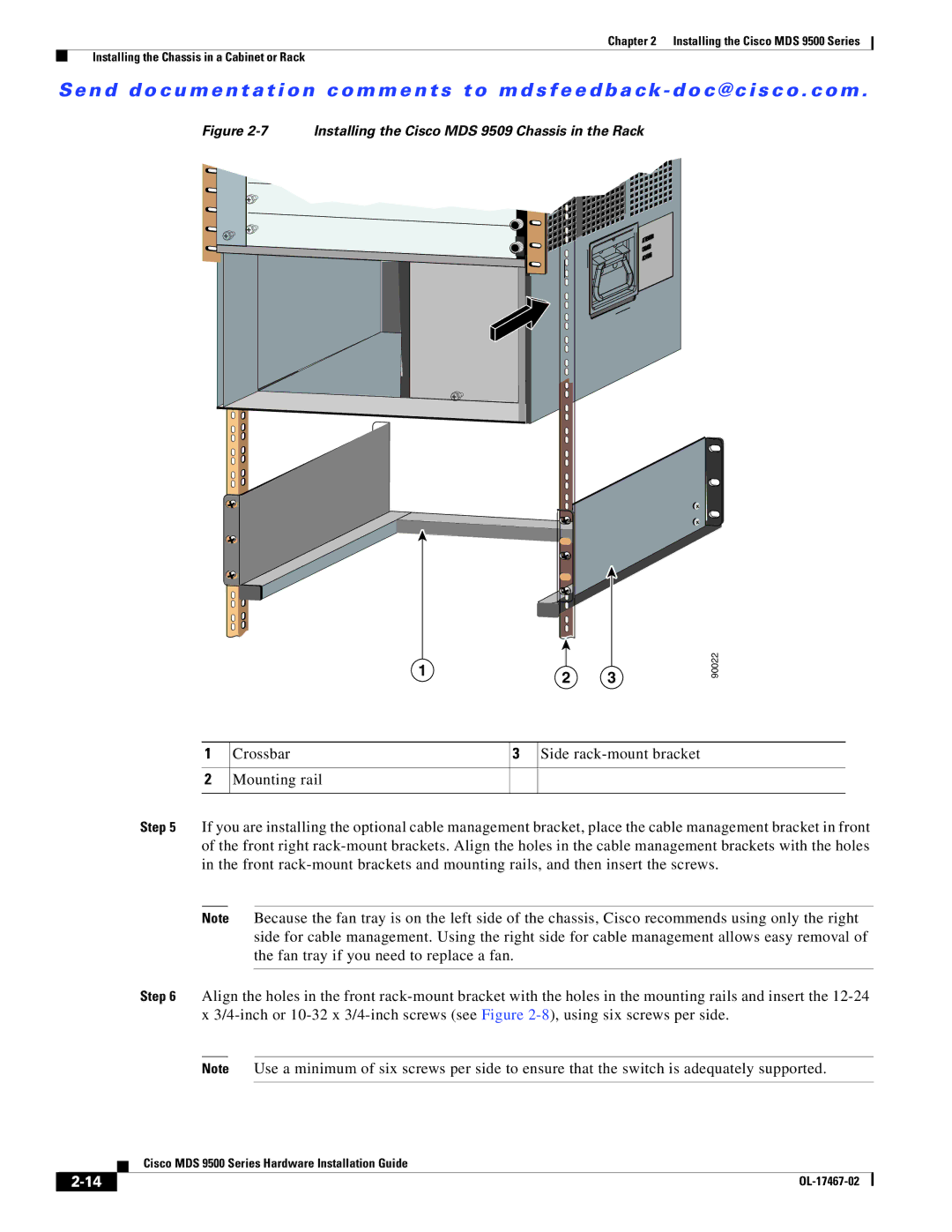Chapter 2 Installing the Cisco MDS 9500 Series
Installing the Chassis in a Cabinet or Rack
Se n d d o c u m e n t a t i o n c o m m e n t s t o m d s f e e d b a ck - d o c @ c i s c o . c o m .
Figure 2-7 Installing the Cisco MDS 9509 Chassis in the Rack
1
1Crossbar
2Mounting rail
2 | 3 | 90022 |
|
3Side
Step 5 If you are installing the optional cable management bracket, place the cable management bracket in front of the front right
Note Because the fan tray is on the left side of the chassis, Cisco recommends using only the right side for cable management. Using the right side for cable management allows easy removal of the fan tray if you need to replace a fan.
Step 6 Align the holes in the front
Note Use a minimum of six screws per side to ensure that the switch is adequately supported.
| Cisco MDS 9500 Series Hardware Installation Guide |