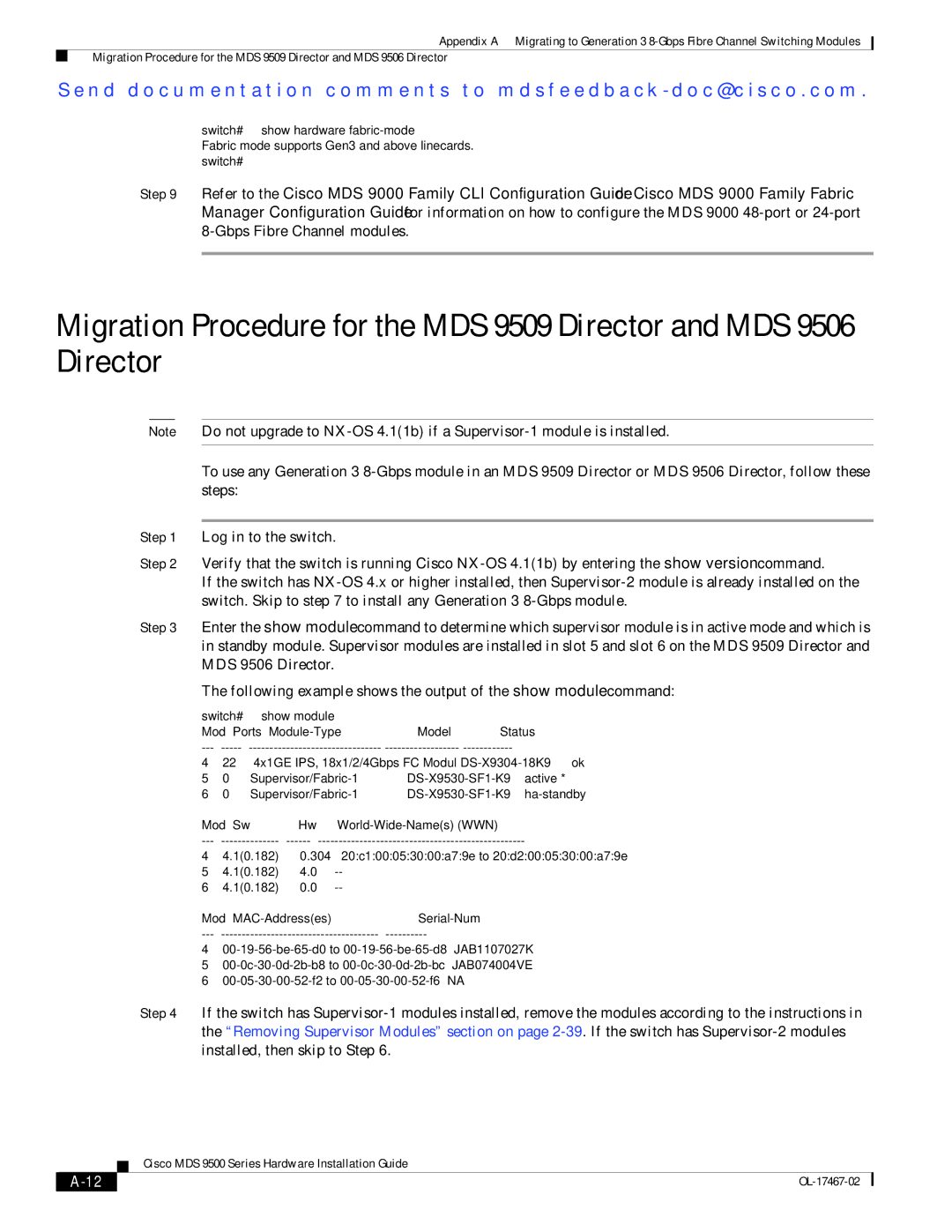Appendix A Migrating to Generation 3
Migration Procedure for the MDS 9509 Director and MDS 9506 Director
Se n d d o c u m e n t a t i o n c o m m e n t s t o m d s f e e d b a ck - d o c @ c i s c o . c o m .
switch# show hardware fabric-mode
Fabric mode supports Gen3 and above linecards. switch#
Step 9 Refer to the Cisco MDS 9000 Family CLI Configuration Guide or Cisco MDS 9000 Family Fabric Manager Configuration Guide for information on how to configure the MDS 9000
Migration Procedure for the MDS 9509 Director and MDS 9506 Director
Note Do not upgrade to
To use any Generation 3
Step 1 Log in to the switch.
Step 2 Verify that the switch is running Cisco
If the switch has
Step 3 Enter the show module command to determine which supervisor module is in active mode and which is in standby module. Supervisor modules are installed in slot 5 and slot 6 on the MDS 9509 Director and MDS 9506 Director.
The following example shows the output of the show module command:
switch# show module |
|
|
Mod Ports | Model | Status |
---
4 | 22 | 4x1GE IPS, 18x1/2/4Gbps FC Modul | ok | |
5 | 0 | active * | ||
6 | 0 | |||
Mod | Sw | Hw |
|
4 | 4.1(0.182) | 0.304 | 20:c1:00:05:30:00:a7:9e to 20:d2:00:05:30:00:a7:9e |
5 | 4.1(0.182) | 4.0 | |
6 | 4.1(0.182) | 0.0 | |
Mod |
|
---
4
5
6
Step 4 If the switch has
| Cisco MDS 9500 Series Hardware Installation Guide |