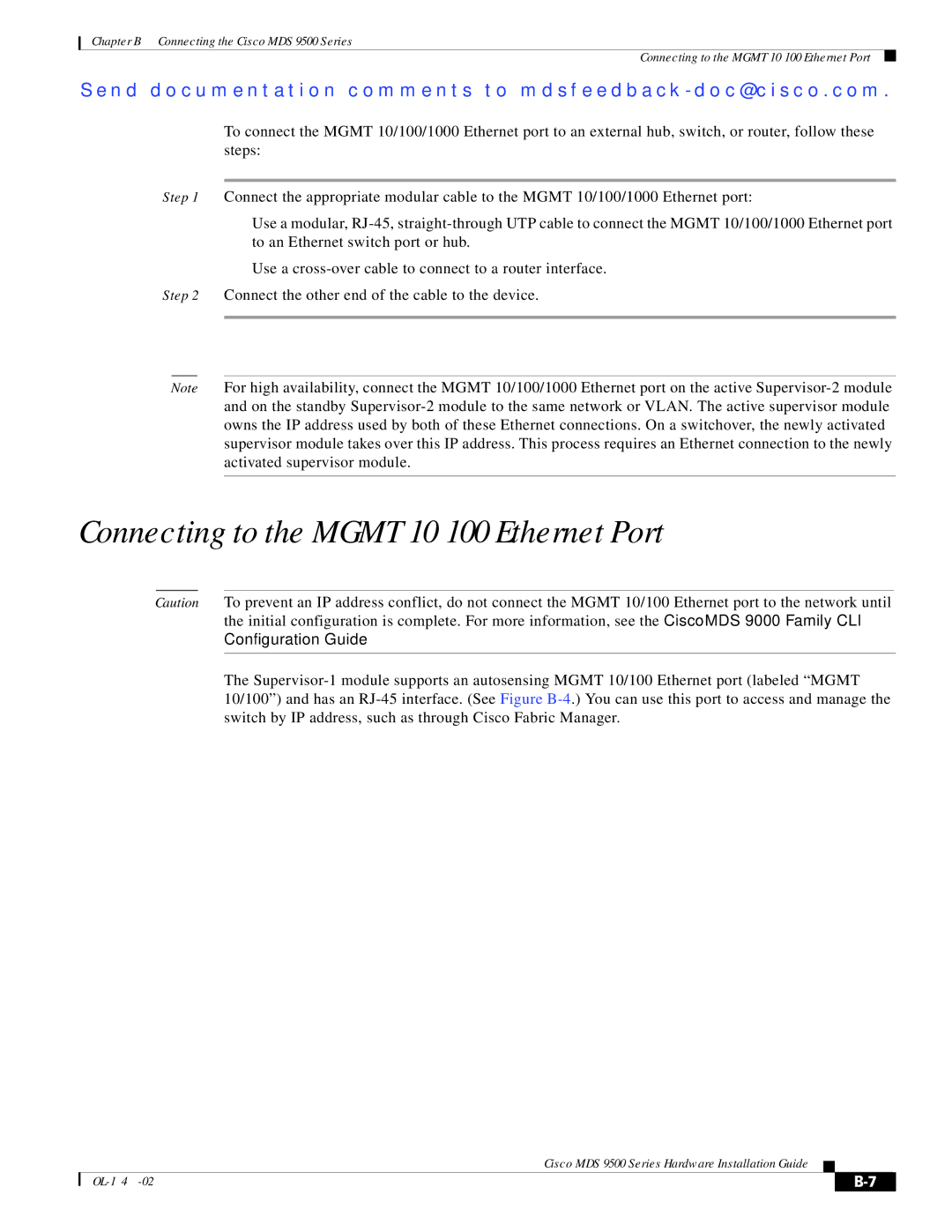Chapter B Connecting the Cisco MDS 9500 Series
Connecting to the MGMT 10/100 Ethernet Port
Se n d d o c u m e n t a t i o n c o m m e n t s t o m d s f e e d b a ck - d o c @ c i s c o . c o m .
To connect the MGMT 10/100/1000 Ethernet port to an external hub, switch, or router, follow these steps:
Step 1 Connect the appropriate modular cable to the MGMT 10/100/1000 Ethernet port:
•Use a modular,
•Use a
Step 2 Connect the other end of the cable to the device.
Note For high availability, connect the MGMT 10/100/1000 Ethernet port on the active
Connecting to the MGMT 10/100 Ethernet Port
Caution To prevent an IP address conflict, do not connect the MGMT 10/100 Ethernet port to the network until the initial configuration is complete. For more information, see the Cisco MDS 9000 Family CLI Configuration Guide.
The
Cisco MDS 9500 Series Hardware Installation Guide
|
| |
|