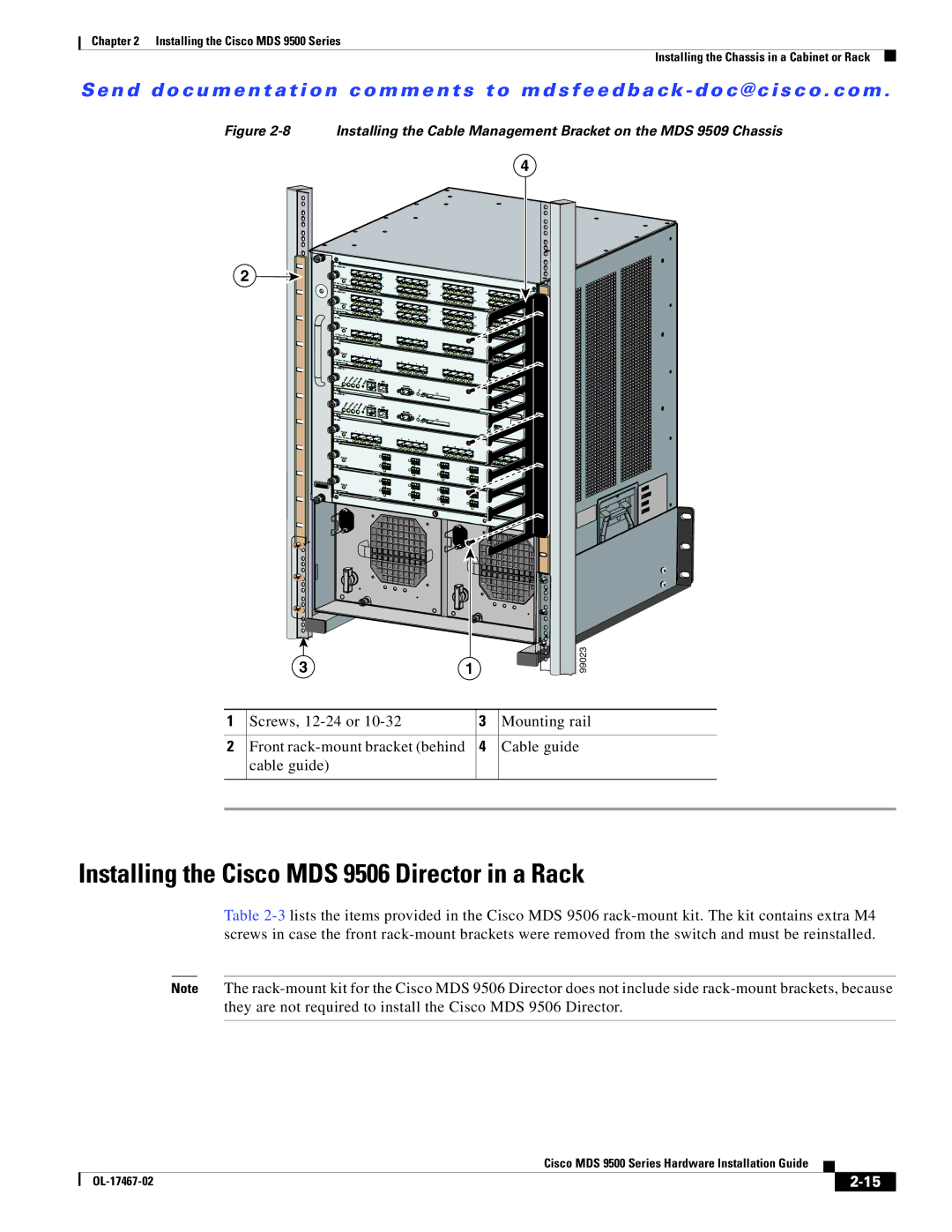Chapter 2 Installing the Cisco MDS 9500 Series
Installing the Chassis in a Cabinet or Rack
Se n d d o c u m e n t a t i o n c o m m e n t s t o m d s f e e d b a ck - d o c @ c i s c o . c o m .
Figure 2-8 Installing the Cable Management Bracket on the MDS 9509 Chassis
4
2
3 | 1 | 99023 |
1 | Screws, | 3 | Mounting rail |
|
|
|
|
|
|
2 | Front | 4 | Cable guide | |
| cable guide) |
|
|
|
|
|
|
|
|
|
|
|
|
|
Installing the Cisco MDS 9506 Director in a Rack
Table
Note The
Cisco MDS 9500 Series Hardware Installation Guide
|
| ||
|
|