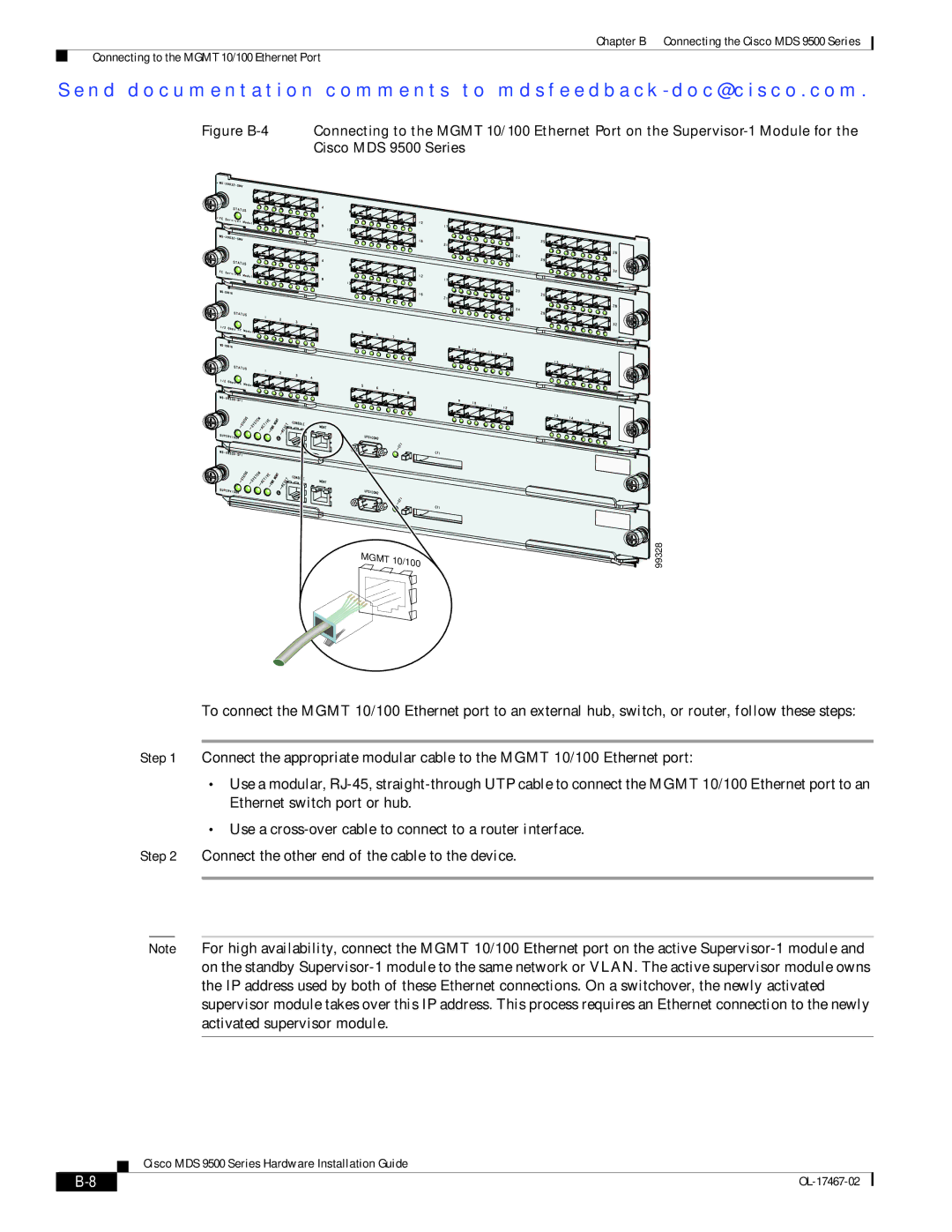Chapter B Connecting the Cisco MDS 9500 Series
Connecting to the MGMT 10/100 Ethernet Port
Se n d d o c u m e n t a t i o n c o m m e n t s t o m d s f e e d b a ck - d o c @ c i s c o . c o m .
Figure B-4 Connecting to the MGMT 10/100 Ethernet Port on the Supervisor-1 Module for the Cisco MDS 9500 Series
99328
To connect the MGMT 10/100 Ethernet port to an external hub, switch, or router, follow these steps:
Step 1 Connect the appropriate modular cable to the MGMT 10/100 Ethernet port:
•Use a modular,
•Use a
Step 2 Connect the other end of the cable to the device.
Note For high availability, connect the MGMT 10/100 Ethernet port on the active
Cisco MDS 9500 Series Hardware Installation Guide
|
| ||
|
|