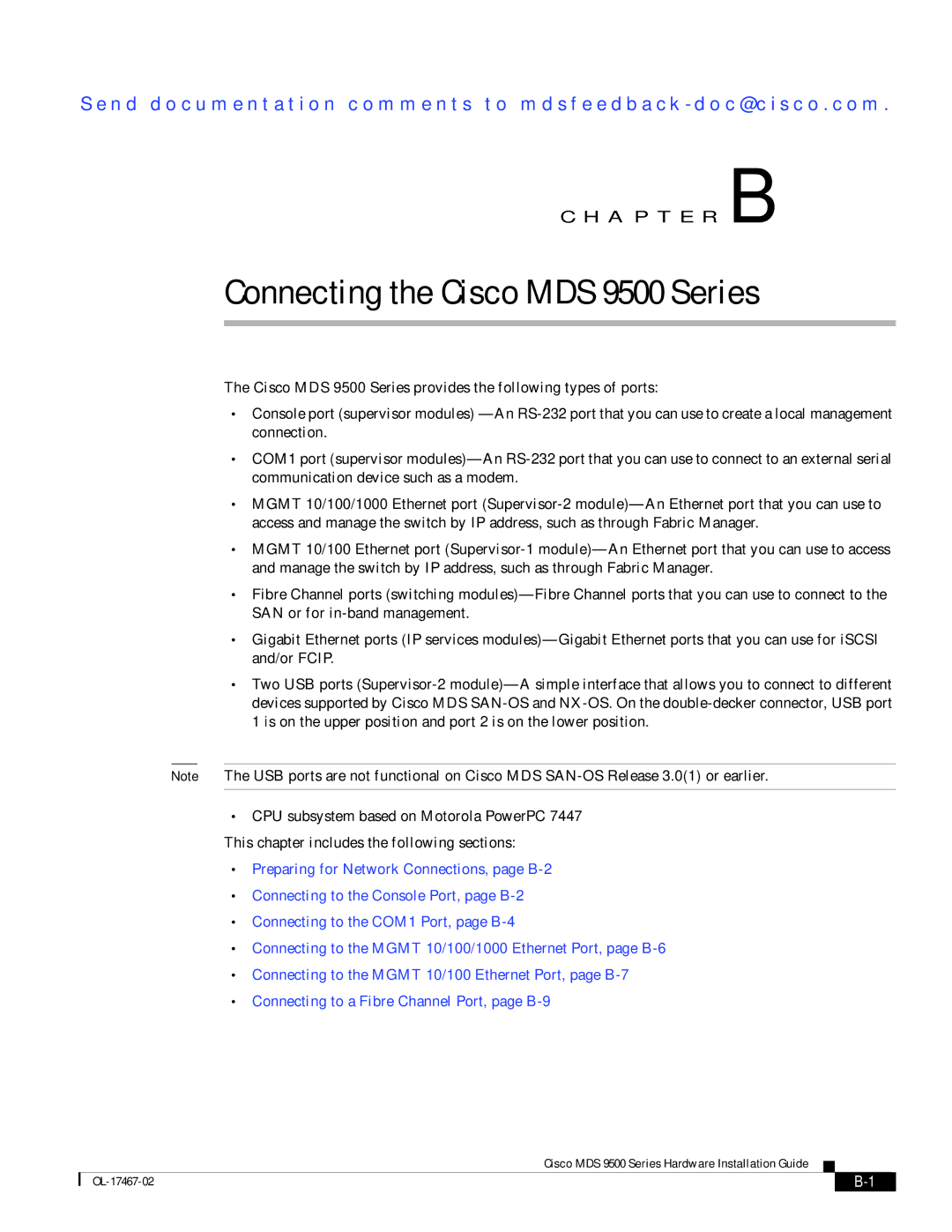Se n d d o c u m e n t a t i o n c o m m e n t s t o m d s f e e d b a ck - d o c @ c i s c o . c o m .
C H A P T E R B
Connecting the Cisco MDS 9500 Series
The Cisco MDS 9500 Series provides the following types of ports:
•Console port (supervisor modules)
•COM1 port (supervisor
•MGMT 10/100/1000 Ethernet port
•MGMT 10/100 Ethernet port
•Fibre Channel ports (switching
•Gigabit Ethernet ports (IP services
•Two USB ports
Note The USB ports are not functional on Cisco MDS
•CPU subsystem based on Motorola PowerPC 7447 This chapter includes the following sections:
•Preparing for Network Connections, page
•Connecting to the Console Port, page
•Connecting to the COM1 Port, page
•Connecting to the MGMT 10/100/1000 Ethernet Port, page
•Connecting to the MGMT 10/100 Ethernet Port, page
•Connecting to a Fibre Channel Port, page
Cisco MDS 9500 Series Hardware Installation Guide
|
| |
|