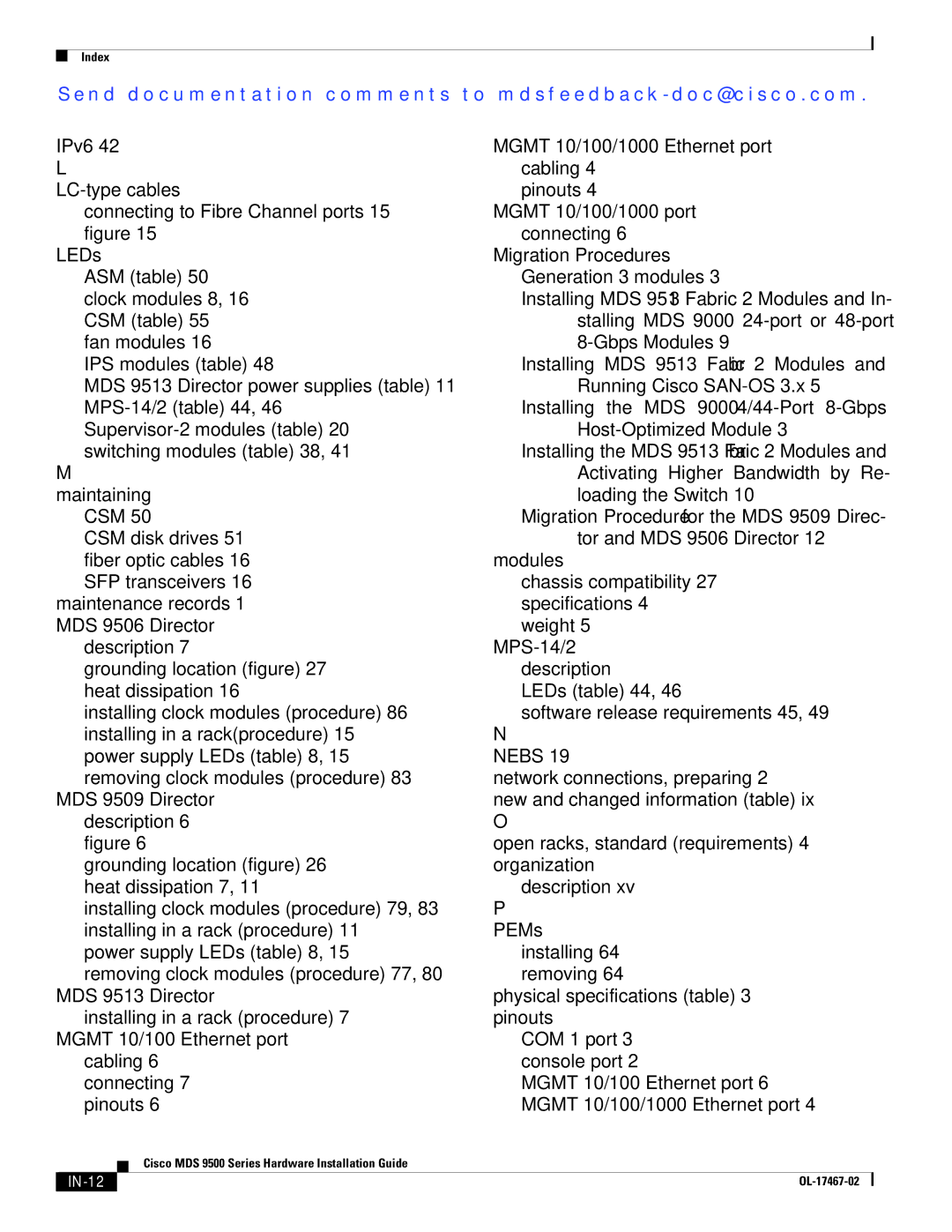Index
Se n d d o c u m e n t a t i o n c o m m e n t s t o m d s f e e d b a ck - d o c @ c i s c o . c o m .
IPv6 42
L
connecting to Fibre Channel ports 15 figure 15
LEDs
ASM (table) 50 clock modules 8, 16 CSM (table) 55 fan modules 16
IPS modules (table) 48
MDS 9513 Director power supplies (table) 11
M maintaining
CSM 50
CSM disk drives 51 fiber optic cables 16 SFP transceivers 16
maintenance records 1 MDS 9506 Director description 7
grounding location (figure) 27 heat dissipation 16
installing clock modules (procedure) 86 installing in a rack(procedure) 15 power supply LEDs (table) 8, 15 removing clock modules (procedure) 83
MDS 9509 Director description 6 figure 6
grounding location (figure) 26 heat dissipation 7, 11
installing clock modules (procedure) 79, 83 installing in a rack (procedure) 11
power supply LEDs (table) 8, 15
removing clock modules (procedure) 77, 80 MDS 9513 Director
installing in a rack (procedure) 7 MGMT 10/100 Ethernet port
cabling 6 connecting 7 pinouts 6
MGMT 10/100/1000 Ethernet port cabling 4
pinouts 4
MGMT 10/100/1000 port connecting 6
Migration Procedures Generation 3 modules 3
Installing MDS 9513 Fabric 2 Modules and In- stalling MDS 9000
Installing MDS 9513 Fabric 2 Modules and
Running Cisco
Installing the MDS 9000
Installing the MDS 9513 Fabric 2 Modules and Activating Higher Bandwidth by Re- loading the Switch 10
Migration Procedure for the MDS 9509 Direc- tor and MDS 9506 Director 12
modules
chassis compatibility 27 specifications 4 weight 5
software release requirements 45, 49
N
NEBS 19
network connections, preparing 2
new and changed information (table) ix
O
open racks, standard (requirements) 4 organization
description xv
P PEMs
installing 64 removing 64
physical specifications (table) 3 pinouts
COM 1 port 3 console port 2
MGMT 10/100 Ethernet port 6 MGMT 10/100/1000 Ethernet port 4
| Cisco MDS 9500 Series Hardware Installation Guide |
|