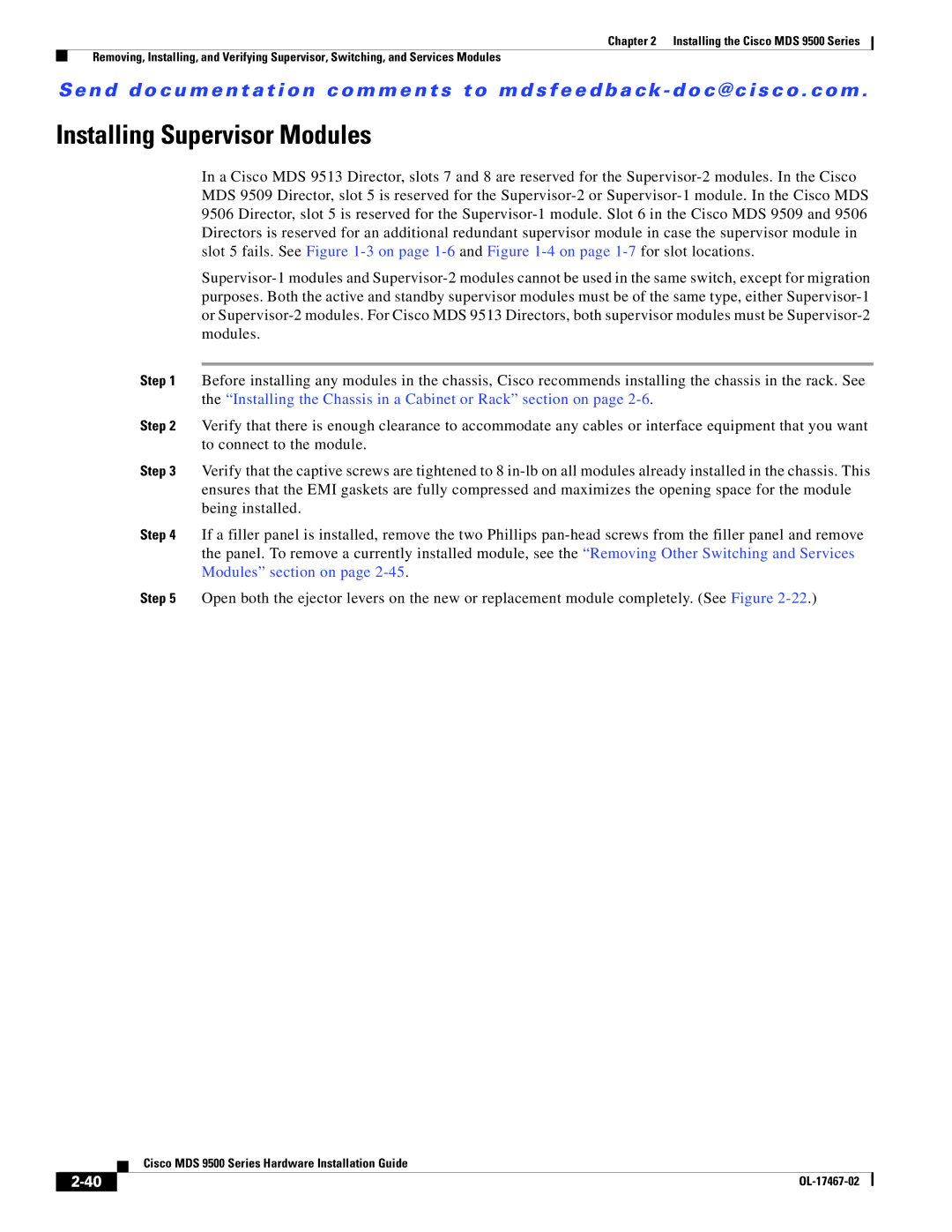Chapter 2 Installing the Cisco MDS 9500 Series
Removing, Installing, and Verifying Supervisor, Switching, and Services Modules
Se n d d o c u m e n t a t i o n c o m m e n t s t o m d s f e e d b a ck - d o c @ c i s c o . c o m .
Installing Supervisor Modules
In a Cisco MDS 9513 Director, slots 7 and 8 are reserved for the
Step 1 Before installing any modules in the chassis, Cisco recommends installing the chassis in the rack. See the “Installing the Chassis in a Cabinet or Rack” section on page
Step 2 Verify that there is enough clearance to accommodate any cables or interface equipment that you want to connect to the module.
Step 3 Verify that the captive screws are tightened to 8
Step 4 If a filler panel is installed, remove the two Phillips
Step 5 Open both the ejector levers on the new or replacement module completely. (See Figure
| Cisco MDS 9500 Series Hardware Installation Guide |