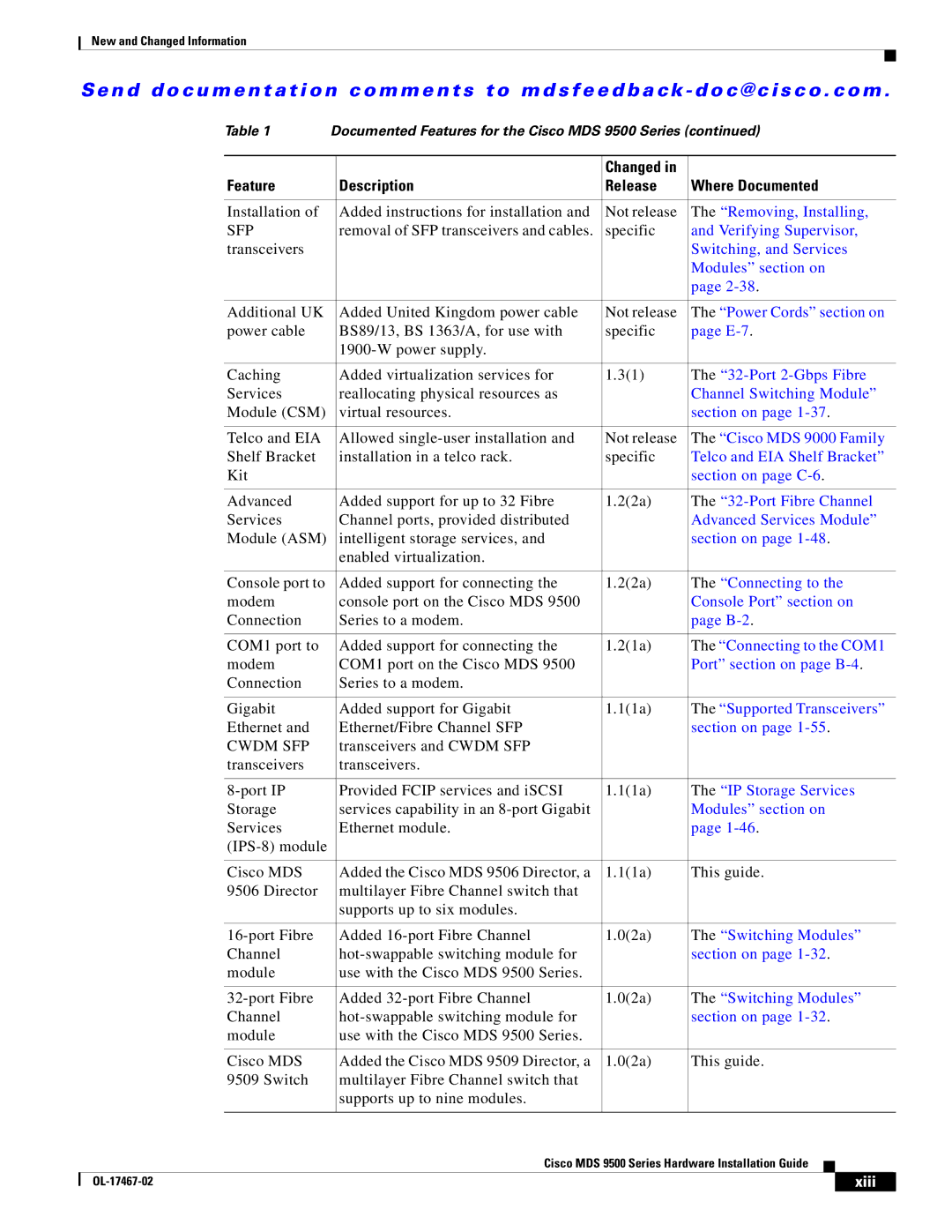New and Changed Information
Se n d d o c u m e n t a t i o n c o m m e n t s t o m d s f e e d b a ck - d o c @ c i s c o . c o m .
|
| Table 1 | Documented Features for the Cisco MDS 9500 Series (continued) | ||||||
|
|
|
|
|
|
|
|
|
|
|
|
|
|
| Changed in |
|
|
|
|
|
| Feature |
| Description | Release | Where Documented | |||
|
|
|
|
|
|
| |||
|
| Installation of |
| Added instructions for installation and | Not release | The “Removing, Installing, | |||
|
| SFP |
| removal of SFP transceivers and cables. | specific | and Verifying Supervisor, | |||
|
| transceivers |
|
|
| Switching, and Services | |||
|
|
|
|
|
| Modules” section on | |||
|
|
|
|
|
| page | |||
|
|
|
|
|
|
| |||
|
| Additional UK |
| Added United Kingdom power cable | Not release | The “Power Cords” section on | |||
|
| power cable |
| BS89/13, BS 1363/A, for use with | specific | page | |||
|
|
|
|
|
|
|
|
| |
|
|
|
|
|
|
| |||
|
| Caching |
| Added virtualization services for | 1.3(1) | The | |||
|
| Services |
| reallocating physical resources as |
| Channel Switching Module” | |||
|
| Module (CSM) |
| virtual resources. |
| section on page | |||
|
|
|
|
|
|
| |||
|
| Telco and EIA |
| Allowed | Not release | The “Cisco MDS 9000 Family | |||
|
| Shelf Bracket |
| installation in a telco rack. | specific | Telco and EIA Shelf Bracket” | |||
|
| Kit |
|
|
| section on page | |||
|
|
|
|
|
|
| |||
|
| Advanced |
| Added support for up to 32 Fibre | 1.2(2a) | The | |||
|
| Services |
| Channel ports, provided distributed |
| Advanced Services Module” | |||
|
| Module (ASM) |
| intelligent storage services, and |
| section on page | |||
|
|
|
| enabled virtualization. |
|
|
|
|
|
|
|
|
|
|
|
| |||
|
| Console port to |
| Added support for connecting the | 1.2(2a) | The “Connecting to the | |||
|
| modem |
| console port on the Cisco MDS 9500 |
| Console Port” section on | |||
|
| Connection |
| Series to a modem. |
| page | |||
|
|
|
|
|
|
| |||
|
| COM1 port to |
| Added support for connecting the | 1.2(1a) | The “Connecting to the COM1 | |||
|
| modem |
| COM1 port on the Cisco MDS 9500 |
| Port” section on page | |||
|
| Connection |
| Series to a modem. |
|
|
|
|
|
|
|
|
|
|
|
| |||
|
| Gigabit |
| Added support for Gigabit | 1.1(1a) | The “Supported Transceivers” | |||
|
| Ethernet and |
| Ethernet/Fibre Channel SFP |
| section on page | |||
|
| CWDM SFP |
| transceivers and CWDM SFP |
|
|
|
|
|
|
| transceivers |
| transceivers. |
|
|
|
|
|
|
|
|
|
|
|
| |||
|
|
| Provided FCIP services and iSCSI | 1.1(1a) | The “IP Storage Services | ||||
|
| Storage |
| services capability in an |
| Modules” section on | |||
|
| Services |
| Ethernet module. |
| page | |||
|
|
|
|
|
|
|
|
| |
|
|
|
|
|
|
| |||
|
| Cisco MDS |
| Added the Cisco MDS 9506 Director, a | 1.1(1a) | This guide. | |||
|
| 9506 Director |
| multilayer Fibre Channel switch that |
|
|
|
|
|
|
|
|
| supports up to six modules. |
|
|
|
|
|
|
|
|
|
|
|
| |||
|
|
| Added | 1.0(2a) | The “Switching Modules” | ||||
|
| Channel |
|
| section on page | ||||
|
| module |
| use with the Cisco MDS 9500 Series. |
|
|
|
|
|
|
|
|
|
|
|
| |||
|
|
| Added | 1.0(2a) | The “Switching Modules” | ||||
|
| Channel |
|
| section on page | ||||
|
| module |
| use with the Cisco MDS 9500 Series. |
|
|
|
|
|
|
|
|
|
|
|
| |||
|
| Cisco MDS |
| Added the Cisco MDS 9509 Director, a | 1.0(2a) | This guide. | |||
|
| 9509 Switch |
| multilayer Fibre Channel switch that |
|
|
|
|
|
|
|
|
| supports up to nine modules. |
|
|
|
|
|
|
|
|
|
|
|
|
|
|
|
|
|
|
| Cisco MDS 9500 Series Hardware Installation Guide |
|
|
| ||
|
|
|
| ||||||
|
|
|
|
|
|
|
|
|
|
|
|
|
|
|
| xiii |
| ||
|
|
|
|
|
|
| |||