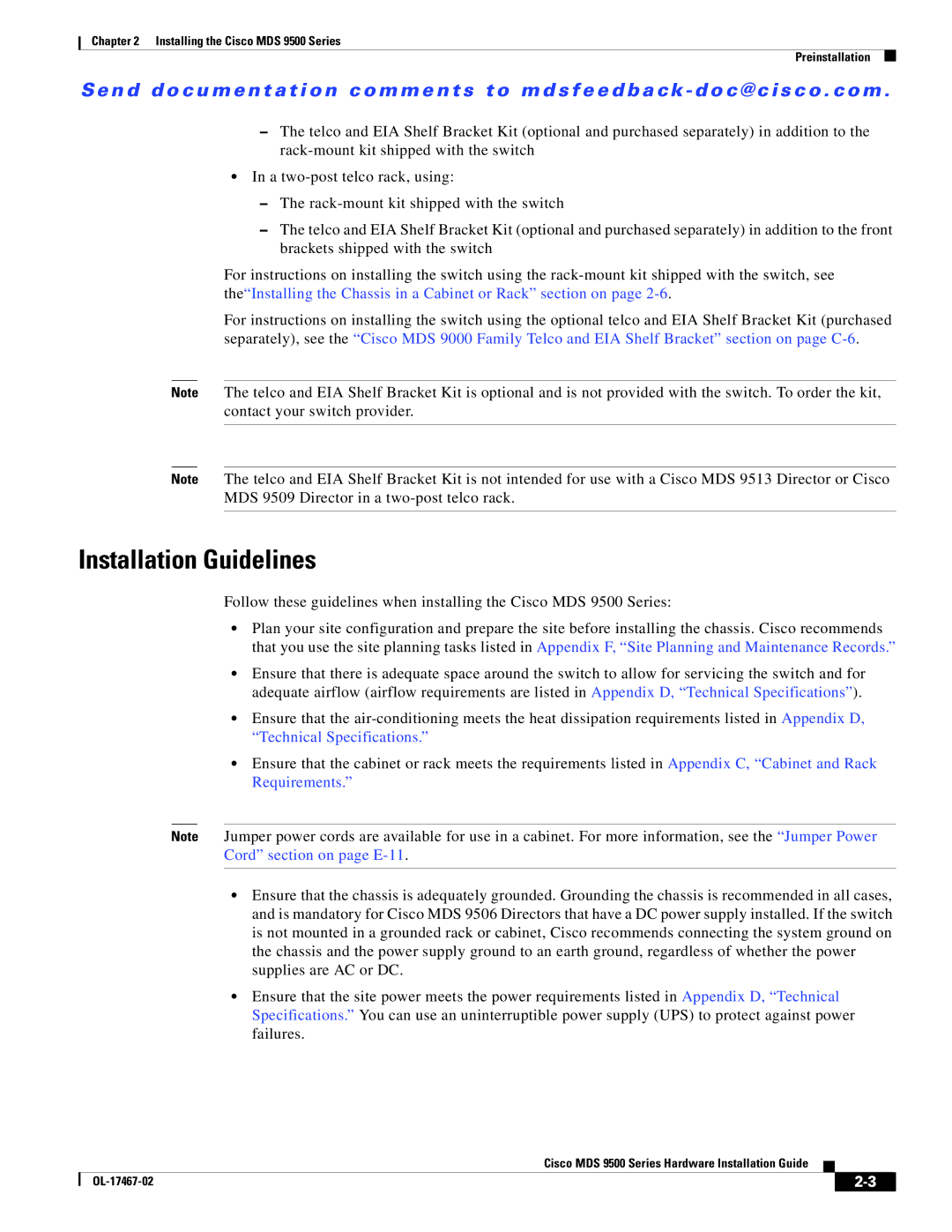Chapter 2 Installing the Cisco MDS 9500 Series
Preinstallation
Se n d d o c u m e n t a t i o n c o m m e n t s t o m d s f e e d b a ck - d o c @ c i s c o . c o m .
–The telco and EIA Shelf Bracket Kit (optional and purchased separately) in addition to the
•In a
–The
–The telco and EIA Shelf Bracket Kit (optional and purchased separately) in addition to the front brackets shipped with the switch
For instructions on installing the switch using the
For instructions on installing the switch using the optional telco and EIA Shelf Bracket Kit (purchased separately), see the “Cisco MDS 9000 Family Telco and EIA Shelf Bracket” section on page
Note The telco and EIA Shelf Bracket Kit is optional and is not provided with the switch. To order the kit, contact your switch provider.
Note The telco and EIA Shelf Bracket Kit is not intended for use with a Cisco MDS 9513 Director or Cisco MDS 9509 Director in a
Installation Guidelines
Follow these guidelines when installing the Cisco MDS 9500 Series:
•Plan your site configuration and prepare the site before installing the chassis. Cisco recommends that you use the site planning tasks listed in Appendix F, “Site Planning and Maintenance Records.”
•Ensure that there is adequate space around the switch to allow for servicing the switch and for adequate airflow (airflow requirements are listed in Appendix D, “Technical Specifications”).
•Ensure that the
•Ensure that the cabinet or rack meets the requirements listed in Appendix C, “Cabinet and Rack Requirements.”
Note Jumper power cords are available for use in a cabinet. For more information, see the “Jumper Power Cord” section on page
•Ensure that the chassis is adequately grounded. Grounding the chassis is recommended in all cases, and is mandatory for Cisco MDS 9506 Directors that have a DC power supply installed. If the switch is not mounted in a grounded rack or cabinet, Cisco recommends connecting the system ground on the chassis and the power supply ground to an earth ground, regardless of whether the power supplies are AC or DC.
•Ensure that the site power meets the power requirements listed in Appendix D, “Technical Specifications.” You can use an uninterruptible power supply (UPS) to protect against power failures.
Cisco MDS 9500 Series Hardware Installation Guide
|
| ||
|
|