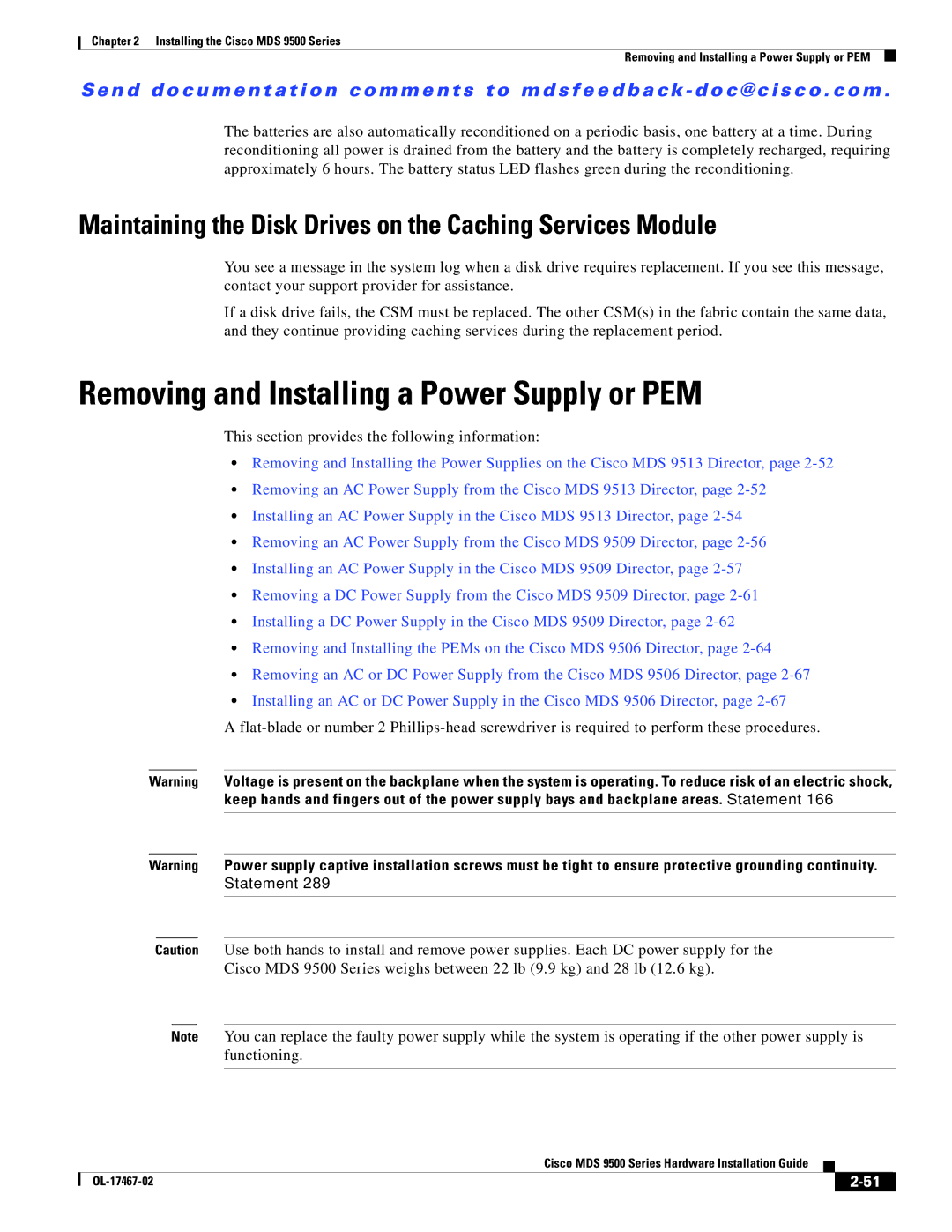Chapter 2 Installing the Cisco MDS 9500 Series
Removing and Installing a Power Supply or PEM
Se n d d o c u m e n t a t i o n c o m m e n t s t o m d s f e e d b a ck - d o c @ c i s c o . c o m .
The batteries are also automatically reconditioned on a periodic basis, one battery at a time. During reconditioning all power is drained from the battery and the battery is completely recharged, requiring approximately 6 hours. The battery status LED flashes green during the reconditioning.
Maintaining the Disk Drives on the Caching Services Module
You see a message in the system log when a disk drive requires replacement. If you see this message, contact your support provider for assistance.
If a disk drive fails, the CSM must be replaced. The other CSM(s) in the fabric contain the same data, and they continue providing caching services during the replacement period.
Removing and Installing a Power Supply or PEM
This section provides the following information:
•Removing and Installing the Power Supplies on the Cisco MDS 9513 Director, page
•Removing an AC Power Supply from the Cisco MDS 9513 Director, page
•Installing an AC Power Supply in the Cisco MDS 9513 Director, page
•Removing an AC Power Supply from the Cisco MDS 9509 Director, page
•Installing an AC Power Supply in the Cisco MDS 9509 Director, page
•Removing a DC Power Supply from the Cisco MDS 9509 Director, page
•Installing a DC Power Supply in the Cisco MDS 9509 Director, page
•Removing and Installing the PEMs on the Cisco MDS 9506 Director, page
•Removing an AC or DC Power Supply from the Cisco MDS 9506 Director, page
•Installing an AC or DC Power Supply in the Cisco MDS 9506 Director, page
A
Warning Voltage is present on the backplane when the system is operating. To reduce risk of an electric shock,
keep hands and fingers out of the power supply bays and backplane areas. Statement 166
Warning Power supply captive installation screws must be tight to ensure protective grounding continuity. Statement 289
Caution Use both hands to install and remove power supplies. Each DC power supply for the Cisco MDS 9500 Series weighs between 22 lb (9.9 kg) and 28 lb (12.6 kg).
Note You can replace the faulty power supply while the system is operating if the other power supply is functioning.
|
| Cisco MDS 9500 Series Hardware Installation Guide |
|
| |
|
|
| |||
|
|
|
| ||
|
|
|
| ||