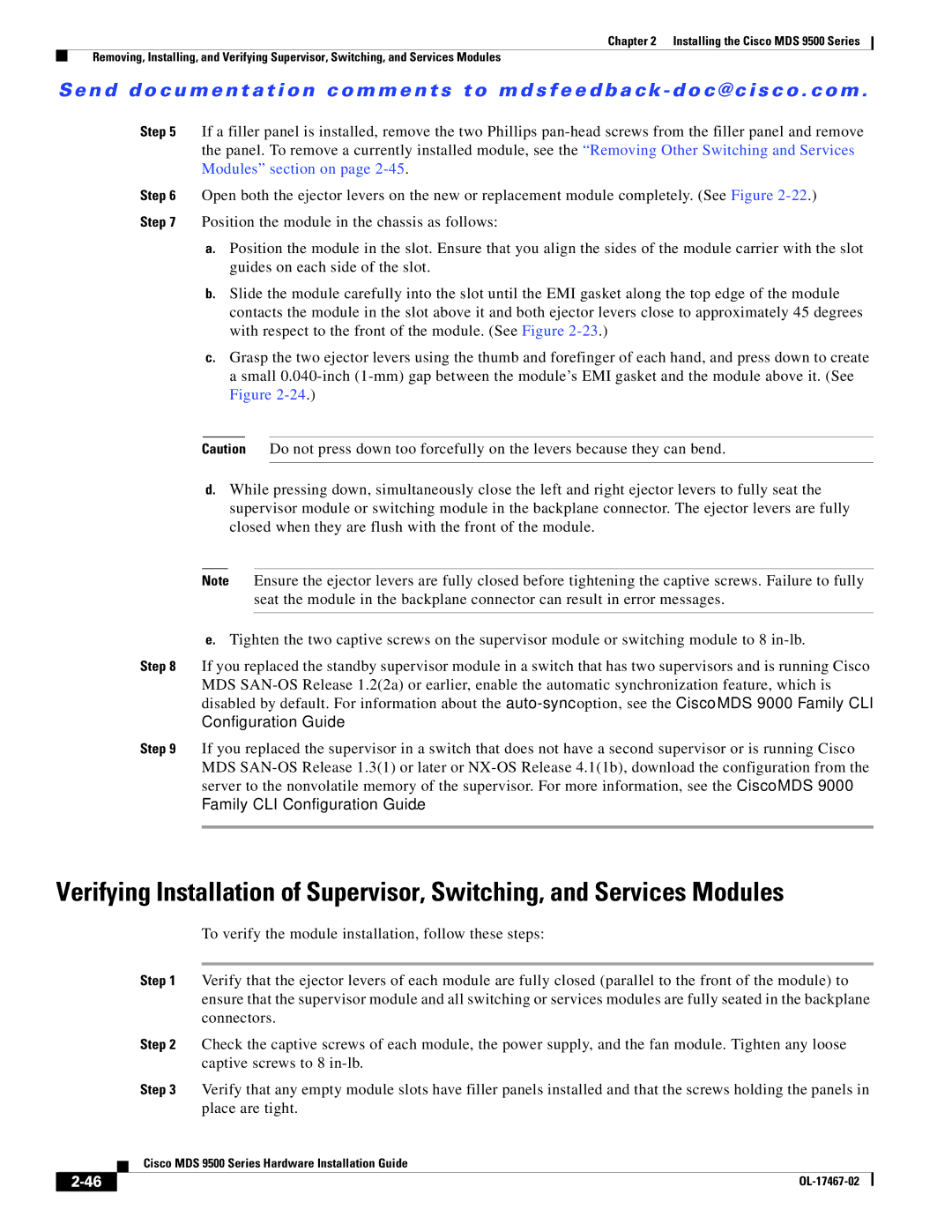Chapter 2 Installing the Cisco MDS 9500 Series
Removing, Installing, and Verifying Supervisor, Switching, and Services Modules
Se n d d o c u m e n t a t i o n c o m m e n t s t o m d s f e e d b a ck - d o c @ c i s c o . c o m .
Step 5 If a filler panel is installed, remove the two Phillips
Step 6 Open both the ejector levers on the new or replacement module completely. (See Figure
a.Position the module in the slot. Ensure that you align the sides of the module carrier with the slot guides on each side of the slot.
b.Slide the module carefully into the slot until the EMI gasket along the top edge of the module contacts the module in the slot above it and both ejector levers close to approximately 45 degrees with respect to the front of the module. (See Figure
c.Grasp the two ejector levers using the thumb and forefinger of each hand, and press down to create a small
Caution Do not press down too forcefully on the levers because they can bend.
d.While pressing down, simultaneously close the left and right ejector levers to fully seat the supervisor module or switching module in the backplane connector. The ejector levers are fully closed when they are flush with the front of the module.
Note Ensure the ejector levers are fully closed before tightening the captive screws. Failure to fully seat the module in the backplane connector can result in error messages.
e.Tighten the two captive screws on the supervisor module or switching module to 8
Step 8 If you replaced the standby supervisor module in a switch that has two supervisors and is running Cisco MDS
Step 9 If you replaced the supervisor in a switch that does not have a second supervisor or is running Cisco MDS
Verifying Installation of Supervisor, Switching, and Services Modules
To verify the module installation, follow these steps:
Step 1 Verify that the ejector levers of each module are fully closed (parallel to the front of the module) to ensure that the supervisor module and all switching or services modules are fully seated in the backplane connectors.
Step 2 Check the captive screws of each module, the power supply, and the fan module. Tighten any loose captive screws to 8
Step 3 Verify that any empty module slots have filler panels installed and that the screws holding the panels in place are tight.
| Cisco MDS 9500 Series Hardware Installation Guide |