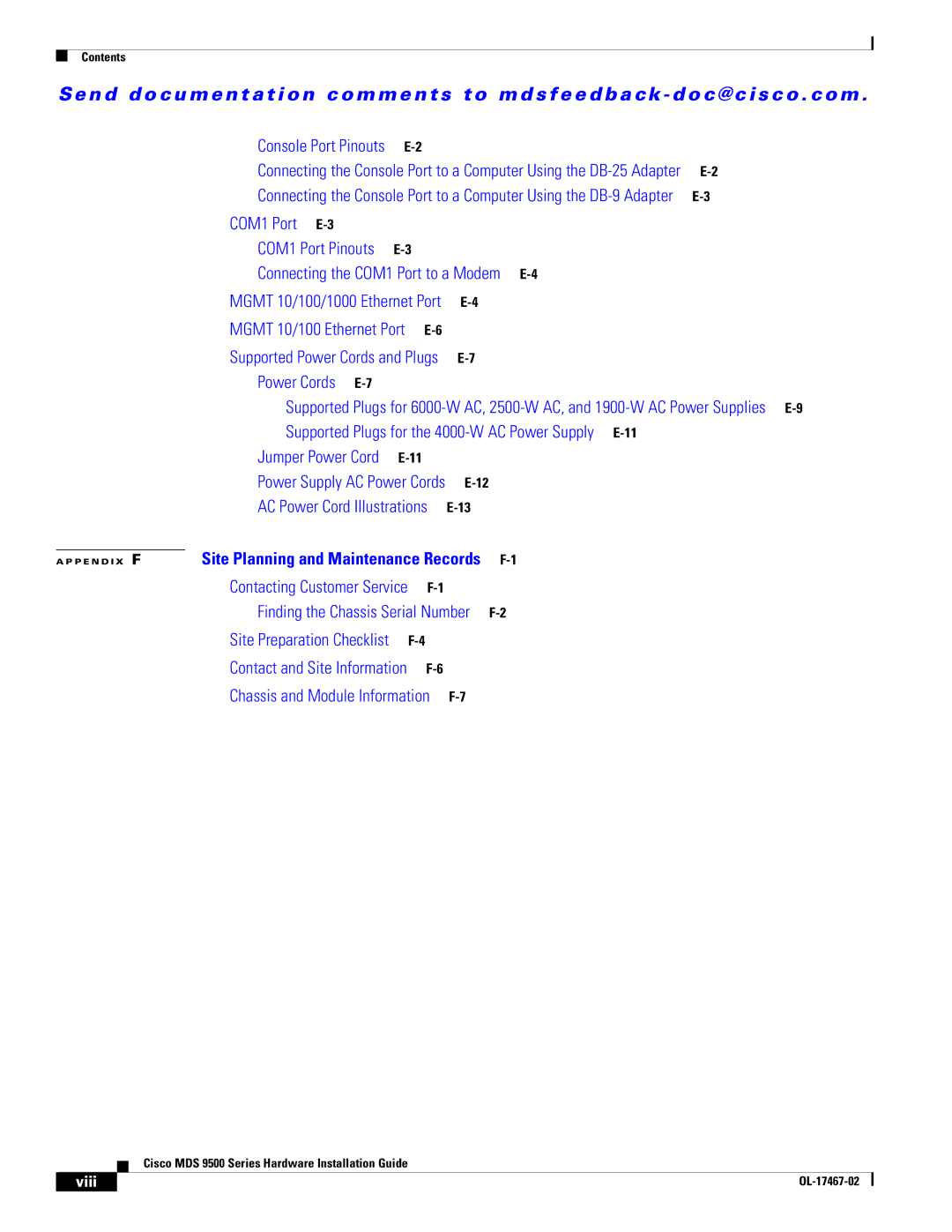Contents
Se n d d o c u m e n t a t i o n c o m m e n t s t o m d s f e e d b a ck - d o c @ c i s c o . c o m .
Console Port Pinouts |
| |
Connecting the Console Port to a Computer Using the | ||
Connecting the Console Port to a Computer Using the | ||
COM1 Port |
|
|
COM1 Port Pinouts |
| |
Connecting the COM1 Port to a Modem |
| |
MGMT 10/100/1000 Ethernet Port |
| |
MGMT 10/100 Ethernet Port |
| |
| Supported Power Cords and Plugs |
| ||
| Power Cords |
|
|
|
| Supported Plugs for | |||
| Supported Plugs for the | |||
| Jumper Power Cord |
|
| |
| Power Supply AC Power Cords |
| ||
| AC Power Cord Illustrations |
| ||
| Site Planning and Maintenance Records |
| ||
A P P E N D I X F | ||||
| Contacting Customer Service |
|
| |
| Finding the Chassis Serial Number | |||
| Site Preparation Checklist |
|
| |
| Contact and Site Information |
|
| |
| Chassis and Module Information |
| ||
Cisco MDS 9500 Series Hardware Installation Guide
| viii |
| |
|
|