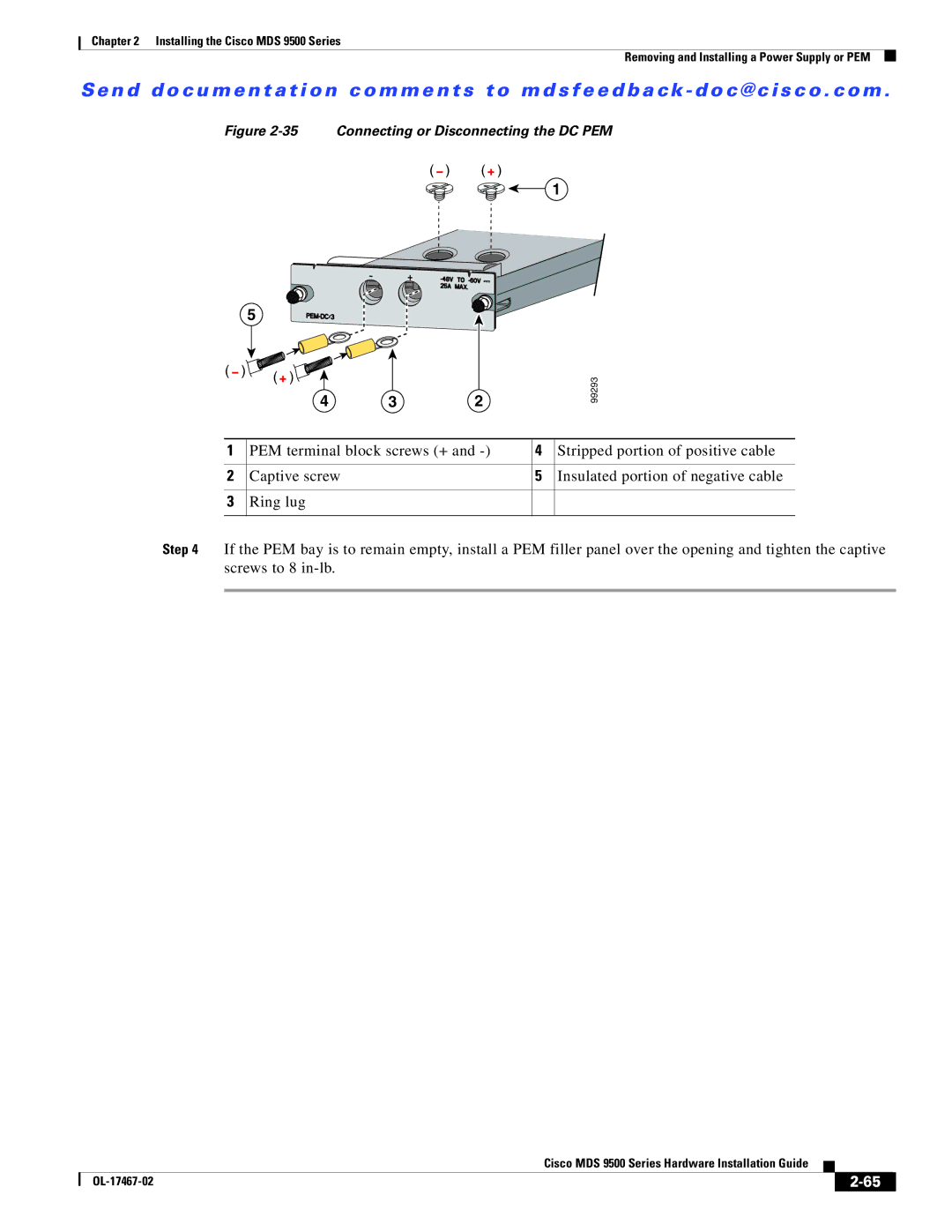Chapter 2 Installing the Cisco MDS 9500 Series
Removing and Installing a Power Supply or PEM
Se n d d o c u m e n t a t i o n c o m m e n t s t o m d s f e e d b a ck - d o c @ c i s c o . c o m .
Figure 2-35 Connecting or Disconnecting the DC PEM
( |
| ) | ( |
|
|
| ) |
1
5
( )![]() (
( ![]() )
)![]()
4 32
99293
1 | PEM terminal block screws (+ and | 4 | Stripped portion of positive cable |
|
|
|
|
2 | Captive screw | 5 | Insulated portion of negative cable |
|
|
|
|
3 | Ring lug |
|
|
|
|
|
|
Step 4 If the PEM bay is to remain empty, install a PEM filler panel over the opening and tighten the captive screws to 8
|
| Cisco MDS 9500 Series Hardware Installation Guide |
|
| |
|
|
| |||
|
|
|
|
| |
|
|
|
| ||