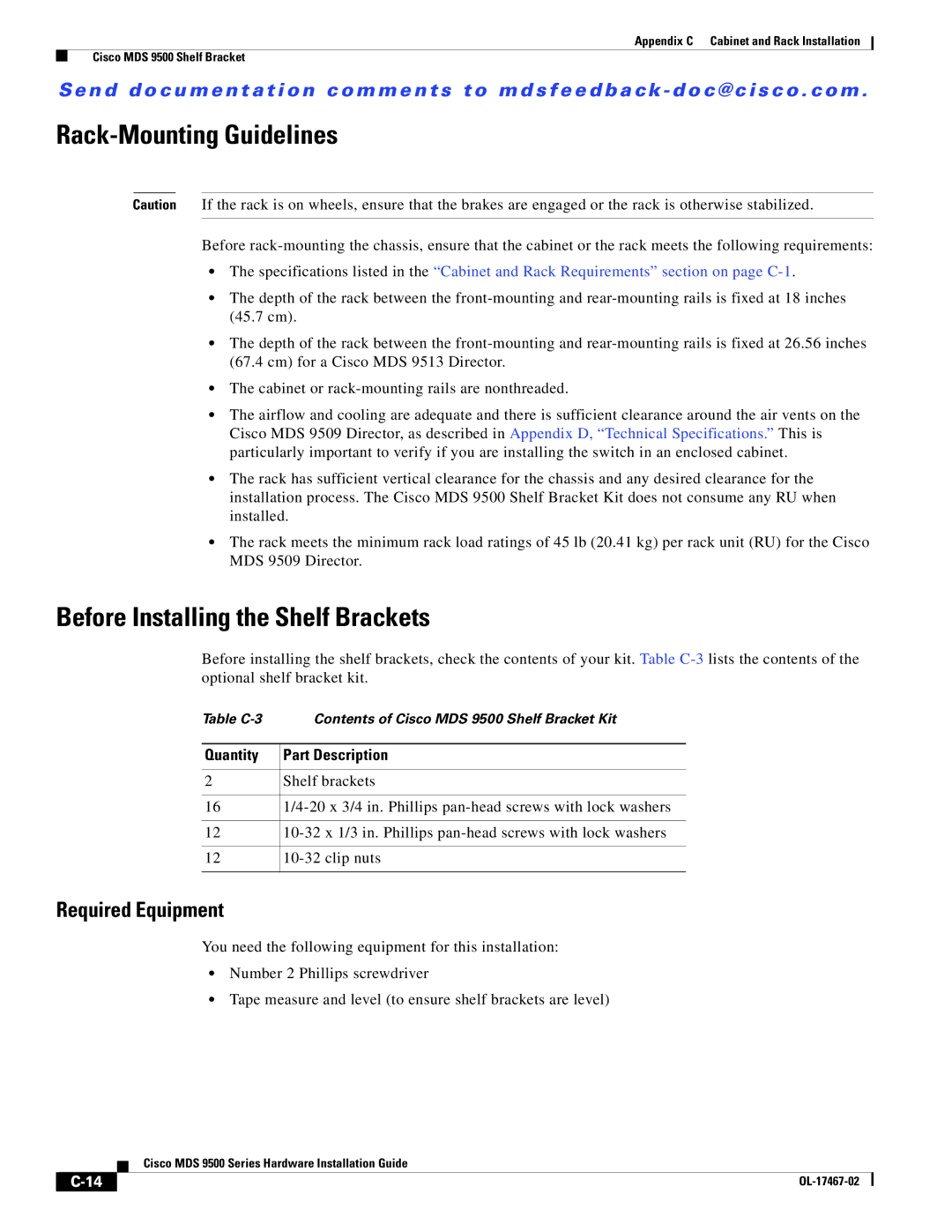Appendix C Cabinet and Rack Installation
Cisco MDS 9500 Shelf Bracket
Se n d d o c u m e n t a t i o n c o m m e n t s t o m d s f e e d b a ck - d o c @ c i s c o . c o m .
Rack-Mounting Guidelines
Caution If the rack is on wheels, ensure that the brakes are engaged or the rack is otherwise stabilized.
Before
•The specifications listed in the “Cabinet and Rack Requirements” section on page
•The depth of the rack between the
•The depth of the rack between the
•The cabinet or
•The airflow and cooling are adequate and there is sufficient clearance around the air vents on the Cisco MDS 9509 Director, as described in Appendix D, “Technical Specifications.” This is particularly important to verify if you are installing the switch in an enclosed cabinet.
•The rack has sufficient vertical clearance for the chassis and any desired clearance for the installation process. The Cisco MDS 9500 Shelf Bracket Kit does not consume any RU when installed.
•The rack meets the minimum rack load ratings of 45 lb (20.41 kg) per rack unit (RU) for the Cisco MDS 9509 Director.
Before Installing the Shelf Brackets
Before installing the shelf brackets, check the contents of your kit. Table
Table | Contents of Cisco MDS 9500 Shelf Bracket Kit |
|
|
Quantity | Part Description |
|
|
2 | Shelf brackets |
|
|
16 |
|
|
|
12 |
|
|
|
12 |
|
|
|
Required Equipment
You need the following equipment for this installation:
•Number 2 Phillips screwdriver
•Tape measure and level (to ensure shelf brackets are level)
| Cisco MDS 9500 Series Hardware Installation Guide |