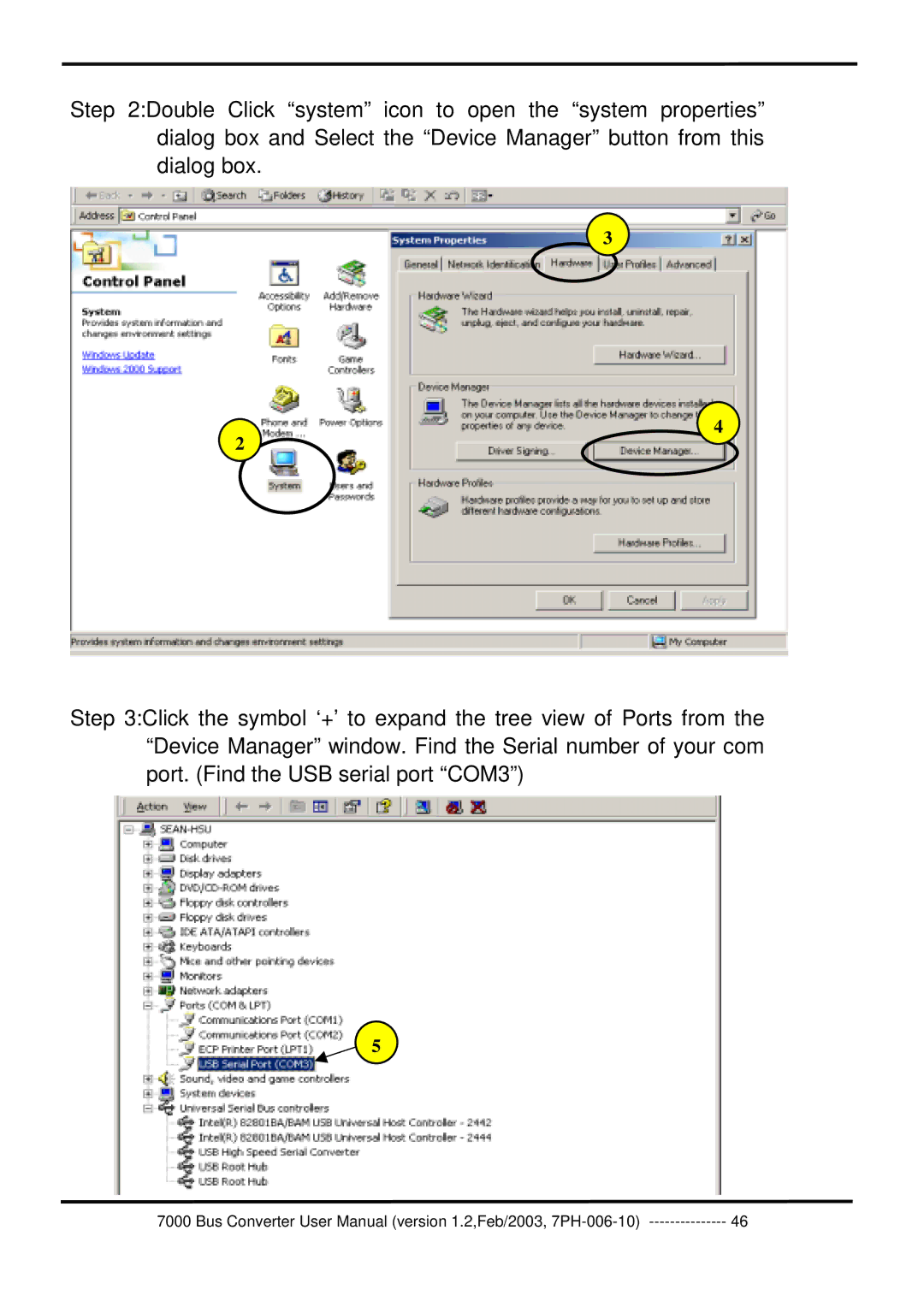Step 2:Double Click “system” icon to open the “system properties” dialog box and Select the “Device Manager” button from this dialog box.
3
4
2
Step 3:Click the symbol ‘+’ to expand the tree view of Ports from the “Device Manager” window. Find the Serial number of your com port. (Find the USB serial port “COM3”)
5
7000 Bus Converter User Manual (version 1.2,Feb/2003, | 46 |