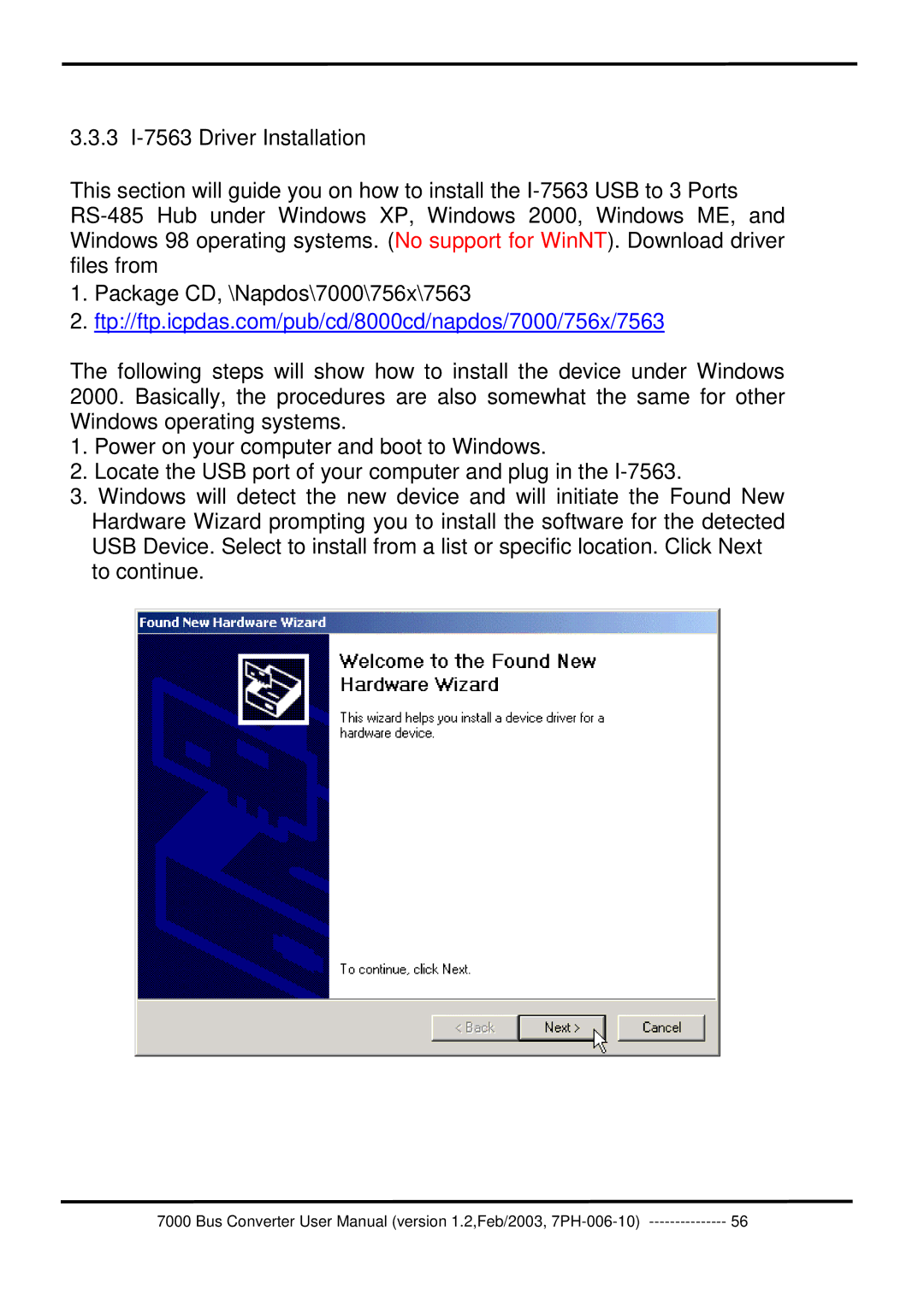3.3.3
This section will guide you on how to install the
1.Package CD, \Napdos\7000\756x\7563
2.ftp://ftp.icpdas.com/pub/cd/8000cd/napdos/7000/756x/7563
The following steps will show how to install the device under Windows 2000. Basically, the procedures are also somewhat the same for other Windows operating systems.
1.Power on your computer and boot to Windows.
2.Locate the USB port of your computer and plug in the
3.Windows will detect the new device and will initiate the Found New Hardware Wizard prompting you to install the software for the detected USB Device. Select to install from a list or specific location. Click Next to continue.
7000 Bus Converter User Manual (version 1.2,Feb/2003, | 56 |