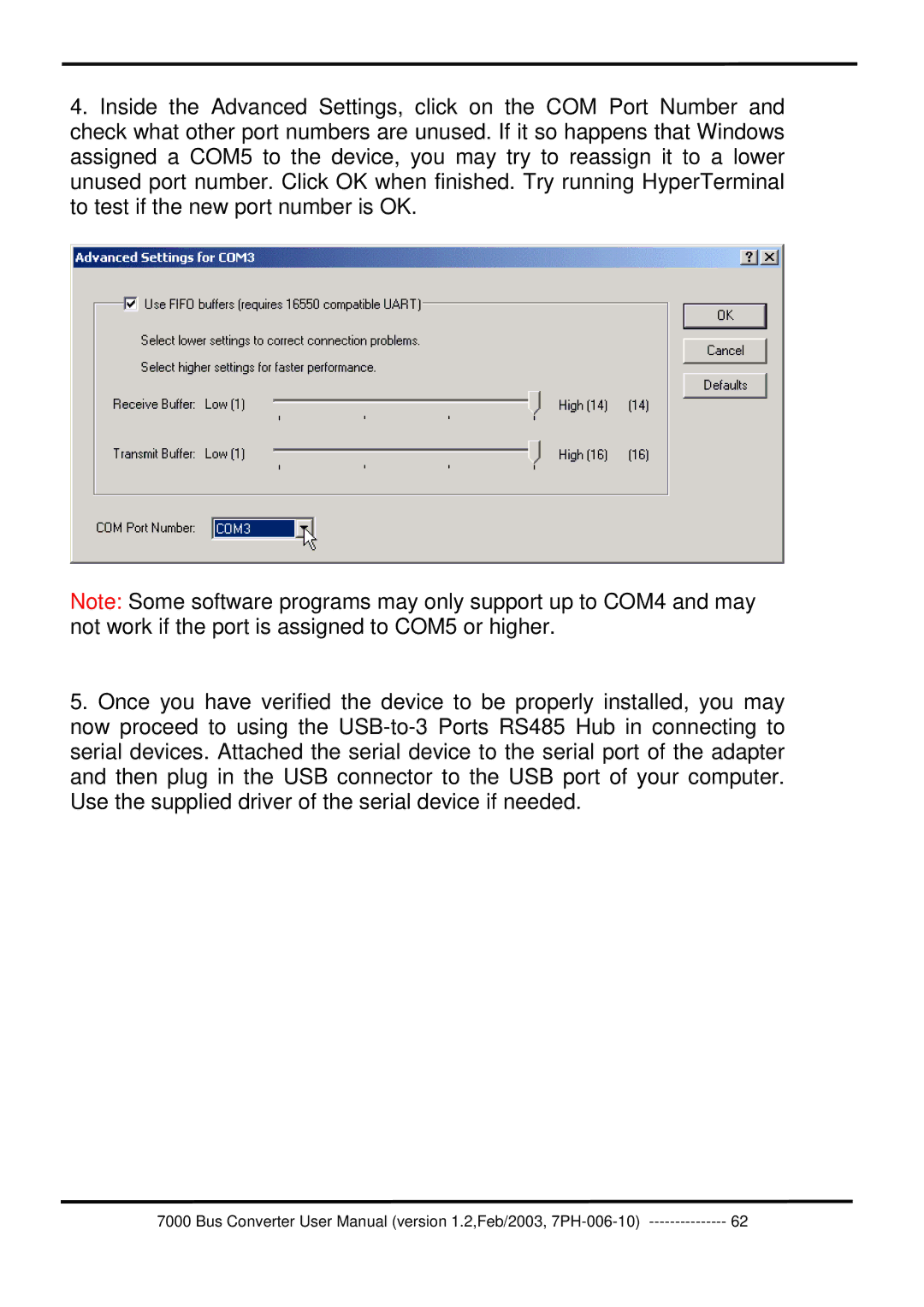4.Inside the Advanced Settings, click on the COM Port Number and check what other port numbers are unused. If it so happens that Windows assigned a COM5 to the device, you may try to reassign it to a lower unused port number. Click OK when finished. Try running HyperTerminal to test if the new port number is OK.
Note: Some software programs may only support up to COM4 and may not work if the port is assigned to COM5 or higher.
5.Once you have verified the device to be properly installed, you may now proceed to using the
7000 Bus Converter User Manual (version 1.2,Feb/2003, | 62 |