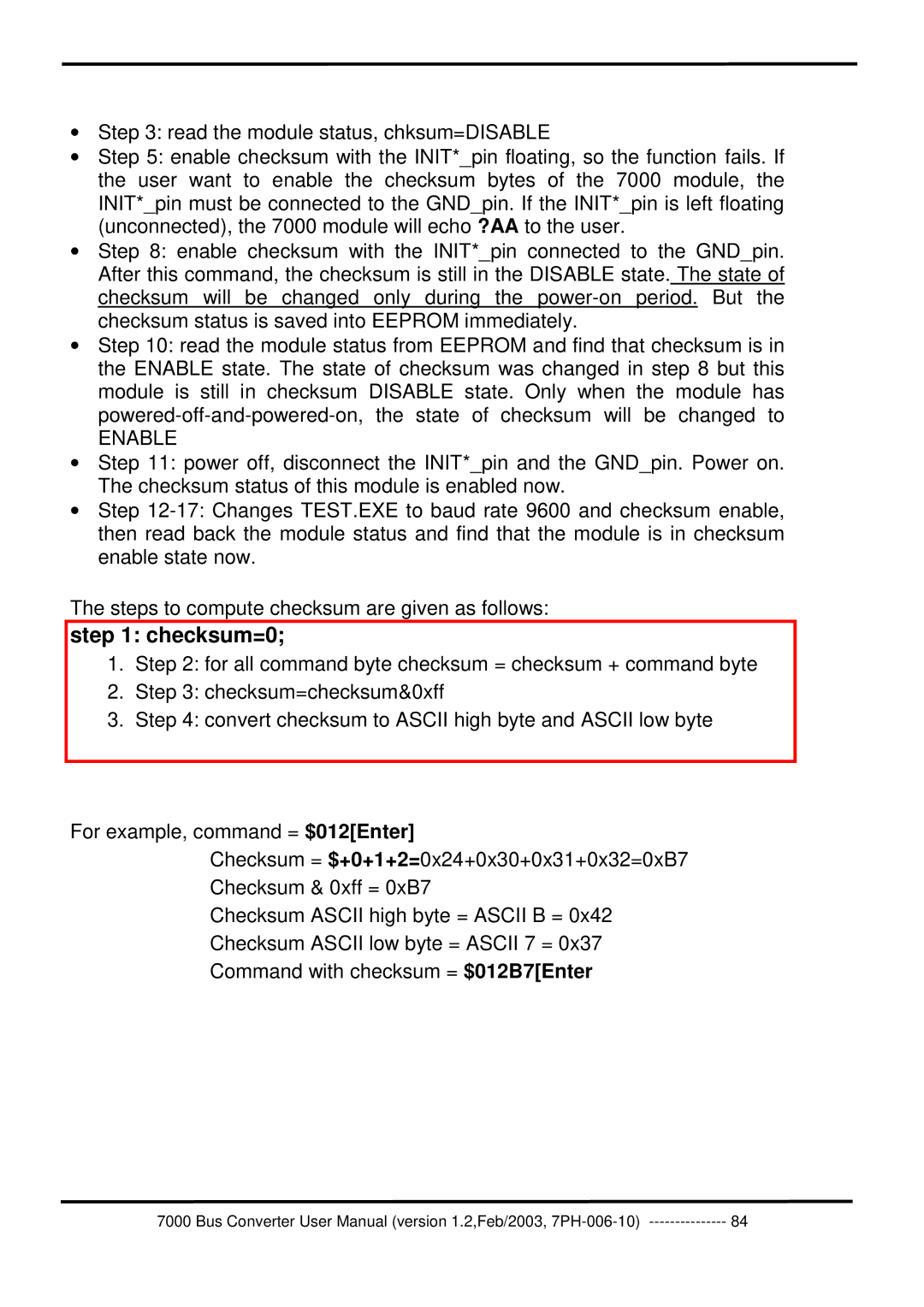•Step 3: read the module status, chksum=DISABLE
•Step 5: enable checksum with the INIT*_pin floating, so the function fails. If the user want to enable the checksum bytes of the 7000 module, the INIT*_pin must be connected to the GND_pin. If the INIT*_pin is left floating (unconnected), the 7000 module will echo ?AA to the user.
•Step 8: enable checksum with the INIT*_pin connected to the GND_pin. After this command, the checksum is still in the DISABLE state. The state of checksum will be changed only during the
•Step 10: read the module status from EEPROM and find that checksum is in the ENABLE state. The state of checksum was changed in step 8 but this module is still in checksum DISABLE state. Only when the module has
ENABLE
•Step 11: power off, disconnect the INIT*_pin and the GND_pin. Power on. The checksum status of this module is enabled now.
•Step
The steps to compute checksum are given as follows:
step 1: checksum=0;
1.Step 2: for all command byte checksum = checksum + command byte
2.Step 3: checksum=checksum&0xff
3.Step 4: convert checksum to ASCII high byte and ASCII low byte
For example, command = $012[Enter]
Checksum = $+0+1+2=0x24+0x30+0x31+0x32=0xB7 Checksum & 0xff = 0xB7
Checksum ASCII high byte = ASCII B = 0x42 Checksum ASCII low byte = ASCII 7 = 0x37 Command with checksum = $012B7[Enter
7000 Bus Converter User Manual (version 1.2,Feb/2003, | 84 |