EonStor
 Step 1. Prepare a clean,
Step 1. Prepare a clean,
 Step 2. Make sure there is no data access to the subsystem to avoid losing data. Stop all I/O accesses to the subsystem and make sure all cached writes have been distributed to disk drives.
Step 2. Make sure there is no data access to the subsystem to avoid losing data. Stop all I/O accesses to the subsystem and make sure all cached writes have been distributed to disk drives.
 Step 3. Power off the subsystem. If possible, power off the subsystem in the way described in Chapter 4. Be sure to flush all cached data before powering off the subsystem. If it is not possible to do this turn off both PSU modules and disconnect the power cords.
Step 3. Power off the subsystem. If possible, power off the subsystem in the way described in Chapter 4. Be sure to flush all cached data before powering off the subsystem. If it is not possible to do this turn off both PSU modules and disconnect the power cords.
 Step 4. Disconnect all cables that are connected to the controller module you wish to replace. These include the Ethernet cables connected to the network, and any cable connected to the
Step 4. Disconnect all cables that are connected to the controller module you wish to replace. These include the Ethernet cables connected to the network, and any cable connected to the
 Step 5. Remove the BBU module if one has been installed. Loosen the BBU module’s retention screws and then retrieve it from the chassis.
Step 5. Remove the BBU module if one has been installed. Loosen the BBU module’s retention screws and then retrieve it from the chassis.
Figure
 Step 6. Loosen the retention screws from controller. Use a
Step 6. Loosen the retention screws from controller. Use a
Replacing Controller Module Components |