Chapter 5: Subsystem Maintenance and Upgrading
5.4.2 Replacing a Faulty BBUTo replace the BBU, please follow these steps:
 Step 1. Remove the faulty BBU from the chassis. The BBU module is secured to the chassis with two (2) screws. Loosen the retention screws located at the sides of the BBU faceplate, then pull out the BBU. (See Figure
Step 1. Remove the faulty BBU from the chassis. The BBU module is secured to the chassis with two (2) screws. Loosen the retention screws located at the sides of the BBU faceplate, then pull out the BBU. (See Figure
Figure
Figure
 Step 2. Install the replacement BBU. After the faulty BBU has been removed, the new BBU module can be installed. To do this, align the BBU module with the empty slot, and then gently push the BBU module into the slot. (See Figure
Step 2. Install the replacement BBU. After the faulty BBU has been removed, the new BBU module can be installed. To do this, align the BBU module with the empty slot, and then gently push the BBU module into the slot. (See Figure
Replacing a Faulty BBU |