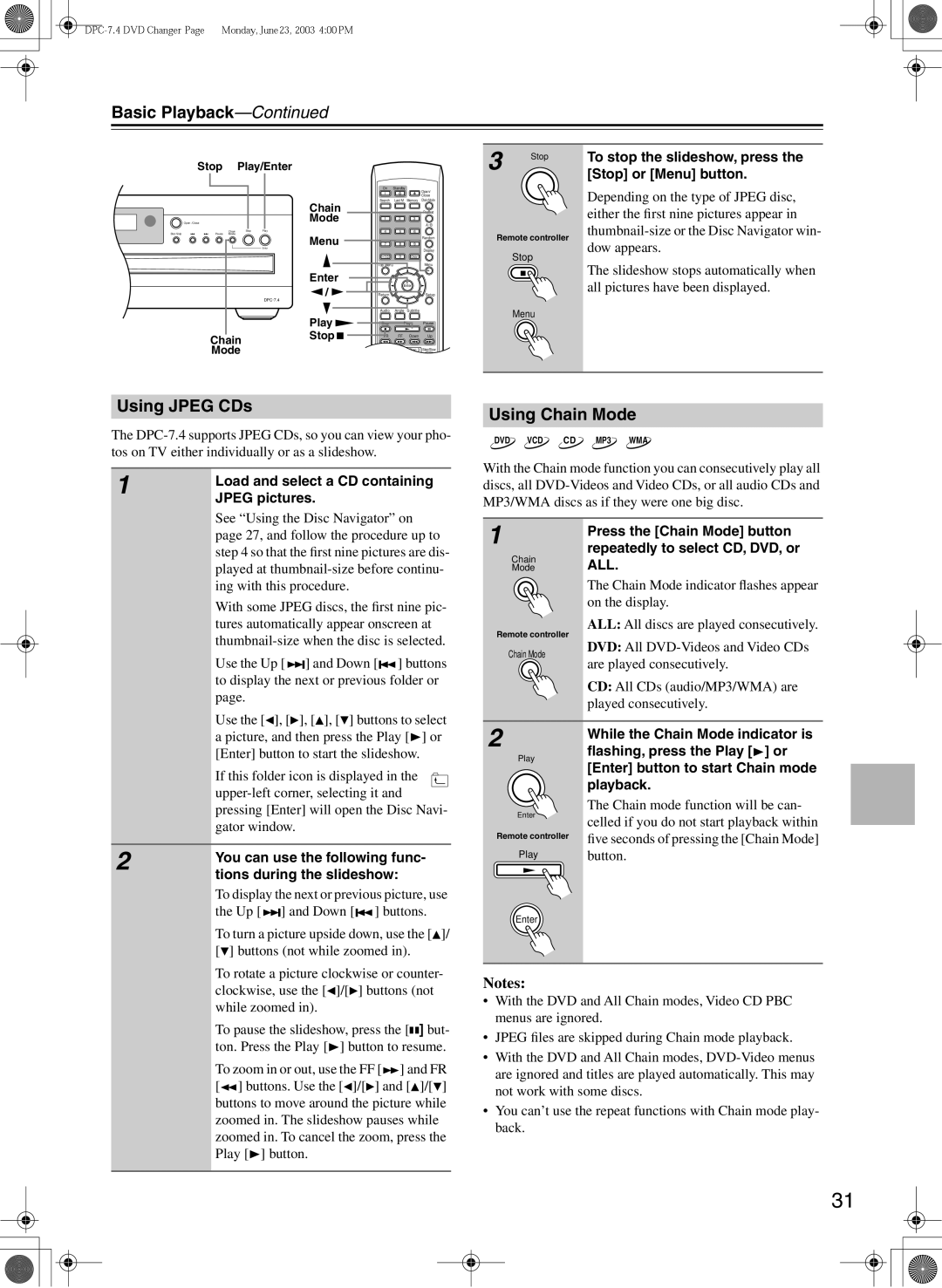Basic Playback—Continued
Stop Play/Enter
Open/Close
Disc Skip | Chain | Stop | Play |
Pause Mode |
|
| |
|
|
| Enter |
|
|
| |
| Chain |
|
|
| Mode |
|
|
| On Standby |
| Open/ | |
|
|
|
| |
|
|
|
| Close |
Chain | Search | Last M | Memory Chain Mode | |
|
|
| Repeat | |
Mode | 1 | 2 | 3 |
|
|
|
|
| |
| 4 | 5 | 6 |
|
Menu |
|
|
| Random |
7 | 8 | 9 |
| |
|
|
|
| Display |
| +10 | 0 | Clear |
|
| Top Menu |
|
| Menu |
Enter |
| Enter |
| |
/ |
|
| ||
Return |
|
| Setup | |
Play | Audio | Angle | Subtitle |
|
Stop | Play | Pause | ||
Stop | FR | FF | Down | Up |
| Disc 1 | Disc 2 | Disc 3 | Step/Slow |
| Disc 4 | Disc 5 | Disc 6 |
|
| Disc Skip | Progressive Dimmer | ||
3 Stop
Remote controller
Stop
Menu
To stop the slideshow, press the [Stop] or [Menu] button.
Depending on the type of JPEG disc, either the first nine pictures appear in
The slideshow stops automatically when all pictures have been displayed.
Using JPEG CDs
The
1 | Load and select a CD containing | |
JPEG pictures. | ||
| ||
| See “Using the Disc Navigator” on | |
| page 27, and follow the procedure up to | |
| step 4 so that the first nine pictures are dis- | |
| played at | |
| ing with this procedure. | |
| With some JPEG discs, the first nine pic- | |
| tures automatically appear onscreen at | |
|
Using Chain Mode
DVD VCD CD MP3 WMA
With the Chain mode function you can consecutively play all discs, all
1 | Press the [Chain Mode] button | |
| ||
Chain | repeatedly to select CD, DVD, or | |
ALL. | ||
Mode | ||
| The Chain Mode indicator flashes appear | |
| on the display. | |
Remote controller | ALL: All discs are played consecutively. | |
|
Use the Up [ |
| ] and Down [ |
| ] buttons |
|
| |||
to display the next or previous folder or | ||||
page. |
|
|
|
|
Use the [ ], [ | ], [ ], [ ] buttons to select | |||
Chain Mode
DVD: All
CD: All CDs (audio/MP3/WMA) are played consecutively.
| a picture, and then press the Play [ | ] or | ||||||||||||
| [Enter] button to start the slideshow. | |||||||||||||
| If this folder icon is displayed in the |
|
|
| ||||||||||
|
|
|
| |||||||||||
|
|
|
| |||||||||||
|
|
|
| |||||||||||
| pressing [Enter] will open the Disc Navi- | |||||||||||||
| gator window. |
|
|
|
|
|
|
|
|
|
| |||
|
|
|
|
|
|
|
|
|
|
| ||||
2 | You can use the following func- | |||||||||||||
tions during the slideshow: |
|
|
| |||||||||||
|
|
|
| |||||||||||
| To display the next or previous picture, use | |||||||||||||
| the Up [ |
| ] and Down [ |
|
| ] buttons. | ||||||||
|
|
| ||||||||||||
| To turn a picture upside down, use the [ ]/ | |||||||||||||
| [ | ] buttons (not while zoomed in). |
|
|
| |||||||||
| To rotate a picture clockwise or counter- | |||||||||||||
| clockwise, use the [ | ]/[ ] buttons (not | ||||||||||||
| while zoomed in). |
|
|
|
|
|
|
|
|
|
| |||
| To pause the slideshow, press the [ |
|
|
| ] but- | |||||||||
|
|
| ||||||||||||
|
|
| ||||||||||||
| ton. Press the Play [ | ] button to resume. | ||||||||||||
| To zoom in or out, use the FF [ ] and FR | |||||||||||||
| [ | ] buttons. Use the [ ]/[ | ] and [ | ]/[ ] |
| |||||||||
| buttons to move around the picture while | |||||||||||||
zoomed in. The slideshow pauses while zoomed in. To cancel the zoom, press the Play [![]() ] button.
] button.
2 |
| While the Chain Mode indicator is |
|
| |
| Play | flashing, press the Play [ ] or |
| [Enter] button to start Chain mode | |
|
| |
|
| playback. |
The Chain mode function will be can-
Enter
celled if you do not start playback within Remote controller five seconds of pressing the [Chain Mode]
Playbutton.
Enter
Notes:
•With the DVD and All Chain modes, Video CD PBC menus are ignored.
•JPEG files are skipped during Chain mode playback.
•With the DVD and All Chain modes,
•You can’t use the repeat functions with Chain mode play- back.
31