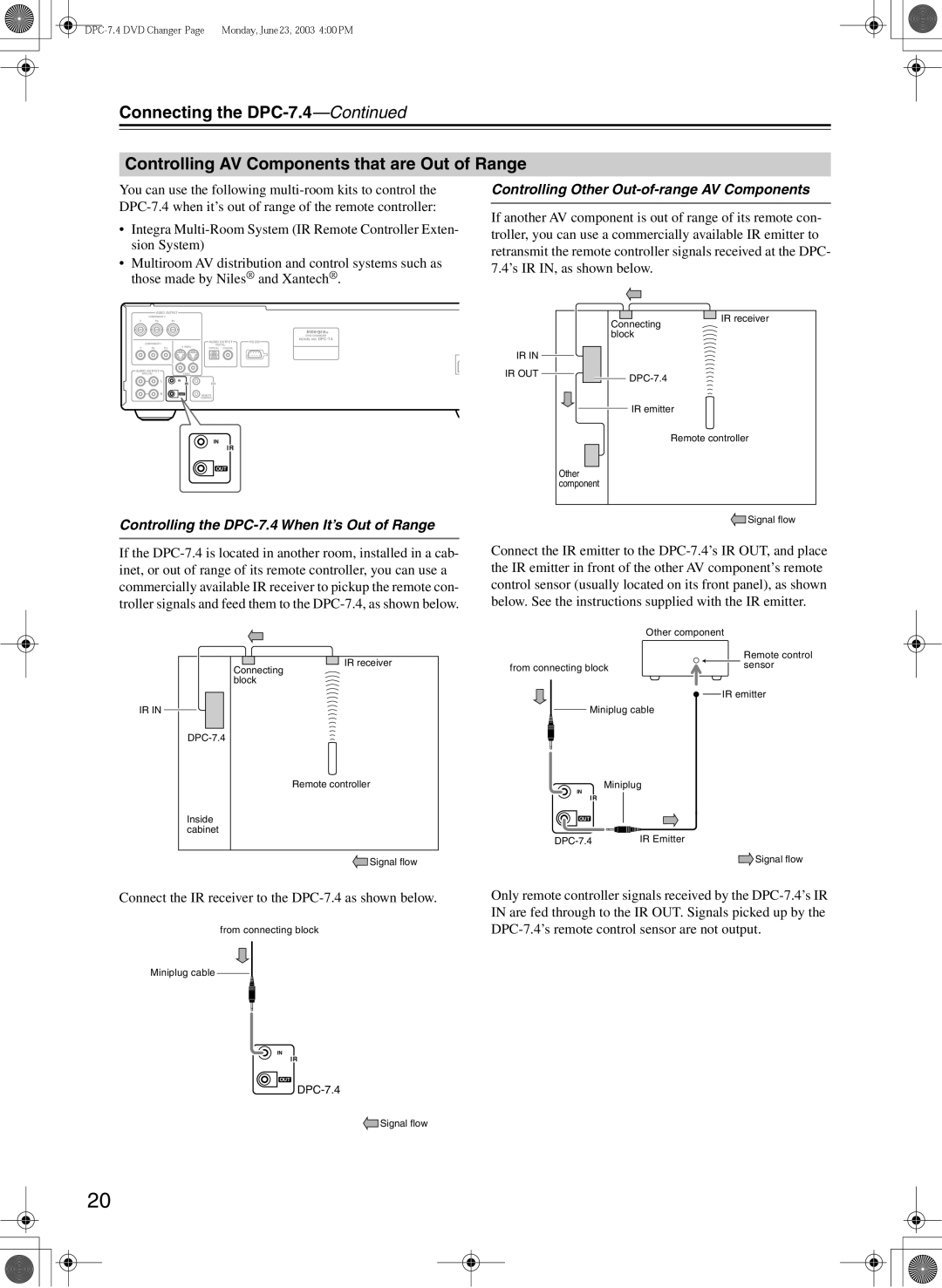Connecting the
Controlling AV Components that are Out of Range
You can use the following
•Integra
•Multiroom AV distribution and control systems such as those made by Niles® and Xantech®.
Controlling Other Out-of-range AV Components
If another AV component is out of range of its remote con- troller, you can use a commercially available IR emitter to retransmit the remote controller signals received at the DPC- 7.4’s IR IN, as shown below.
VIDEO OUTPUT
| COMPONENT 2 |
|
|
| |
Y | PB |
| PR |
|
|
|
|
|
|
| DVD CHANGER |
|
|
|
| AUDIO OUTPUT | MODEL NO. |
| COMPONENT 1 |
|
| RS 232 | |
|
| S VIDEO | DIGITAL |
| |
Y | PB | PR | OPTICAL COAXIAL |
| |
IR IN
Connecting block
IR receiver
AUDIO OUTPUT |
|
|
ANALOG | VIDEO |
|
L | IN |
|
| IR |
|
R | OUT | REMOTE |
|
| CONTROL |
IN
IR
OUT
Controlling the DPC-7.4 When It’s Out of Range
IR OUT
![]()
IR emitter
Remote controller
Other component
![]() Signal flow
Signal flow
If the
![]()
![]() IR receiver Connecting
IR receiver Connecting
block
IR IN
Remote controller
Inside cabinet
![]() Signal flow
Signal flow
Connect the IR receiver to the DPC-7.4 as shown below.
from connecting block
Miniplug cable ![]()
IN
IR
OUT
![]() Signal flow
Signal flow
Connect the IR emitter to the
Other component
|
| Remote control |
from connecting block | sensor | |
| ||
|
| IR emitter |
Miniplug cable |
| |
IN | Miniplug |
|
|
| |
IR |
|
|
OUT |
|
|
IR Emitter |
| |
|
| Signal flow |
Only remote controller signals received by the
20